Are you using SAP SuccessFactors® for Human Capital Management? If so, the Job Profile Builder (JPB) platform feature should be part of your strategy.
Read on for an overview and implementation tips for the JPB.
Job Profile Builder Overview
SAP’s Job Profile Builder (JPB v2.0) replaces the legacy Families and Roles feature. JPB stores job profiles (i.e., job descriptions) and related content usable elsewhere in SuccessFactors.
Organizations optimizing SuccessFactors as a part of their HCM strategy will usually try to align and assess their job catalog, family, role, competency, and skills framework to leverage the latest and greatest functionality available. This is typically when Job Profile Builder comes into the picture.
At first, using JPB looks straightforward in the content it stores and how it integrates with other SuccessFactors modules. However, there are considerations to keep in mind.
JPB Implementation Considerations
Organizations using the legacy Families and Roles structure will need to upgrade to take advantage of the metadata framework, additional content, and functionality in areas like Recruitment.
The main structure of Job Profile Builder is based on templates and a framework that includes Families, Roles, Job Code (Classification codes), Job Profiles, and Content libraries. JPB can then extend into the talent framework (i.e., Capabilities and Skills, etc.).
You’ll need detailed design and planning upfront to align your job catalog, roles, capabilities, and skills. This will help minimize future re-work. We recommend aligning as much as possible but keeping ongoing management and administration in mind. You can easily create multiple templates, but the more templates you have, the more ongoing administration you’ll have to do.
Integration Awareness
Job Profile Builder has many integration points in SuccessFactors.
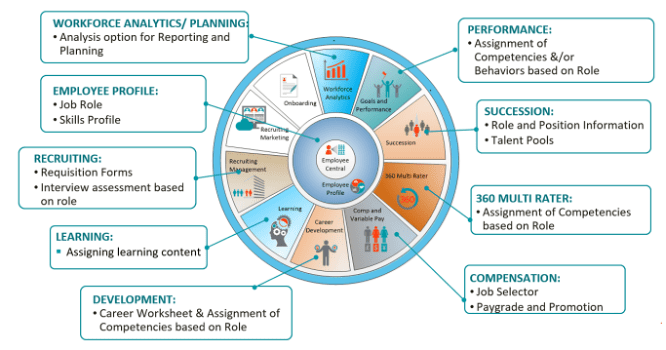
Most organizations assume SuccessFactors Job Profiles integrate with Recruitment. But Job Profiles (and other components of JPB) also extend into:
- Performance
- Succession Planning
- Career Development
- Employee Profile
- Platform
- Compensation (in the form of Families and Roles)
Whether your organization is working on a new implementation or is already using these modules, it’s critical to include integration discussions in your strategy and design workshops.
The Bigger Picture
Knowing where and how Profiles, Family, Roles, and additional content displays and integrates within SuccessFactors will help you make design decisions, set permissions, and create an enjoyable user experience.
Keeping the broader strategy in mind is always helpful regardless of where you start your implementation process.
Job Code vs. Job Classification
The integration with Job Codes versus Job Classification codes can be confusing. If you haven’t enabled Employee Central or Job Classification Foundation objects, then a Job Code is assigned to a Role.
For example, after creating one Template and Family, you’ll assign Roles to a Job Code (we recommend a one-to-one assignment). You assign the Job Code on the Employee Profile – this is how the system knows which Job Profile to display for an employee.
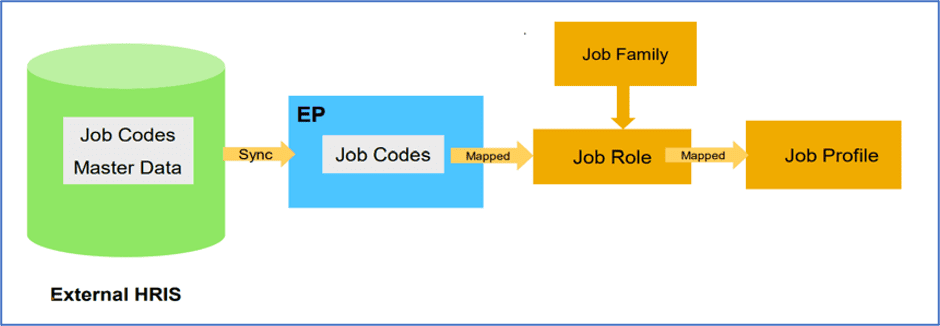
When you enable Employee Central or the Job Classification Foundation Object, you assign a Role to a Job Classification Code. With Employee Central, the Job Classification code gets assigned to the Employee Profile, which syncs to the Job Code in the User Data File.
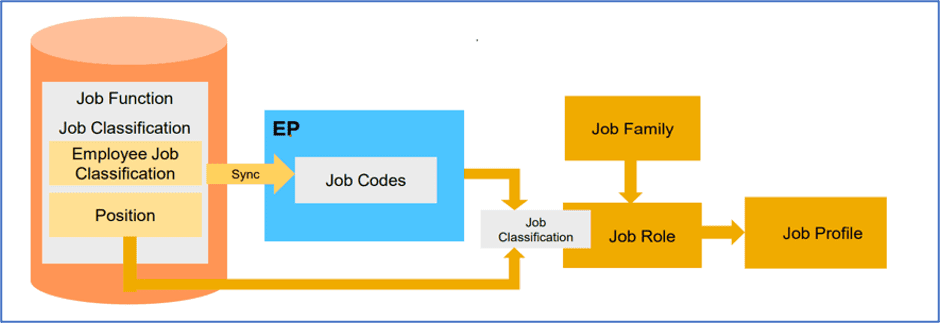
This is something to consider if you are implementing Employee Central with JPB enablement. If you’re optimizing your Template, Family, and Role structure, one of the first steps is to evaluate your job catalog and how it fits into the overall structure.
You can also discuss the Competency framework and how it fits into your overall talent strategy and downstream processes and usage in each talent module.
Content is Key
One advantage of Job Profile Builder is its additional content and content libraries like Education, Certifications, and Interview Questions (you can also repurpose the libraries to fit your design).
While designing your Job Profiles, consider the time it will take to collect, transform, and import the content (or build it via the front-end UI).
The Job Profile Builder doesn’t yet have a synchronization tool. You’ll need to recreate structures, profiles, and content in each instance. We recommend the administration team gets trained on how imports work and the content creation process through the front-end UI.
Job Profile Builder Check Tool
Another important content-related feature is the Check Tool. This tool will check for any inconsistencies in data or content related to JDM and Job Profile Builder before and after enabling JPB. The tool will link you to SuccessFactors Knowledge Base Articles to help troubleshoot common errors.
You can run the Check Tool at any time. If you find an issue in your Test instance, you can run it before enablement in the Production instance to see if the same problem crops up. We recommend running the Check Tool and fixing all the issues until all validations are clear. This ensures a cleaner migration of existing data from the legacy structure to the Job Profile Builder, which enablement requires.
Discussing the migration of existing content and new content is a key component of any enablement and should be included within your project plan and timeline.
And, in Closing
Keep these considerations in mind during implementation, and you’ll be better prepared for a successful conversion from JDM to JPB.
Implementing Job Profile Builder improves the effectiveness of the modules you’re implementing as a part of your overall HCM strategy. JPB uses automation and content to improve the user’s experience.
Reach out to Rizing to learn more about how the Job Profile Builder can benefit your employees!

