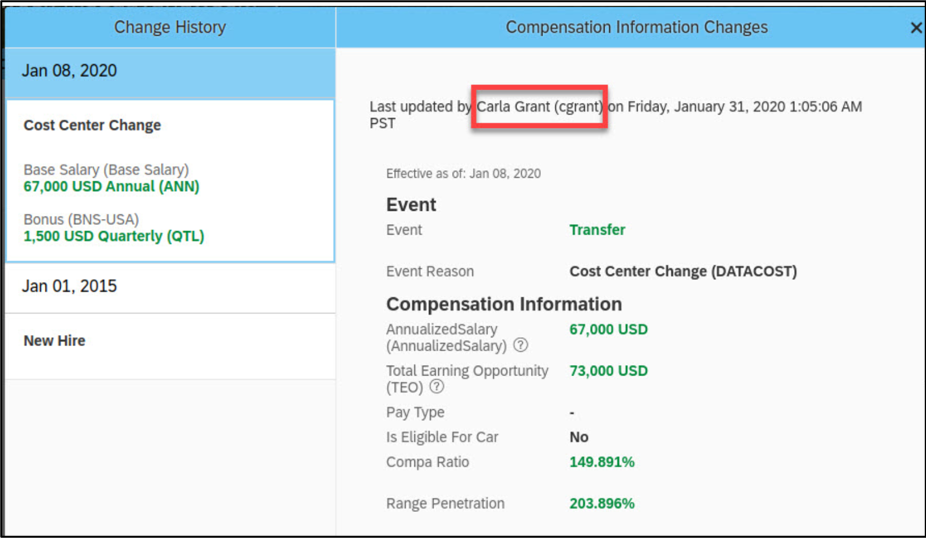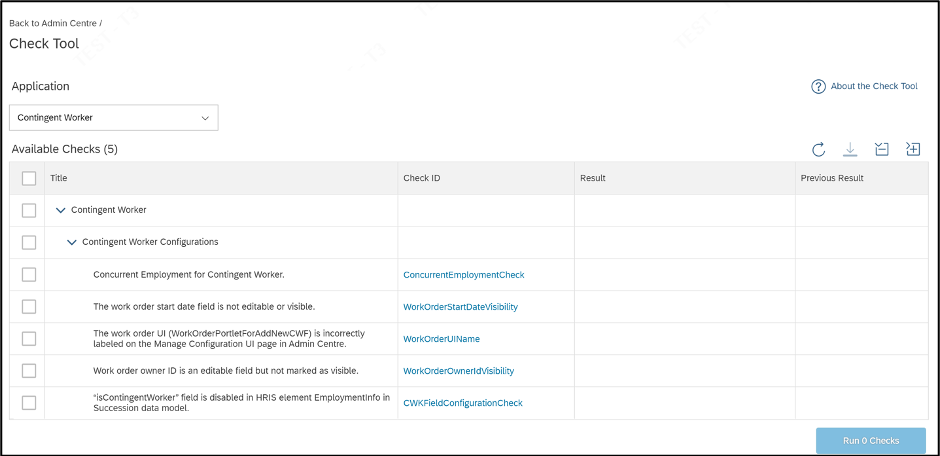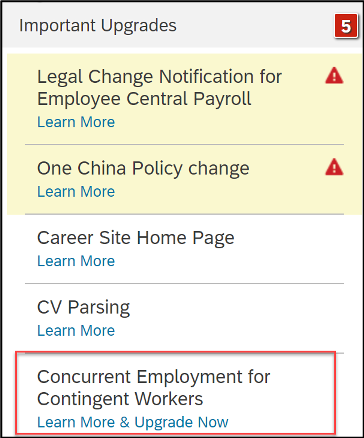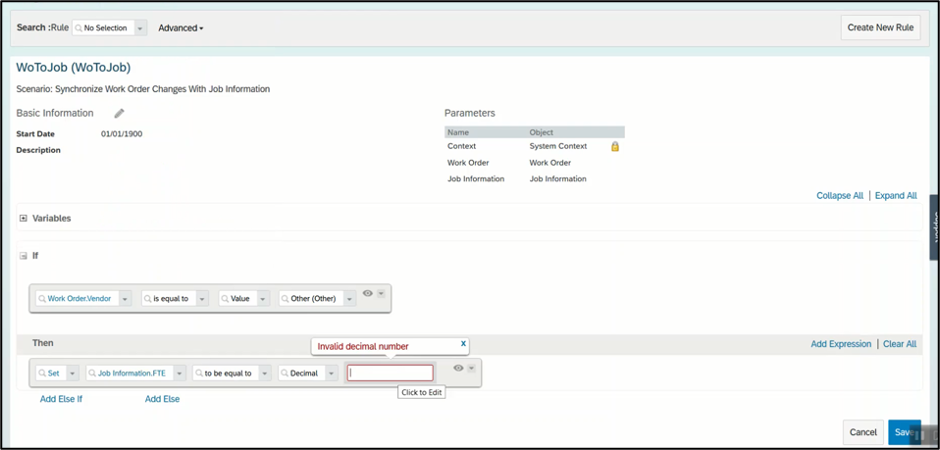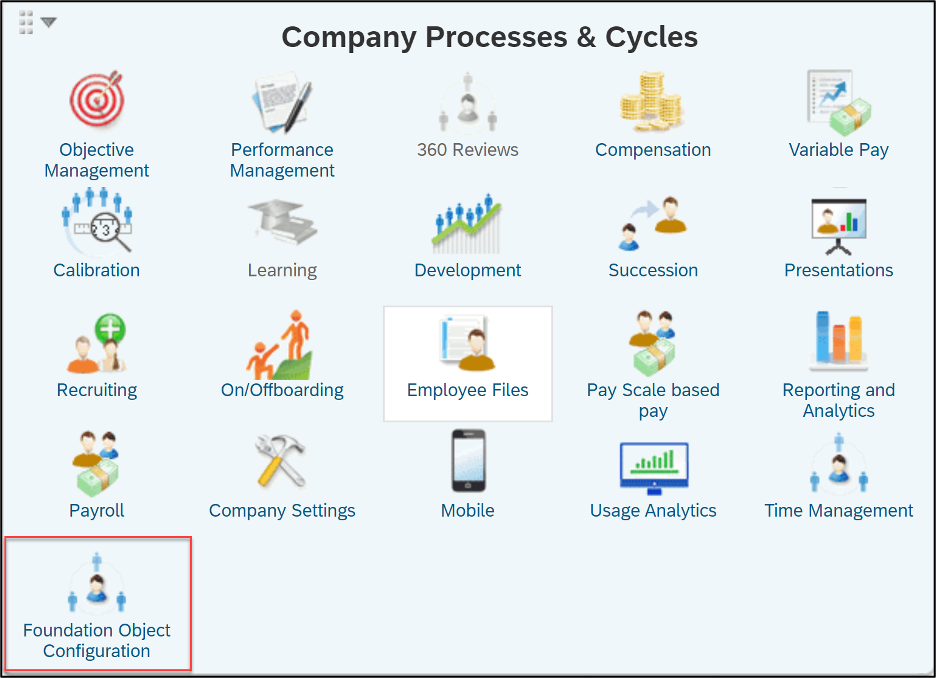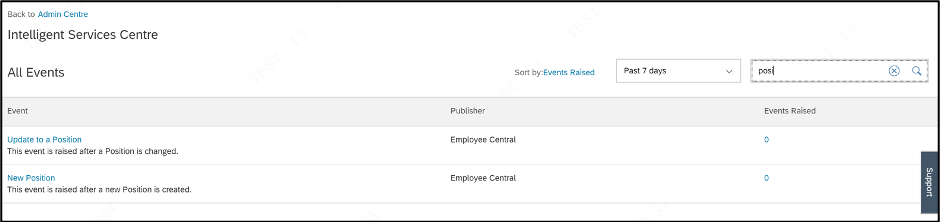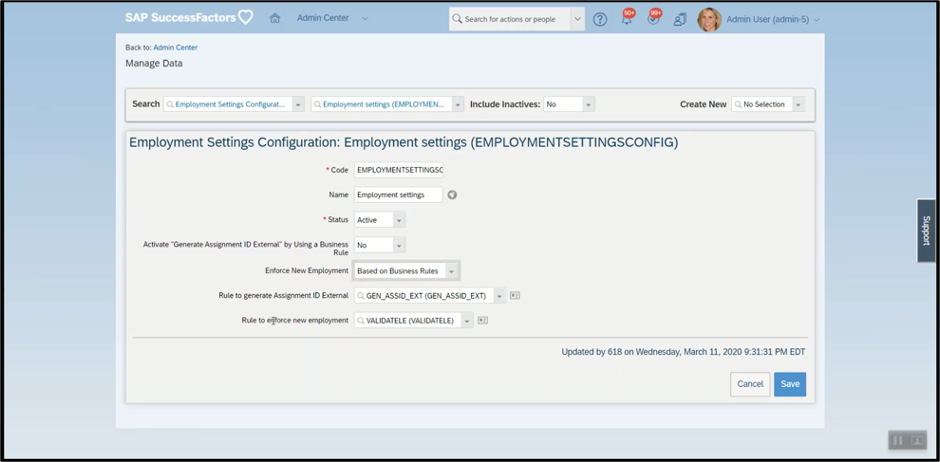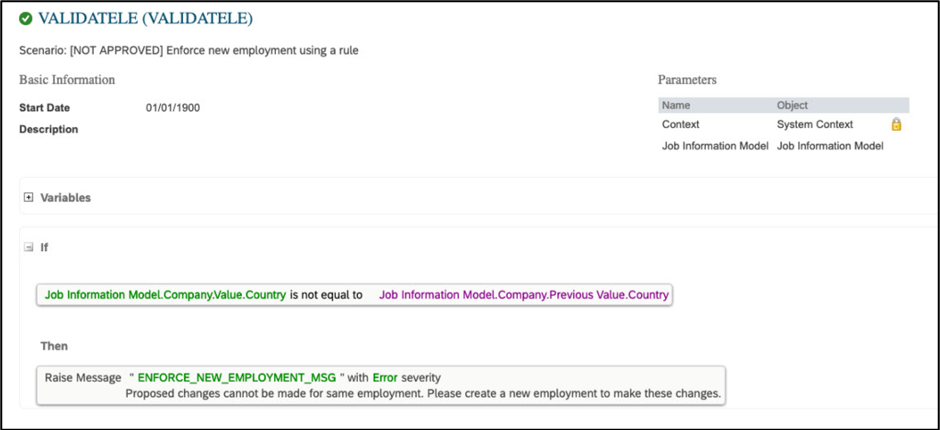The H1 2020 Employee Central release in SAP SuccessFactors is now available in preview. As a reminder, the SAP SuccessFactors release schedule has moved from quarterly to twice-yearly. While the updates and optimizations are less frequent, it does mean more tangible changes when releases arrive.
More H1 2020 Analysis: Development and Goal Management | Performance Management
The preview release for H1 went live on April 10, with the production release now delayed to June 5 to give customers extra time during the COVID-19 outbreak.
Let’s look at the major enhancements for H1 2020 in SAP SuccessFactors Employee Central. This release is so full of updates that we have broken the information into two blogs. Look for Part 2 next week.
H1 2020 Employee Central Release: Part 1
Show Full Name in History Pages
Usability Enhancement to See Who Has Made the Change: You can show the name of the user next to the user name in the Last modified by field in the History pages of effective-dated HRIS elements.
The following pages are affected: Job Information, Job Relationships, Compensation Information, Personal Information, Dependents, Addresses.
Showing the full name rather than the user ID on the History page makes it easier to identify employees who last changed the record. Most people find it easier to identify users by their names instead of their IDs.
How to turn it on: This is a universal update.
Check Tool for Contingent Workforce Management
Check Tool Now Available for Contingent Workforce Management: These new checks help you identify and resolve potential configuration and data issues with your contingent workforce management application.
To save you time and effort, a few checks have been added to highlight issues related to application configuration and contingent worker data along with resolution tips to help resolve any issues identified.
How to turn it on: This is a universal update.
Concurrent Employment for Contingent Workers
Concurrent employment for contingent workers is now available as an important upgrade. This feature is being promoted as an important upgrade because it’s a prerequisite for several vital processes that are a part of Contingent Workforce Management.
In the previous version, Concurrent Employment for Contingent Workers was a feature available as an optional upgrade on the Admin Center Upgrade Center page. In the current version, this feature is promoted as an ‘important’ upgrade.
Recommendation If your system is integrated with S/4HANA, it’s recommended that you don’t create overlapping work orders but still go ahead with the upgrade.
How to turn it on: Admin Opt-in
Synchronize Data from Work Order to Job Information
Business Rule to Sync Work Order Information to Job Information. This enhancement in the H1 2020 Employee Central update will help to keep common information between the work order and job information of contingent workers up-to-date by configuring your system to synchronize data automatically.
When you add a new work order or modify an existing work order, you can create a business rule to synchronize the required data in the corresponding job information object. This feature has been introduced to reduce the manual effort involved in updating the job information of contingent workers as a result of changes to their work order.
How to turn it on: Admin Opt-in
Import and Export Corporate Data Model Information
Features Moved from Provisioning to Admin Center. You can now import and export the Corporate Data Model and Country or Region-Specific Corporate Data Model information from the Admin Center.
For example, to configure automatic approval for stalled workflows, you can export the Corporate Data Model template from Admin Center, incorporate your changes, and then import it back to the system.
Previously, importing or exporting of the Corporate Data Model template could only be done from Provisioning by a partner. It is still strongly recommended to engage with your partner on any changes you anticipate to make to the data models to ensure it’s not going to harm other configurations within your system.
How to turn it on: Admin Opt-in
Rule Contexts During Import
Rule contexts are now retained while importing a data model. Now, as of the H1 2020 Employee Central release, when you import a Data Model, that has rules associated with them, they’re no longer reset to Yes. All existing rule contexts are preserved by Manage Business Configuration.
By retaining rule contexts, the system no longer resets them to a default value.
Previously, when you import a data model, by default, all rule contexts were reset to Yes.
Now, all rule contexts retain their original values.
How to turn it on: This is a universal update.
Event-Based Integration in Position Management
Events Triggered on Position Creation and Updates. In Employee Central Position Management, a new feature has been added to trigger events each time a new position is created, or an existing position is updated.
These events flow through intelligent services and can be subscribed to create further actions. Each event stores details of the position created or updated. It was found necessary to facilitate automated actions to be taken by subscribers of the event; an example would be users of Recruiting Management.
How to turn it on: Admin Opt-in
Enforce New Employment for Rehire Rule Scenario
Job Information: Legal Entity Change. To support the existing ‘Enforce New Employment’ feature in the H1 2020 Employee Central update where tax or data privacy legislation or company rules require it, you can now create a business rule to enforce new employment for a proposed legal entity change in Job Information or during rehire.
The rule validates changes made in Job Information. So, when an employee changes legal entity, the system validates the change based on the rule configuration. The validation either approves the changes or enforces new employment. During rehire, the only valid scenario is to rehire with new employment.
How to turn it on: Admin Opt-In
More to Come for the SAP SuccessFactors H1 2020 Releases
The H1 2020 Employee Central release is just a part of the latest SAP SuccessFactors 2020 update. Continue to follow Rizing HCM on LinkedIn for release analysis of more modules in the coming weeks. Customers should also follow the SAP SuccessFactors Community Page for the latest updates and roadmaps.