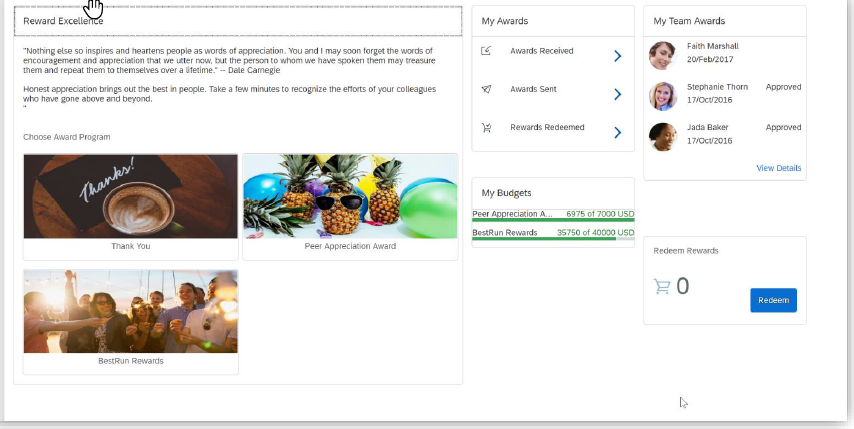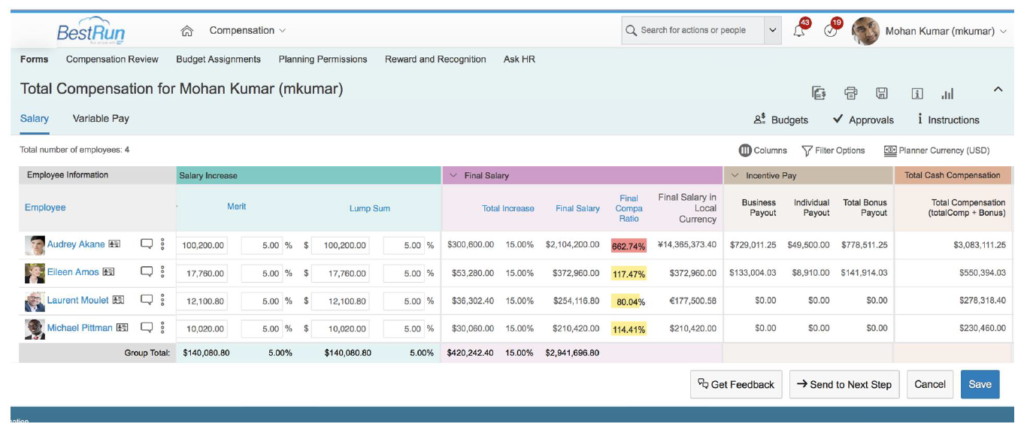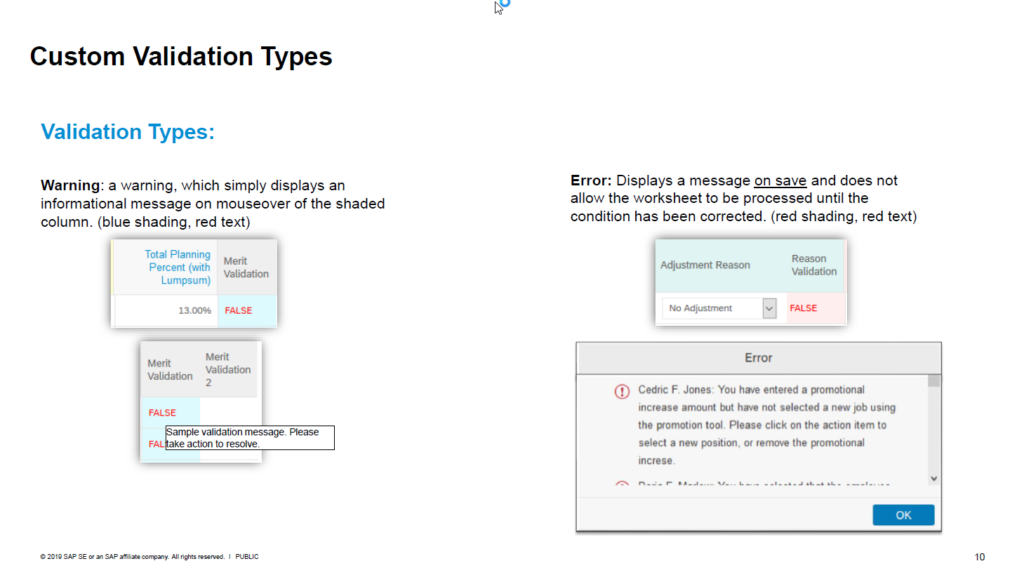The fourth and final SAP® SuccessFactors® release of 2019 goes into preview on November 8. Each release, we dig into the major upgrades for each module and provide you analysis on how it impacts the system. Today we are going to take a detailed look at updates in SAP SuccessFactors Compensation and Variable Pay.
More Q4 Analysis: SAP SuccessFactors Recruiting and Onboarding | SAP SuccessFactors Employee Central | SAP SuccessFactors Performance Management | SAP SuccessFactors Goal Management, Succession, and Development
The preview release allows customers the chance to test out new features before they officially go live in the system on the production date. Each preview of SAP SuccessFactors quarterly updates comes about one month before the production, which is December 6 for this quarter.
Let’s look at the major enhancements for Q4 2019 in SAP SuccessFactors Compensation and Variable Pay, in which we’ve ordered them with the most important updates at the top.
Statements
Bulk Printing from Executive Review: Users with the view statement permissions can download statements of all employees in the PDF format from Executive Review using the Bulk Print Statement icon. This icon appears only for the plans where at least one statement has been generated and the attribute ‘includeStatementLink’ has been set to true in the XML template. Additionally, you must disable the ‘Hide Personal Compensation Statements in PDF format’ option. Supports Comp, Var Pay, and Combined Statements. Respects all permissions.
How to turn it on: Admin Opt-In.
Security
Encryption of Lookup Inputs: Allows admins to encrypt the input values of lookup table data to increase protection of sensitive table information.
How to turn it on: Admin Opt-In.
Employee Central Integration
Publishing: Previously, administrators could publish compensation data to Employee Central for some or all worksheets, or select worksheets based on planners, divisions, departments, and locations. Administrators can now publish specific employees to Employee Central, multiple employees, or create subsets of employees based on custom filters. One Reportable Custom field can be configured as filter criteria. Currently supported only for Comp Template (not Variable Pay or Total).
How to turn it on: Admin Opt-In.
People Analytics
People Analytics, embedded edition: Early Adopter, Compensation: People Analytics, embedded edition is available for Early Adopter use in Production Environments. Interested customers can sign up via Influence here.
Some of the features now included in People Analytics include:
- Field Based Permissions now respected
- Expanded Reportable Fields (e.g., Force Comment)
- In-query calculated columns
Note: Only a small number of customers will be selected, based on prerequisite criteria and regional distribution of customer base.
How to turn it on: Early Adopter Opt-In.
Reward and Recognition
Reward and Recognition – Points programs and Gift Card Fulfillment (General Release): This Q3 beta enhancement is now in General Release, and provides the opportunity to build a point-based rewards program for employees, where points can be accumulated and redeemed for gift cards and experiences.
How to turn it on: This is a universal update.
Reward and Recognition – Navigation: The Reward and Recognition homepage is now accessible from Action Search. Also,
- The employee nomination flow has been enhanced to include detailed information for categories and levels in the tooltip
- As an admin, you can format the description text displayed to users using the rich text editor
- You can view information about the image resolution to use for program photo on the Settings tab.
How to turn it on: This is a universal update.
Reward and Recognition – Custom Images: Administrators can now choose custom images to accompany categories and levels.
How to turn it on: This is a universal update.
Reward and Recognition – Manage Redemption Options: Employees can redeem their flex reward points using ‘Redeem’ on the Reward and Recognition home page, based on their role-based permissions. And, as an admin with the Redemption Option permissions, you can create multiple reward redemption options for your employees with the available vendor, Xoxoday.
How to turn it on: This is a universal update.
Reward and Recognition – Languages: Admins can create localized text for the Categories, Levels, and Points.
How to turn it on: This is a universal update.
Data Retention Management
Employees on Incomplete Forms: When you configure a master data purge with Data Retention Time Management (DRTM), you can now choose to include or exclude employees who belong to incomplete compensation or variable pay forms. By default, the system excludes users from a purge when they belong to an incomplete form.
How to turn it on: Admin Opt-In.
Completed Forms: Employees can be deleted from Completed Worksheets as well as Incomplete worksheets.
How to turn it on: This is a universal update.
Total Compensation
Custom Validation: Custom Validation now available for Total Comp Templates. In addition, when the system registers multiple validation failures, it displays a display box listing them all in a single message box. Warnings and Errors are now handled differently.
How to turn it on: Admin Opt-In.
Template Creation: Create New Total Compensation Template – can be uploaded as well as Add New Plan.
How to turn it on: This is a universal update.
Planning
Languages: SuccessStore Comp Templates had been updated to include translated XML labels for ja_JP and zh_CN languages
How to turn it on: This is a universal update.
Fixed Issues
FBP – Total Compensation: FBP Settings are no longer removed when Employee Central Settings are saved for a Total Compensation Template. This loss of FBP Settings may have occurred in other situations (e.g., saving Bonus Calculations), too.
How to turn it on: This is a universal update.
More to Come for Q4 2019
Follow Rizing HCM on LinkedIn for more analysis of the Q4 2019 update, as well as future updates. Be sure to check out the quarterly release schedule, and head to the SAP SuccessFactors Community page for webcasts on Q4 enhancements.
As a reminder, SAP SuccessFactors will move to a twice-yearly release schedule in 2020.