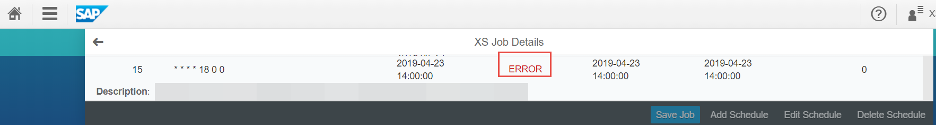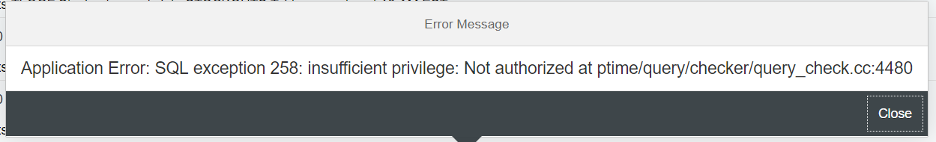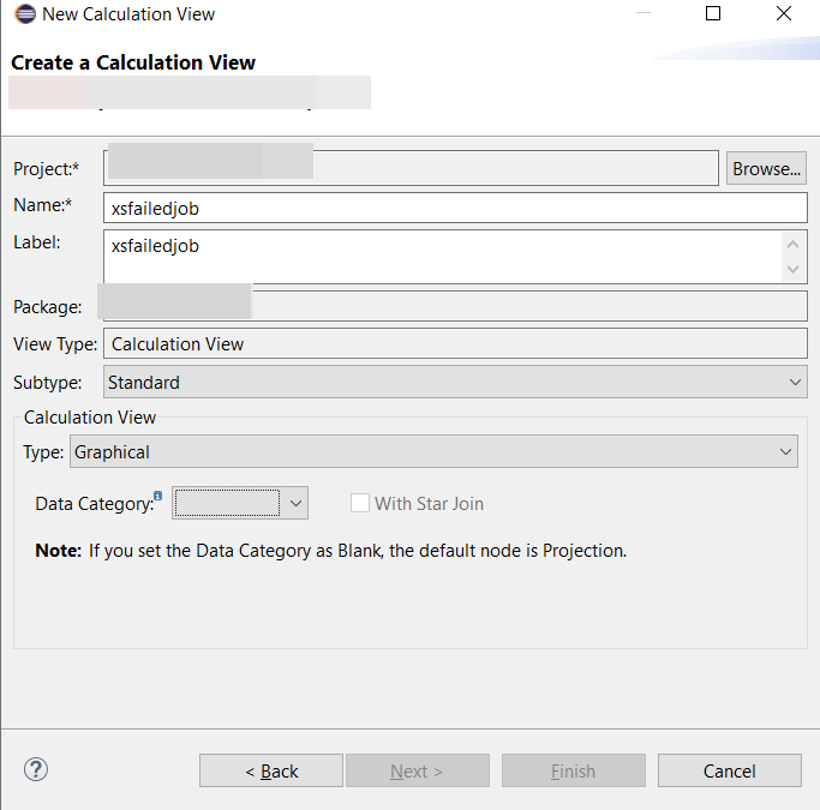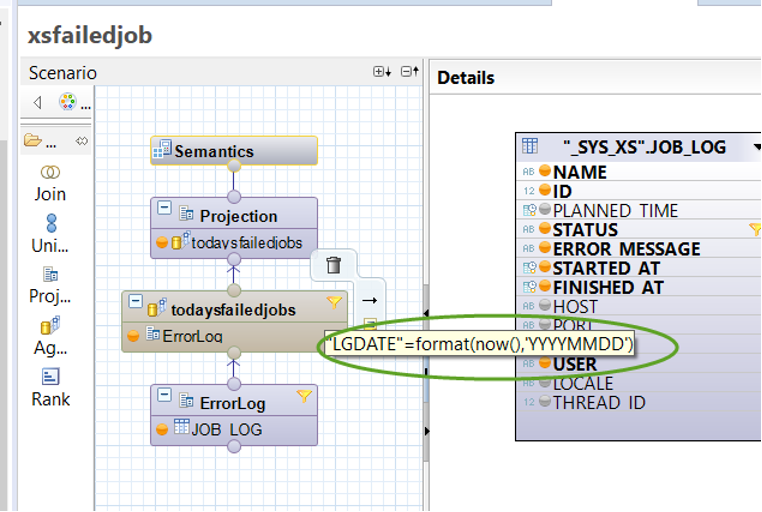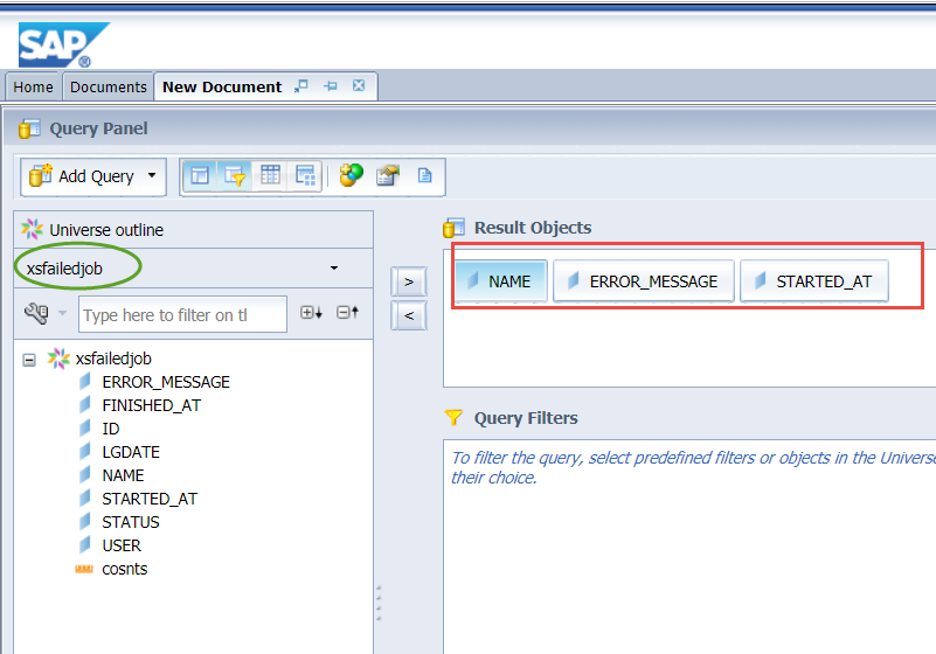For various reasons, XS jobs may fail in an SAP system. A Basis/System admin should be notified when this happens. I have not seen a standard out of the box functionality from SAP to send email alerts in this situation. It’s very painful to manually log into the XS server every day to check for any failed jobs. In this blog, I’ll show you a step-by-step guide on a quick and easy way to send an email alert when an XS job fails.
SAP Tip: Steps for sending email alerts when XS jobs fail
A Failed XS Job looks like this:
- Logon to HANA Studio
- Ask Security to give access to _SYS_XS Schema
- Create a Calculation View:

find the ‘Table’ JOB_LOG from _SYS_XS Schema and put a filter on ‘ERROR’ Status as shown below

In my scenario, I am only taking jobs that failed ‘today’. You can change this to whatever date you want.
Data Preview of the calculation view looks like this:
- You can either call this calculation view in a ABAP program. In my scenario, I am creating and scheduling a WEBI Report.
- Log on to Business Objects BI Launch Pad and create a WEBI report on top of this calculation view.
WEBI Report output:
Need Help?
If you need more help with your SAP system or implementation, contact us.