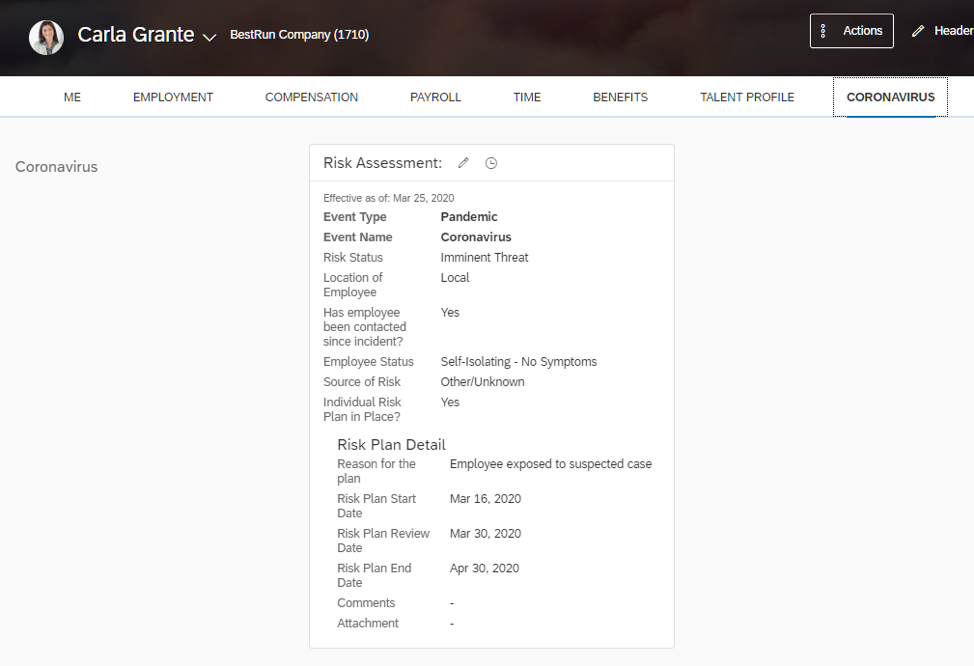The COVID-19 pandemic has put a strain on all of us, with HR leaders at the center of the response. Many companies have either been forced to close by social distancing policies or have employees work remotely when possible. There has also been the advent of special sick leave and isolation policies to encourage employees to stay home and prevent the spread of the virus. These are important measures, but they also create the need for data collection that SAP SuccessFactors doesn’t currently provide.
In an effort to help track important COVID-19 data within our company, we at Rizing have created a specific SAP SuccessFactors configuration that captures relevant information. Spearheaded by Katie Obi, our CHRO, this uses World Health Organization (WHO) definitions for suspected and confirmed cases, as well as subcategories our HR team needed to help us understand the severity of impacts to our employees.
We will be offering this configuration for free. For our current Managed Services clients, we are happy to implement the configuration for you. For others, we have created step-by-step instructions on how to configure your own system to collect important COVID-19 employee information. If you do not have the in-house ability to complete the configuration, reach out to your Rizing representative or hcm@rizing.com and we can help free of charge
Why Tracking COVID-19 Data is Important
Tracking employee events related to COVID-19 is important for HR departments. The top priority is risk management—we don’t want our employees put into situations where they are more likely to be exposed. We also don’t want them left stuck traveling to regions where travel is limited. Keeping employees safe and healthy wherever possible can be helped by tracking specific data related to the Coronavirus.
The data collected by the COVID-19 SAP SuccessFactors configuration has helped our HR team understand the impact of the virus on our employee base, down to a person-by-person basis. This has helped them create individual risk management plans and track exposure of suspected and confirmed cases to other employees. This enables our response team to provide coverage and get a full view of the scale of COVID-19 impact in our company.
If you are in a larger organization, it may have disaster management services. If that’s the case, you may not necessarily need this configuration to track COVID-19 data. However, if you are a small-to-medium business like Rizing, it’s extremely helpful in managing the crisis to have that information out of a spreadsheet and in an HR system that is tied to employee data, has the appropriate role-based permission, with data extractable to analytics tools.
Categories within the configuration are customizable to meet the specific needs of your company. We’ve also put in categories for other types of potential large-scale events such as natural disasters.
Finally, there’s also a good chance that you will be called upon at some point to provide data on COVID-19 within your organization, perhaps as mandated by local authorities. Instead of scrambling to find that information after the fact, it will be helpful to have tracked it all along.
How to Access the COVID-19 Configuration
If you are a current Rizing HCM Managed Services client, contact your Customer Engagement Manager to set up time for us to do the work. If you are not a current Rizing HCM Managed Services client, you can view the configuration instructions below or download your own copy here. And again, if you need help let us know. We’re all in this together.