With 2022 comes the SAP SuccessFactors Universal push for the redesigned homepage to all client production instances after the release in May. I wanted to review the new homepage and encourage you to dive into it.
In 2020, SAP redesigned the SuccessFactors homepage with the goal of improving the user experience. The design and functionality have been enhanced over several releases, including bug fixes and the incorporation of early adopter feedback.
With the delivery of the 2H 2022 release in mid-November, the new homepage has seen the most improvements and is close to meeting feature parity of the legacy homepage. With all the enhancements in place, NOW is the time to try it out.
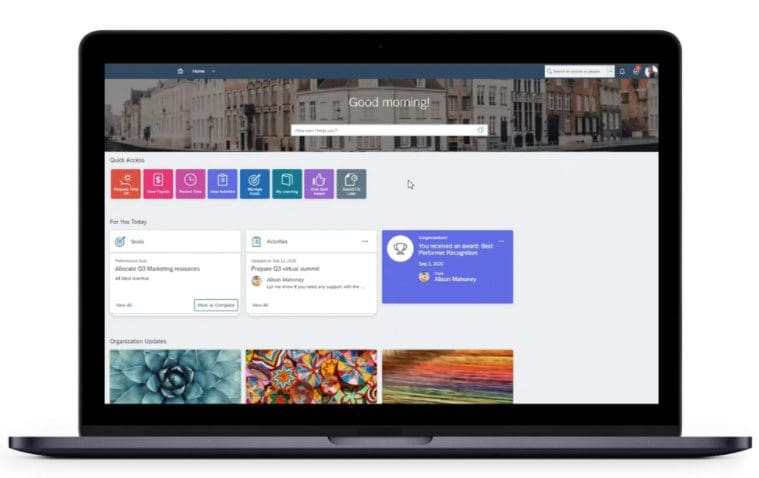
SAP has communicated to all customers that the redesigned homepage will be pushed as a Universal feature (if your instance is not already migrated) after the 1H 2022 release and it cannot be disabled following this.
Currently the timing is:
- Preview: approximately 2-3 weeks (target) after the 1H 2022 production release (April 15, 2022)
- Production: approximately 4-5 weeks (target) after the 1H 2022 production release (May 20, 2022)
We suggest enabling the new homepage in your test instance from January 2022. This will allow you and your teams enough time to properly configure, test, and plan change management within your organization.
The new homepage is a big change from what you are used to. Note that in your test instance you can permission the new home page to a specific role if you don’t want to impact current users that are in your test instance.
Feature highlights:
- Tiles are now called Cards. The top section of the new home page contains “Quick Actions” cards. These cards are dynamic to the user, based on frequently performed tasks, configuration of your system and user permissions. The maximum number of quick cards available for display has increased from 8 to 16
- Managers now have an improved user experience with quick cards available to access their Team (and take further action directly from the card) and Team Calendar (if Employee Central and Time Off are configured)
- Managers also will be “reminded” via a card when direct reports have overdue tasks
- Employee experience now also includes quick cards for their profile and org chart
- For Employee Central customers, workflow cards are now available with an enhanced experience
- Admins can now configure the order of the custom cards, disable the banner image at the top, and turn on/off specific quick action cards
- Custom cards can now support embedded third-party content such as iframe, videos and JavaScript
- There is functionality to import custom tiles from the current home page into custom cards on the new home page; please note, additional updates to the imported cards may need to be completed and also the rules used to assign the custom cards
- The Instance Refresh Tool is now compatible when the new homepage is enabled in either the source or target instance
- For customers using Onboarding 2.0, there are changes to how the new hires will interact with the homepage cards – you may need to update your training materials
- The theme of the new homepage works differently – we recommend you allow time to refine it for your organization
For additional information and updates from SAP, refer to the Customer Community site.
We’re excited to see the latest developments of the new homepage and encourage all customers to enable it in their test instances.
The goal of the new homepage is to provide an individualized, dynamic, and efficient landing page for all user tasks. We’ll soon be publishing additional content about the new homepage, including some deep-dives, demo videos and commonly-asked customer questions.
Cheers to an amazing and successful 2022!

