Are my crews working on the right thing? Are they getting work done on schedule? Did they miss anything important?
CEOs, CIOs, Asset Managers, and Maintenance Managers often ask these questions.
The Aged Workorder Backlog report answers them.
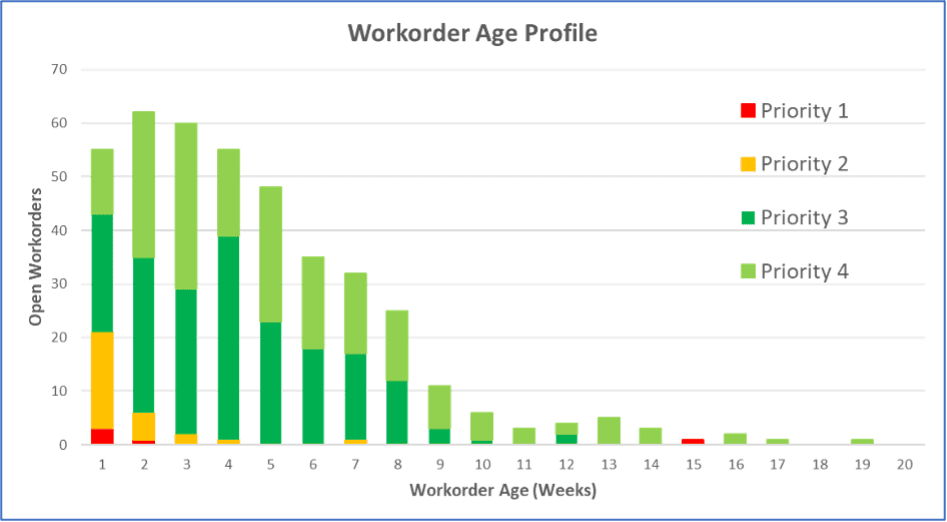
If you use SAP® Enterprise Asset Management tools, your operational dashboard can display the Aged Workorder Backlog report dynamically. You can also load a list of all open workorders into Excel to generate the report on an ad-hoc basis.
What the report shows
- Prioritization is working – P1s are completed sooner than P4s.
- Response times are generally under 9 weeks. If that’s consistent with business expectations, then great.
- One high-priority workorder is 15 weeks old. If business risk factors into priority, then it’s time to investigate.
- Another open workorder is 19 weeks old. If the issue deteriorates over time it could lead to plant failure. A manager should investigate.
Other Aged Workorder Backlog insights
- Having open workorders after 19 weeks erodes confidence. The business should complete all work sooner.
- Fluctuations in the number of open workorders can indicate a mismatch between the capacity and the workload.
- Be consistent with prioritization approaches. For example, using a priority status of “O” (or similar) for Outage defeats the purpose of using risk-based prioritization. There are better ways to indicate workorders waiting due to an outage.
Need help with asset management?
At Rizing, we help managers get better business value from their high capital value assets. If we can help you with work order management, asset management, or getting this report from your system please contact Rizing Corporate or me directly via david.harrison@rizing.com.

