It seems like every day, LinkedIn has a new name for the job market.
The Great Resignation.
The Big Quit.
The Great Reshuffle.
The War for Talent.
No matter what you think about those names, one thing remains true.
There are people searching for jobs.
And there are companies hiring.
Standing in the gap are recruiters. How are they bridging the divide?
Success Using SAP® SuccessFactors® CRM
One way is to use the Candidate Relationship Management (CRM) functionality in SuccessFactors Recruiting. It allows recruiters and marketers to engage candidates directly and automates portions of the traditional recruiting model.
Pairing CRM with SAP’s Career Site Builder (which allows companies to post open positions on the web), a corporate recruiting system evolves from a simple application tracking system into a full-cycle candidate engagement system.
Here are some of the added benefits recruiters get from a complete engagement system:
SAP CRM Functionalities
Talent pools
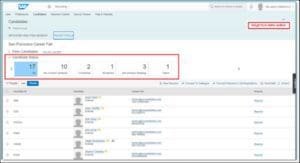
Talent pools make it easy to group and find candidates.
- Users can create, edit, or delete any number of talent pools
- Add candidates to talent pools from search results, the candidate Profile, the candidate workbench, and the inline resume viewer
- Associate a candidate or a group of candidates with one or more talent pools.
- Add both internal and external candidates to talent pools
- Make talent pools private or public, share private pools with selected users, or share public pools with your whole organization
Data capture forms

Data capture forms placed on landing pages or candidate profiles allow you to capture new candidate information.
- New and existing candidates can submit a data capture form that saves their candidate profile. Then, when they apply for a job later, their basic information already exists
- New candidates will get a welcome email with a link to set the password to their profile once they complete the form
- Recruiters can add candidates to talent pools once they’ve completed and submitted the form
Candidate search
Candidate search is more versatile with CRM features:
- Search with keyword and location criteria or with Boolean operators
- Search for candidates by the talent pools they belong to
- Search for candidates by the type of consent they’ve given for receiving marketing emails
- Search for candidates by Uploaded Batch Name
- Save and reuse searches
- Add results from candidate search to talent pools
- Add results from candidate search to email campaigns
Candidate profile

With the Candidate Relationship Management enhancement to the Candidate Profile, you can:
- Send emails to the candidate through the candidate’s profile
- View the talent pools the candidate is a member of
- View a history of emails sent from the candidate’s profile
- Use the Add+ link to add candidates to a talent pools
- View email campaigns sent to the candidate
- Add candidate to a draft email campaign
Activity tracking

The activity tracking feed on the candidate profile displays:
- Candidate logged into the career site
- Candidate submitted a data capture form
- Candidate saved a draft of a job application
- Candidate abandoned the job application
- Candidate applied for a job
- Recruiters can follow up to 100 external candidates to view the activities they complete
- The system displays a candidate-specific activity tracking feed on the recruiter view of each external candidate profile
Email campaigns
The CRM email campaigns feature includes:
- Design, execute, and manage email communications with groups of candidates
- Run basic reports for clicks, opens, and bounces on a campaign
- Works with Career Site Builder to manage HTML templates and create HTML email
- Works with Talent Pool by allowing you to communicate with a pool via email
Need Help With SAP Candidate Relationship Management?
Do you need help upscaling your SAP SuccessFactors installation from being an application tracking system to a full-on Candidate Relationship Management system? Our experts can help. Just reach out, and we’ll set up a time to talk!

