We’ve broken down the major updates in the SAP®SuccessFactors® H2 2021 release into bite-sized pieces to help you easily digest the changes. In this post, we’ll look at what’s new in Employee Central.
More H2 2021 Analysis:
Employee Central | Recruiting | Onboarding | Learning | Analytics | Performance & Goals | Compensation and Variable Pay | Payroll
Video Coverage
If you prefer video, join Rizing’s AMS Senior Solution Expert Shannon Ippolito and AMO Consultant Mariam Abtahi as they discuss new Employee Central features.
Centralized Services
SAP continues to expand upon and improve its Centralized Services, bringing consistency in behavior across UIs, Imports, and APIs. This includes:
- data validations
- error messages
- support of business rules
- forward propagation
- identical record suppression
- and more
Forward Propagation on Imports
Some of the improvements in this release include support of forward propagation on imports for:
- Address Information
- Personal and Global Information
- Job Relationships
- Global Assignments
- Work Permits
Additionally, the known issues in Job, Compensation and Recurring Pay imports have been resolved.
As with any major release change, it is important to thoroughly test. Centralized Services may change existing behavior in several places, so be sure to have test scenarios that include the Centralized Services options enabled in Company System and Logo Settings.
Current Roadmap
The current roadmap includes options to Opt-In and Opt-Out of specific services, but in the coming releases, the options will all be opt-out only, and finally universal.
For this release only, some items that are Opt-Out in Preview will still be Opt-In in the Production upgrade, making the transition gradual.
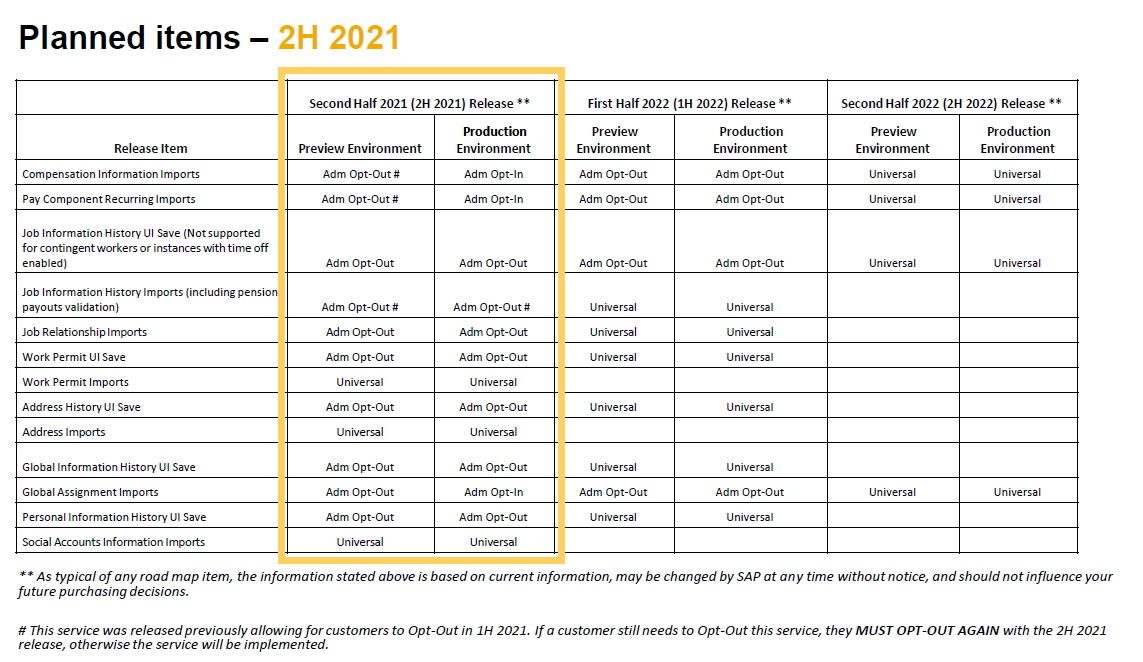
New Experience for the Home Page
If you haven’t begun looking at latest Home Page available in Upgrade Center, now is the time. The legacy home page has reached its end of maintenance and will be deleted on May 20, 2022. This means that the Latest Home Page Experience will become universal at that time.
We highly recommend upgrading to this new homepage in your test instances and planning your production roll-out. The current version still allows the new page to be permissioned to specific groups for the next few months.
Several improvements have been made in this release making it ready for Employee Central clients. These include:
- Improvements to the manager experience including the My Team card
- Increased number of Quick Actions to a maximum of 16
- Enhanced workflow approval experience
- Addition of Workflow Auto-Delegation Quick Action
- Compatibility with the Instance Refresh tool
- Ability to embed third-party content such as videos
- Option to hide the banner image and configure the order of custom cards
- Application of theming
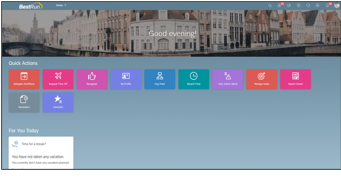
Prevention of Special Record Creation in Job History
SAP continues to improve the system by adding validations that prevent improper configuration and ensure proper data.
In this release, you can no longer insert Job History records for certain events, although corrections can still be made via imports. Note, that this may have an impact on the way come clients handle their manual processes.
For example, if you are managing your leaves by inserting the Leave and Return from Leave actions directly in Job History, you will need to have your system properly configured to use Time Off for Leave of Absence.
These are the actions that can no longer be inserted in Job History:
- Hire, Rehire, Termination
- Leave of Absence, Return to Work
- No Show
- Add Global Assignment, Away on Global Assignment, Obsolete, Back from Global
- Assignment, End Global Assignment
- Start Pension Payout, End Pension Payout, Discard Pension Payout
- Surviving Spouse Start, Surviving Spouse End
- Work Order End
- Add Higher Duty/Temp Assignment, End Higher Duty/Temp Assignment, Obsolete
- Higher Duty/Temp Assignment
The picture shows the before/after of how some events are no longer available when inserting/editing job history:
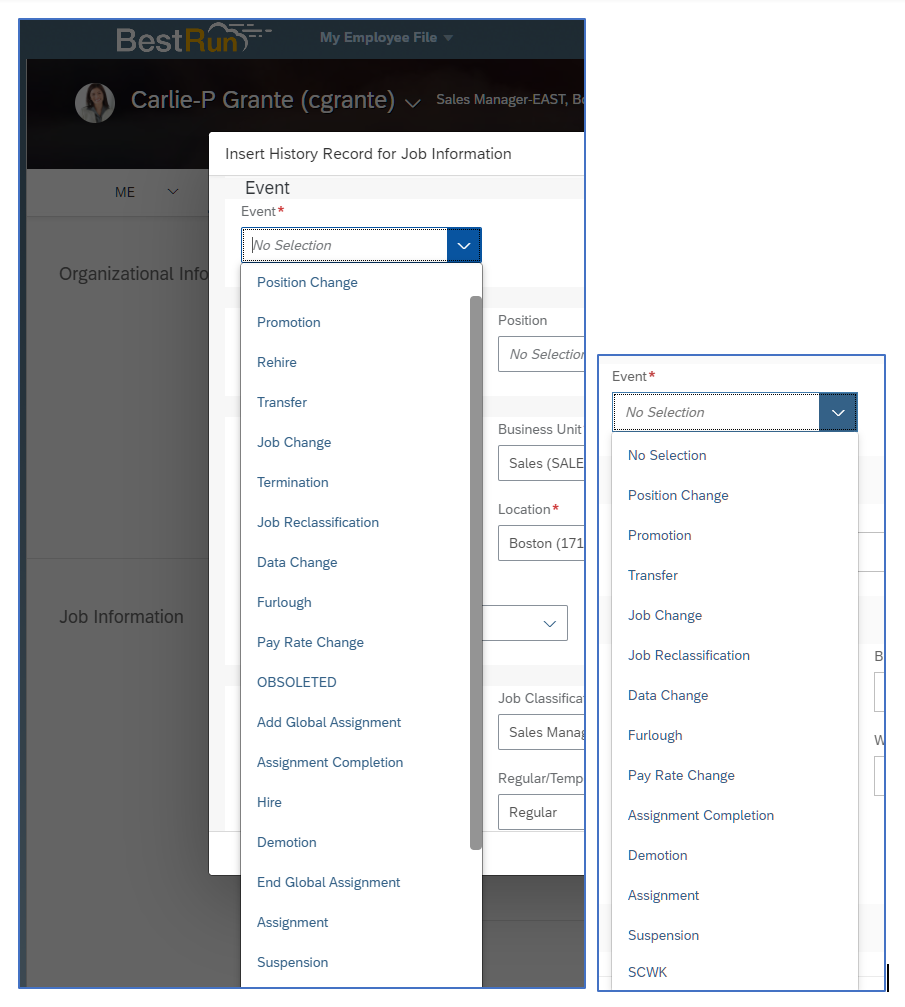
Global Header
Although not specifically for Employee Central, you will see a change to the Global Header in this release.
Search
A noticeable change is that you now, to view the Search box, you must first click on the Magnifying Glass. This may seem like you need to enter an extra click, but as soon as the magnifying glass is clicked, your cursor will be in the search box, and you can begin typing.
Logo Alignment
All logos will now display on the left of the screen. Clients with center or right-aligned logos will see a change in the display and may need to adjust their theme.
Fiori 3 Header
For clients who set the option Disable SAP Fiori 3 Header in Company Settings, this option is no longer available. All users will have the Fiori 3 Header enabled which includes the following features:
- A change in background color to tabs on some pages
- End of support for center-aligned logos
- Removal of the (Go to Home) icon
- Displaying an avatar photo only, not the user’s name directly in the page header.
- The “on behalf of” message that indicates you’re acting as a proxy is no longer displayed by default. It’s shown when you hover or focus on the avatar photo.

Mass Data Management
There have been a couple of enhancements to the Mass Data Management tool, allowing more options for Position mass changes.
H3 Inactive Values
You can now see inactive values in the filter values. There may be case where, for example, a department has become inactive in Manage Data, and you need to run a mass change to move Positions to a new department. Previously, that inactive department was not available in the filter. This release closes that gap.
Mass Updates
Another improvement is that we now can execute mass changes on the Position Matrix Relationships, which was not previously available:
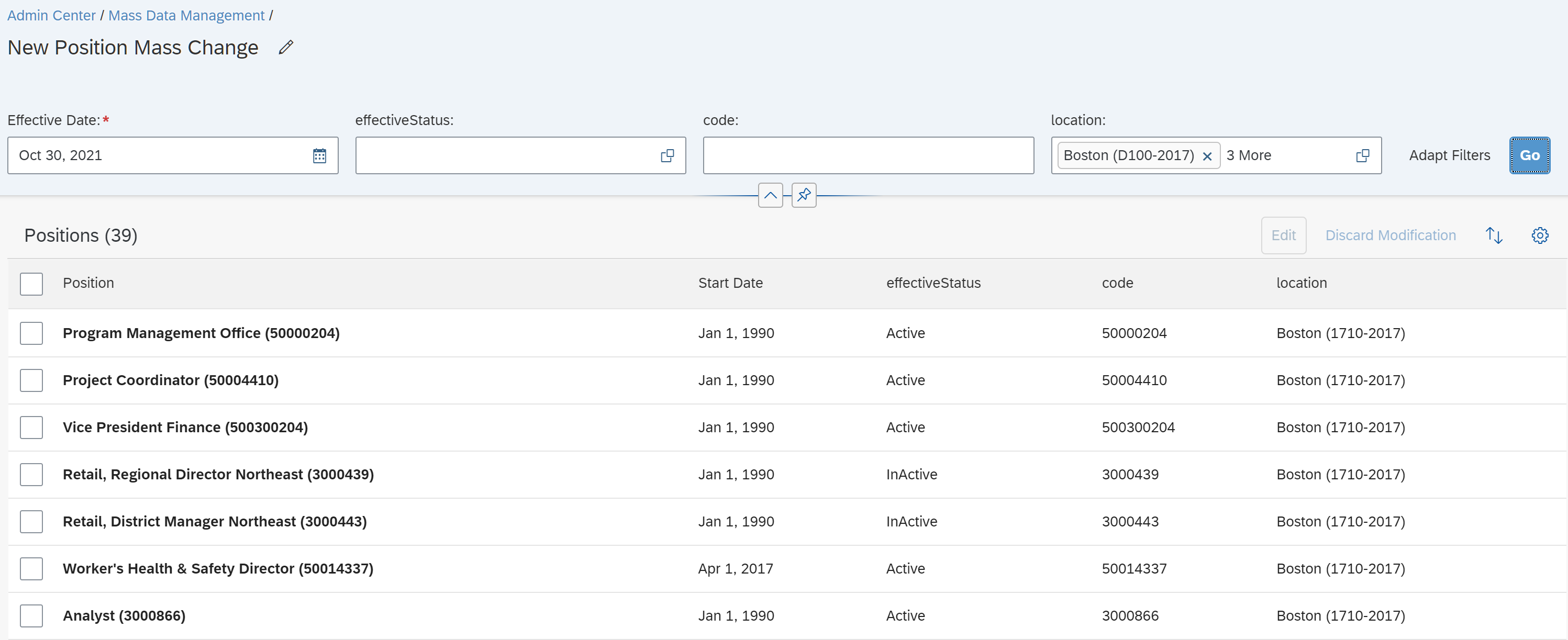
Deep Link Tag Available in Alert Notifications
Alert Messages now support a new tag [[VIEW_BLOCK_ON_PROFILE]. This allows a deep link in the notification that takes the recipient directly to the profile block that triggered the alert. So, if an alert is triggered on Contract End Date in Job Information, the link would take the recipient to the Job Information portlet.
Need Help?
If you need help with any of these SuccessFactors features please contact us.

