We’ve broken down the major SAP® SuccessFactors® H2 2021 updates into bite-sized pieces to help you easily digest the latest changes. In this post, we’ll look at what’s new in Analytics.
More H2 2021 Analysis:
Employee Central | Recruiting | Onboarding | Learning | Analytics | Performance & Goals | Compensation and Variable Pay | Payroll
Update Video
If you prefer video, Rizing’s AMS Senior Consultant Carey Ross and Professional Services Principal Consultant Dan Gradows discuss H2 2021 changes to the SuccessFactors Report Center on the Rizing HCM YouTube channel:
Time Zone Resilient Date Fields
This change affects many areas of the system.
If you’re unsure of your current Tenant Preferred Time Zone setting, it can be viewed under Platform Feature Settings.
This is important as customers are converted to UTC. There are a handful of date fields that follow the logged-in user’s preferred time zone. If a user hasn’t set a preferred time zone, then the default is the Tenant time zone.
This has typically been Eastern Daylight Time (EDT). With servers moving to UTC, this could potentially change the view for those users without a preferred time zone set.
There will now be some date fields in Tile, Table, Canvas (detailed live data only) and Story report types that’ll have a new version. These new fields will be suffixed with either (Timestamp) or (Date). These new fields will also be time zone resilient.
Once your server converts to UTC, if the logged-in user doesn’t have a preferred time zone, they will default to the Tenant Preferred Time Zone (rather than the server time zone).
What do you need to do?
We recommend replacing the affected date fields in your existing reports, and only using the new date fields in new reports.
Learn more about Tenant Preferred Time Zones (SAP article).
People Analytics/Story Reports
People Profile
You can now report on information contained in Notes in Profile. There is a new permission setting in Role Based Permissions, listed under User > Reports > Permission > View People Profile Notes. In a Story Report, you can also report on percent complete for each profile.
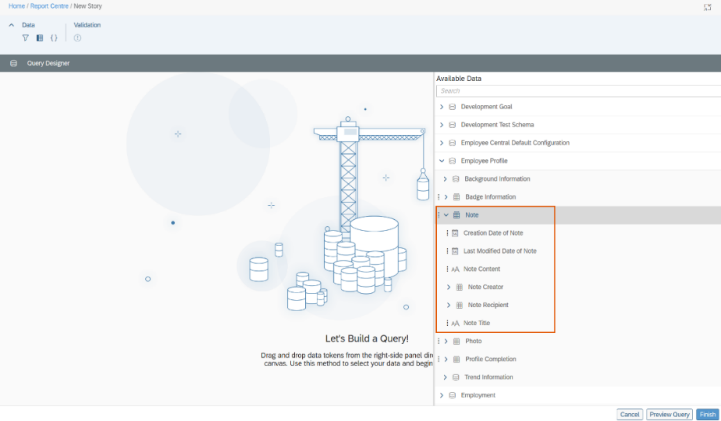
Also in the Profile area, you can now report on custom sections created using custom MDF objects. This is an important change for those who don’t use Employee Central – in the past you could only report on custom sections using Advanced Reporting.
Performance and Goal Management
You can now generate an audit trail of records in form completed steps. Audit trails include the step owner and action.
Sharing is Caring
There is a new option in the Action menu for Story type reports. You can create a link to share the report with others. The link will take the user to the report center to view the report and it will still follow their target permissions.
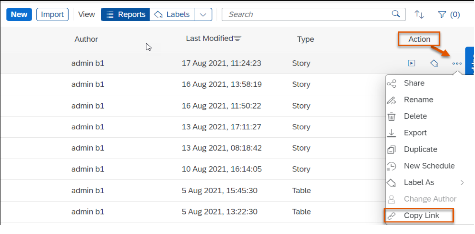
Learn more about creating a shareable link (SAP article).
Inline Translation
You can now share reports to users who speak different languages. Translations are available inline with widgets and page names. Note – after you enable inline translation for a report, you can only continue to edit it in the source language.
You can only delete the queries that haven’t been used by any of the widgets in the Story report.
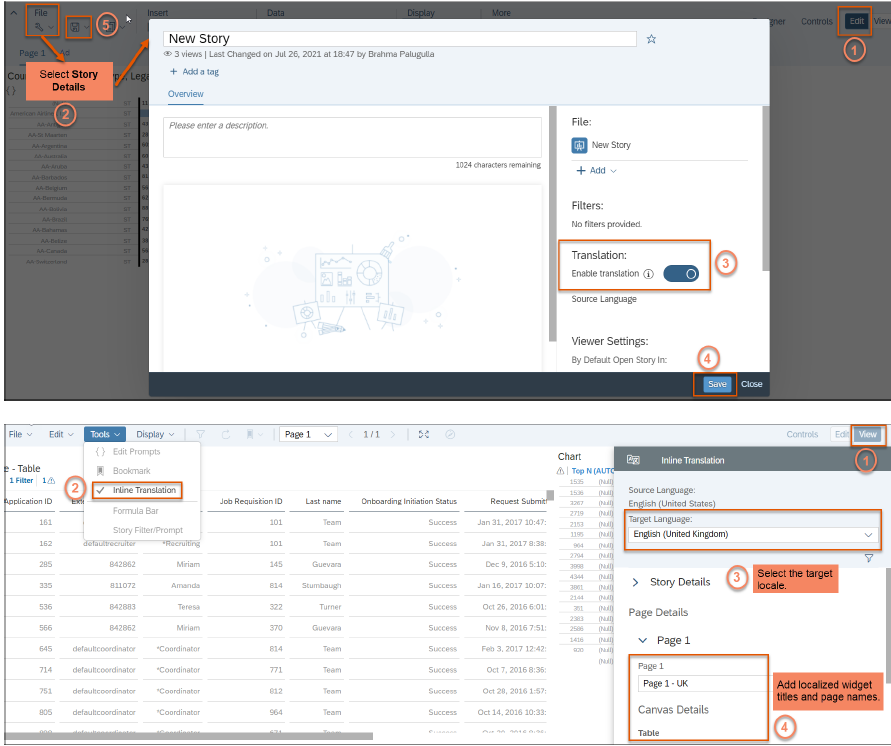
Learn more about adding inline translation for story reports (SAP article).
Number of Columns in Queries of Story Reports for Learning
Beginning in January 2022, you’ll be able to select up to 120 columns while creating a learning query.
Query Validation
Whenever you choose Preview or Finish in the Query Designer, the query will check for errors. It won’t fix the errors for you, but it will return a list of missing columns, calculations and filters. This will be helpful with standard report templates where you may not be using all the built-in fields.
Capabilities Library
In the new Capabilities Library, you can generate reports to show the structure of libraries, including details of hierarchy and entities. This makes it easy to identify core competencies for your organization.
Workforce Analytics
Schedule Initial Load
In the Workforce Analytics (WFA) on HANA Data Factory page, you can now schedule an initial load. Previously you could only “run it now.” You can now set it and forget it.
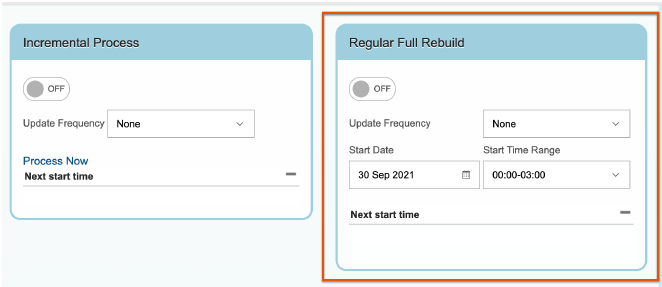
Forecast Option
The Forecast option in the Investigate tool has always defaulted to “on.” It now defaults to “off.”
Human Capital Report Template
There is a new template called Human Capital Report to honor ISO standards for reporting to external stakeholders. It mentions having multiple metric packs enabled, but if you’re not using one of them you’ll see a blank page. You can edit the report to remove those pages.

Learn more about the Human Capital Report Template (SAP video).
Pixel Perfect Talent Cards
You can now include all records of background information about a person who might have multiple employment.
Learn more about enabling person-based custom background information (SAP article) or creating a Pixel Perfect Talent Card (PPTC) report for an employee in People Profile (SAP article).
Need Help?
If you need additional help using Pixel Perfect Talent Cards or implementing any other features mentioned in this article, please don’t hesitate to contact us.

