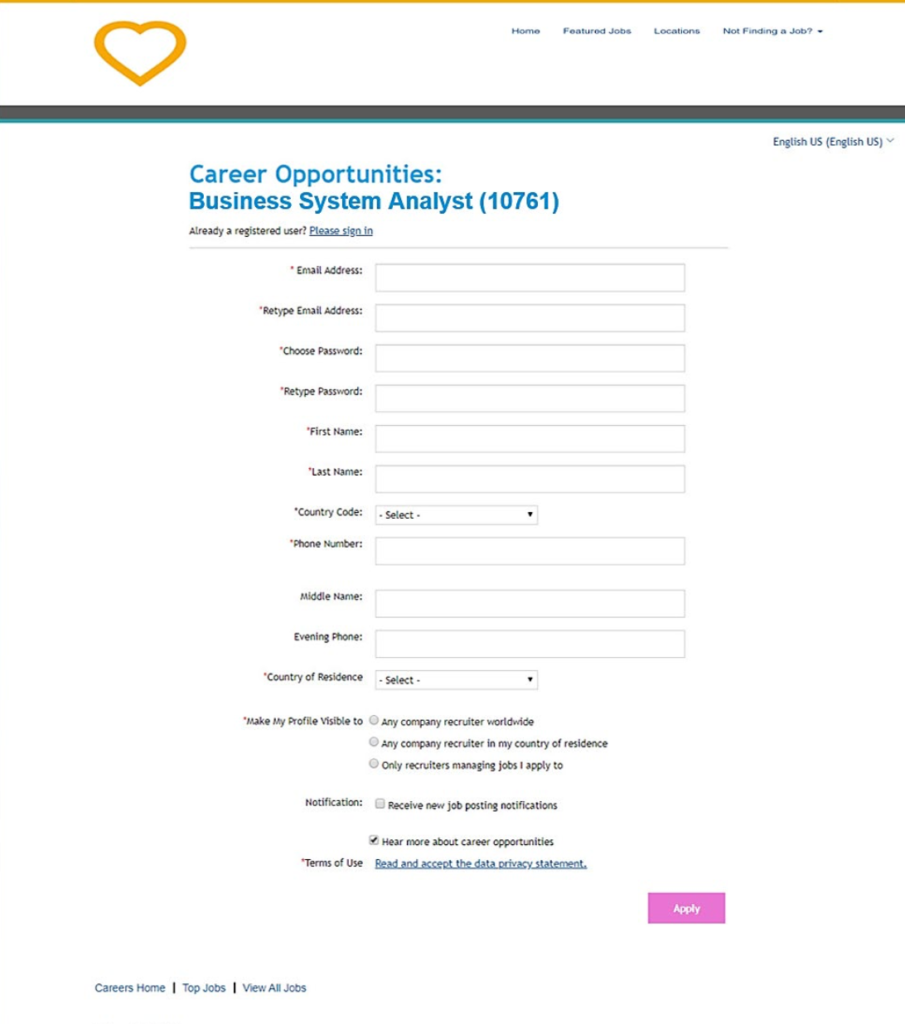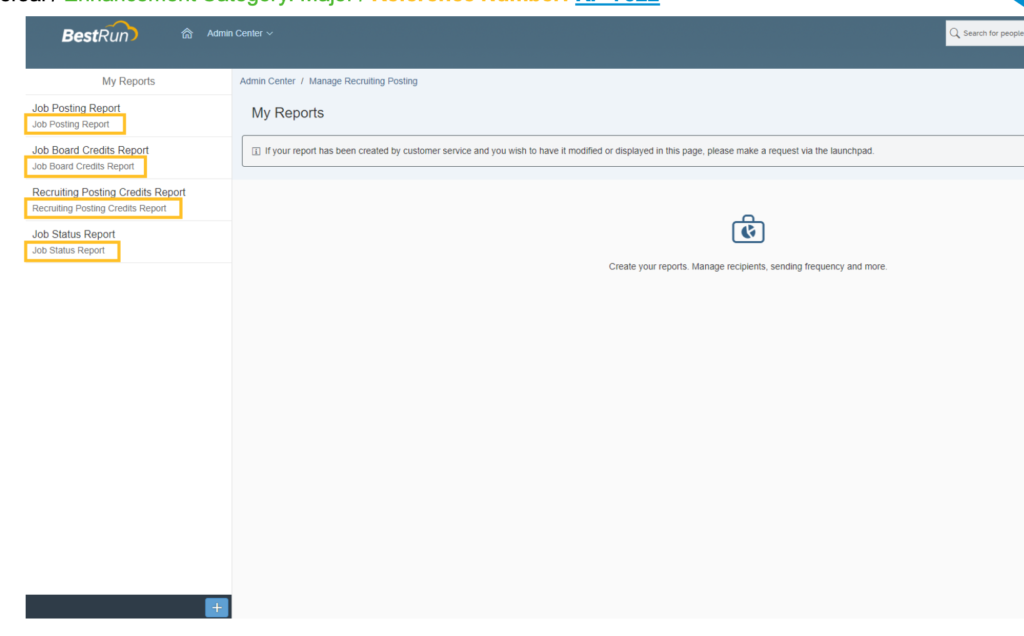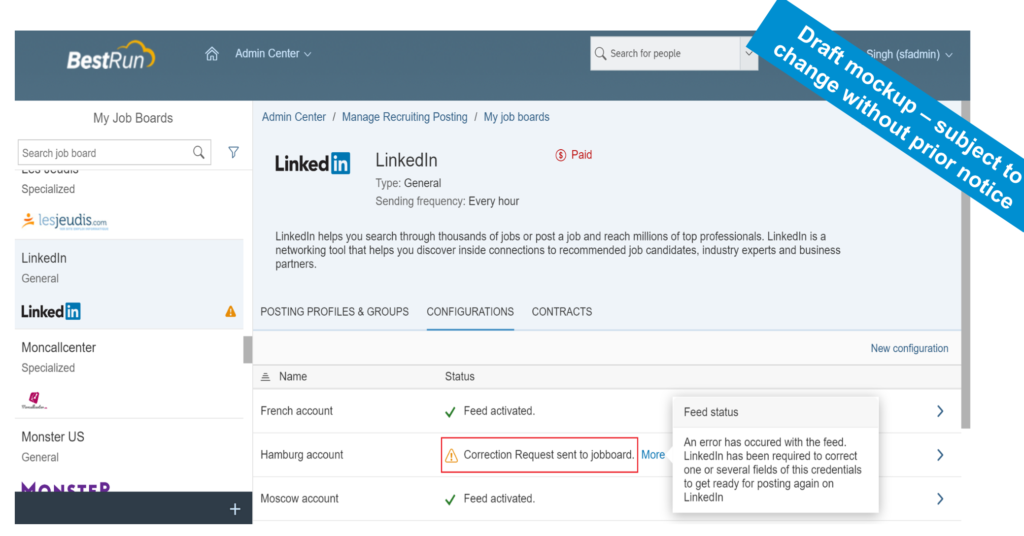The fourth and final SAP® SuccessFactors® release of 2019 went into preview on November 8. Each release, we dig into the major upgrades for each module and provide you analysis on how it impacts the system. Today we are going to take a look at updates in SAP SuccessFactors Recruiting and Onboarding.
More Q4 Analysis: SAP SuccessFactors Compensation and Variable Pay | SAP SuccessFactors Employee Central | SAP SuccessFactors Performance Management | SAP SuccessFactors Goal Management, Succession, and Development
The preview release allows customers the chance to test out new features before they officially go live in the system on the production date. Each preview of SAP SuccessFactors quarterly updates comes about one month before the production, which was December 6 for this quarter.
Let’s look at the major enhancements for Q4 2019 in SAP SuccessFactors Recruiting and Onboarding.
Evergreen Requisitions
A new job requisition type “Evergreen” is introduced in Recruiting to generate a pool of potential candidates for positions that are hard to fill or there is a large volume of positions available and the need to have a permanent list of potential candidates is needed. These requisitions are generally posted for six months or longer and are not linked to specific hire within the company.
End users will be able to:
- Create an Evergreen requisition and generate a potential list of candidates for that requisition
- Link Child requisitions to the Evergreen requisition
- Forward candidate as applicant from an Evergreen requisition to a Child requisition
- Report on Evergreen and Child requisitions
How to turn it on: The Evergreen field must be configured in the requisition. It is not necessary to create a new requisition template, you can update an existing one with the required bool field and button permission.
Quick Apply Requisitions
Quick Apply option in a job requisition template allows recruiting users with the ability to identify specific requisitions for “quick apply” which allows candidates to complete an application in the fewest steps possible and without needing to fill out a full profile. It is a standard field that must be defined in the template. All properties of standard fields are applicable to this field. Quick Apply field label appears as a switch that can be enabled or disabled from a job requisition application.
Recruiters will be able to:
- Create a Quick apply requisition and generate a potential list of candidates
- Enable and Disable Quick Apply at any point of time in the Job Requisition
Candidates will be able to:
- One-page view for the Account Creation and Job Application fields
- Signing In, Creating a candidate profile can be done after applying to the job for a new candidate.
- Create an Account and apply to the Job Application with minimum clicks
How to turn it on: This feature is an admin opt-in, requiring Quick Apply.
Business Rules
You can now define business rules for job applications so that you can automate standard and customized fields as default values when a job application is created.
More rules for application templates:
- Rule for Offer Template Selection
- Rule for Offer Approval
- Rule for Candidate decision of Offer Letter
- Rule for Electronic Signature on Offer Letter
How to turn it on: This feature is an admin opt-in. This also requires Business Rules in Recruiting.
Multistage Preview Page
The new Multistage Preview page displays a list of incorrectly configured fields. The preview page provides configuration details that’s causing fields to be hidden for multistage applications.
Data can be thrown off with missing fields, so we can correct this to maintain proper data accuracy.
How to turn it on: This feature is an admin opt-in once the Multistage Application is enabled.
Duplicate Candidate Check
The duplicate candidate check has been enhanced to ensure external candidate profiles with the same country code and phone number cannot be created. The duplicate candidate check is implemented irrespective of whether the Recruiting Marketing (mobile apply and non-mobile apply) is enabled or disabled. This applies to the External Career Site, Recruiter view, and Agency view. The duplicate candidate accounts created before the Q4 2019 release will remain the same and will not be considered.
How to turn it on: This feature is admin opt-in through the Manage Duplicate Candidates tool – Advanced Options tab.
Recruiting Posting Reports Moved to Self-Service
Recruiting Posting Reports aim to help customers obtain more information regarding their Recruiting Posting data such as job postings and Job Board credits using automatic Excel stylesheets Reports.
Before, these Reports had to be configured by the Recruiting Posting Support Team. Now, customers can directly configure new Reports in self-service through Recruiting Posting in the Admin Center.
Please note that the former Reports created by Recruiting Posting Support Team won’t be available in the Recruiting Posting in Admin Center. Please raise support tickets for them.
These are the four Report Types which were previously available for Recruiting Posting Support Team that will be available for clients from Recruiting Posting in Admin Center: Job Posting Report, Job Board Credits Report, Recruiting Posting Credits Report and Job Status Report.
How to turn it on: The latest version of Recruiting Posting ( live and integrated with RCM “Job postings” page) Admins have “Manage Recruiting Posting” and “Odata API Job Requisition Export“ permissions granted.
Auto-Posting Based on Rules
The auto-posting feature allows admins to accelerate the posting process by creating a posting profile rule based on job requisition fields. Recruiters no longer need to select a posting profile for each job posting.
When a job is posted by a recruiter through Recruiting Posting, the recruiter must select a Posting Profile. Admins can now create rules that would automatically pre-select the Posting Profile based on the content of the job requisition fields.
It accelerates the posting process and enable recruiters to dedicate more time to value-added tasks. It is a new feature of the job posting rules in addition to the Job Boards preselection rules and the field completion rules released previously.
How to turn it on: This requires the latest version of Recruiting Posting (live and integrated with the RCM “Job postings” page). Admins also need “Manage Recruiting Posting” and “Odata API Job Requisition Export“ permission granted.
Automated Job Board Credential Management
Credentials are needed to connect a customer’s Recruiting Posting account to a given Job Board. Depending on the Job Board, all or part of these credentials are owned by the Job Board. An automated workflow now requests job boards to correct customer credentials when they become invalid. This Smart Activation eliminates the need for customers to reach out to support to have their credentials manually updated.
It happens sometimes that these credentials expire or become invalid and need to be corrected to enable the customer to post again on the Job Board. The goal of this feature is to implement an automated workflow so that Job Boards can correct the credentials without any action from the customers. This automated workflow eliminates the need for customers to reach out to SAP Customer support to have their credentials manually updated.
How to turn it on: This requires the latest version of Recruiting Posting (live and integrated with the RCM “Job postings” page). Admins also need “Manage Recruiting Posting” and “Odata API Job Requisition Export“ permissions granted.
Hide the Create New Button in Job Requisition tab
Recruiting admin users can now choose to hide the Create New option in the Job Requisitions details page. This will create a better user experience of hiding this button instead of allowing the user click the Create New and presenting an error page stating, “You do not have permission to create requisitions”.
How to turn it on: Under Recruiting Permissions within the User Permission section of RBP roles, select all three checkboxes:
- Hide “Copy Existing Job Requisition” option on the create requisition page
- Hide “Browse Families & Roles” option on the create requisition page
- Hide “Create New Job Requisition from Blank Template” option on the create requisition page
Ability to Search for Candidates based on DPCS Acceptance
You can now search for candidates based on the status of the Data Privacy Consent Statement (DPCS) acceptance. The internal or external candidate appears in the candidate search results only if the candidate has accepted at least one version of the DPCS. This feature can be leveraged by DPCS2 customers to ensure that the candidates who have not accepted at least one version of the data privacy statement are not returned in the candidate search results or not allowed to be processed further in the application.
How to turn it on: The DPCS compliance search functionality is available in Admin Center, Manage Recruiting Settings page only when DPCS 2.0 is enabled.
Opt-In Role Based Permission Updates:
- The Hide Careers Tab for Proxy User is a new role-based target permission that prevents one user from being able to view the Careers tab and tile that another user has permissioned access when proxying as that person. This is a User Permission under the Recruiting Permissions in RBP – Hide Careers Tab for Proxy User.
- The action/search bar is enhanced to provide autocomplete with additional employment information. The autocomplete search provides search suggestions, and the advanced people search lets you view multiple employments information for a user by name or user ID. The search results are enabled through Role-Based Permissions to provide information on a need-to-know basis.
Onboarding
Onboarding 2.0 – General Release
Onboarding 2.0, the Next Gen Onboarding Solution: You can integrate a new hire into the organization and its culture, using the SAP SuccessFactors Onboarding 2.0 solution. It is built on the global SuccessFactors solution and is highly integrated with platform capabilities such as Employee Central, Extension Framework, Rules, and sets the stage for future capabilities. This solution provides access to tools and information that the new hire requires to become a productive member of the team and simplifies the complexities of the existing Onboarding process.
How to turn it on: This requires a Provisioning Opt-In as well as Admin Center configuration. As of Q4 2019, Employee Central is a pre-requisition to enable Onboarding 2.0.
Update to e-Verify v30 API:
The update to E-Verify v30 API introduces a simplified UI as well as enhancements to Duplicate Case Match and Photo Match features. Simplified workflows offer streamlined Dual Tentative Non-Confirmation (TNC)/ Simultaneous Verification. Tentative Non-Confirmations are now consolidated into a single Further Action Notice (FAN). This version now supports the creation of draft cases, automatic closure for Employment Authorized (EA) cases and the API response messages are now easier to read.
How to turn it on: This update is universal – no action required.
Onboarding Compliance Updates
Every quarter, SuccessFactors updates standard forms for compliance. Here is a list of those updates from this quarter:
- The California WTPA notice can now be controlled by an additional flag for exempt employees.
- The Minnesota W-4 form is updated to the latest version.
- An Alien number is required for E-Verify in case of Alien Authorized to Work with Foreign Passport and List A doc I-766, it is made a mandatory field during the New Employee Step. Reverification will now be triggered even when Refugee status is selected and an EAD doc I-766 with an Expiration Date is presented.
- Reverification will now be triggered even when Refugee status is selected and an EAD doc I-766 with an Expiration Date is presented.
- Reverification will now be triggered for Lawful Permanent Residents upon expiration of the extension received on I-797.
- Citizenship/Immigration Status update during Reverification step will now require signature on Section 1 and Section 3 only.
- The UK Starter Checklist form is updated.
- UI and Panel changes: I-9 Reverification Process, New Employee Step, UK Starter Checklist, E-Verify Options, Duplicate Case, Initial Verification 2, I-9 Section 2, and Minnesota W-4.
How to turn it on: These updates are universal – no action required.
More on SAP SuccessFactors Q4 2019
Follow Rizing HCM on LinkedIn for more analysis of the Q4 2019 update, as well as future updates. Be sure to check out the quarterly release schedule, and head to the SAP SuccessFactors Community page for webcasts on Q4 enhancements.
As a reminder, SAP SuccessFactors will move to a twice-yearly release schedule in 2020.