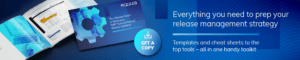We’ve broken down the major SAP® SuccessFactors® H1 2022 updates into bite-sized pieces to help you easily digest the latest changes. In this post, we’ll look at what’s new in Performance & Goals.
Employee Central | Employee Central Payroll | Platform | Succession & Career Development | Integrations | Compensation & Variable Pay | Recruiting Management & Marketing | Onboarding | Learning Management System (LMS) | Reporting | Time Tracking | Global Benefits
Let’s look at the major enhancements for H1 2022 in SAP SuccessFactors Performance and Goals Management.
Continuous Performance Management (CPM)
Replacement of Continuous Performance Management Legacy Version with the Continuous Performance Management Latest Version
The legacy version of Continuous Performance Management (CPM) will reach End of Maintenance on May 20, 2022 and will be retired as of May 19, 2023.
How to turn it on: Universal
Performance Management-Calibration
Enhancement to Guidelines Enforcement
We have enhanced the enforcement of distribution guidelines, so that it is supported in more guideline scenarios.
How to turn it on: Universal
Total of Expected Number of Subjects Equals Actual Number of Subjects
We have enhanced the logic of subject distribution in scenarios where the guidelines are defined with rating groups or not all ratings have a guideline.
How to turn it on: Universal
Performance Management
Restrict Data Access of Inactive Users’ Forms
If you select the Restrict Data Access of Inactive Users’ Forms permission for users, users cannot access the data of inactive users’ Performance Management forms.
How to turn it on: Universal
Multirater
Enforce Start Date on Route Map in 360 Reviews- Fiori Version
The H1 2022 release includes a fair amount feature parity with the 360 Reviews v11. The Enforce start date option is now available, and as of H1 2022, the enforce start date option is now available through Admin Center>Manage route maps.
The benefit of this option is it allows participants the capability to see the start date or open the forms to check the details but restrict them from working on the form until the start date has commenced.
How to turn it on: This is a universal update.
Improved Experience of Using Reminders in 360 Reviews – SAP Fiori Version
The H1 2022 release includes a fair amount feature parity with the 360 Reviews v11. The previous “Send Reminder” button is now replaced with a clearly labeled button. As of H1 2022, there are now clearly labeled buttons, “Send Reminder” or “Send Reminder to All” where a user can choose to send reminders to a single or multiple participants in the Evaluation Summary section that haven’t yet provided feedback.
The benefit of this option enhances the process by providing a friendly “nudge” to participants as well as providing the user with clearly defined labels, and a confirmation message before the reminders are sent.
How to turn it on: This is a universal update.
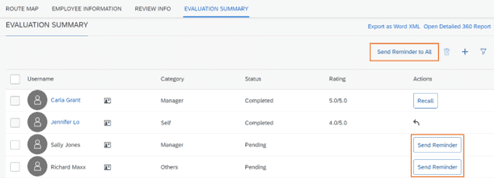
Participants Able to Recall Completed Forms in 360 Reviews – SAP Fiori Version
Participants in a 360 Review process can now recall a form. As of H1 2022, participants in a 360 review process will see a “Recall” button under the Actions column in the Evaluation Summary.
A Customer Community idea, this feature allows more flexibility in the process if participants want to recall the form from Completed back to their Inbox to update or enhance their feedback.
How to turn it on: This is a universal update.
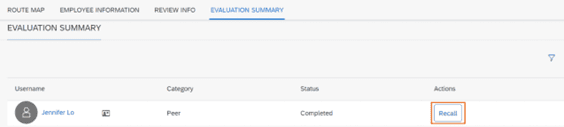
Refill the Participant List After Declines Occur in 360 Reviews – SAP Fiori Version
Process owners can now add alternative participants. As of H1 2022, Process owners are now able to add alternative participants to the participant list if some of the initially added participants have declined to evaluate.
After evaluation begins some of the initial participants may choose to decline to participate. Having the flexibility for the process owner to add alternative participants to the process ensures there is enough participation in the evaluation to have more sufficient and meaningful feedback.
How to turn it on: This is a universal update.
Show Behavior Descriptions When Not Rating by Behavior in 360 Reviews – SAP Fiori Version
Descriptions of Competency behaviors are now available. As of H1 2022, descriptions of competency behaviors can now be shown on a 360 Review form even when participants aren’t rating by behaviors.
A Customer Community idea, under each Competency section you can now see behaviors belonging to the competency and their descriptions using the arrow button to show or hide the description. This provides additional context and ratings for behaviors are not required.
How to turn it on: This is a universal update.
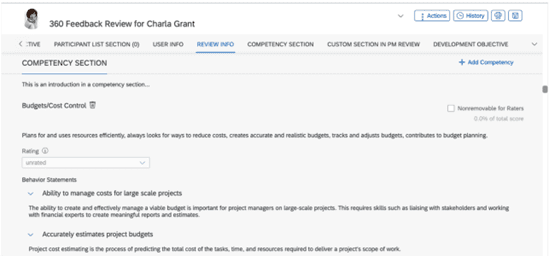
Support for Learning Activities in Development Goal Section in 360 Reviews – SAP Fiori Version
Learning Activity support in Development Goal Section. As of H1 2022, users can now work with the learning activities in the development goal section of 360 Reviews form.
You can now view details of a learning activity, add LMS learning activities, and delete LMS learning activities or transcript-enabled custom learning activities. This is another feature added to achieve parity with 360 Review v11.
How to turn it on: This is a universal update.
Use Capability Picker in Job Profile Builder, Performance and Goals, and Succession and Development
There is now terminology alignment and a “New Competency Picker” enhancement. As of H1 2022, the previous “New Competency Picker” is now enhanced as the “Capability Picker”.
Terminology alignment within the platform (Manage Center of Capabilities) the previous “New Competency Picker” is now the “Capability Picker” in Job Profile Builder, Performance and Goals, and Succession and Development.
How to turn it on: This is a universal update.
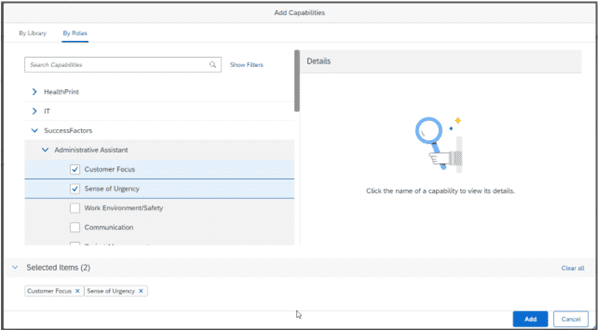
Depreciation of 360 Reviews v11 Version
As of H1 2022, the 360 Reviews v11 version will reach the end of maintenance on November 18th, 2022 and will be deleted on May 20th 2023.
Milestone: End of Development
Date: November 20, 2020
Definition: The deprecation milestone after which SAP stops enhancing a product or part of a product. You can continue to use the software, but you should begin planning for a time when it will no longer be available for use. We still fix high-priority bugs.
Milestone: End of Maintenance
Date: November 18, 2022
Definition: The deprecation milestone after which SAP does not fix bugs or deliver patches for the software. SAP continues to answer your how-to questions. We strongly encourage you to adopt an alternative method for your business scenario.
Milestone: Deleted
Date: May 20, 2023
Details: The deprecation milestone when a feature is no longer available for productive use. You should now be using an alternative method for your business scenario.
Deprecation Details: We’re deprecating 360 Reviews v11 Version because 360 Reviews – SAP Fiori Version has been Generally Available and includes the majority of features and functions that were available in 360 Reviews v11 along with an enhanced user experience and updated visualizations.
If you’re using 360 Reviews v11 Version, please migrate to 360 Reviews – SAP Fiori Version.
Additional Resources
Visit the SAP SuccessFactors Customer Community Migration From 360 Reviews Version 11 to 360 Reviews SAP Fiori Version within 1H 2023 Release: Innovation Alert Information published on SAP site for all the latest updates and discussions.
How to turn it on: Depreciation
*Future dates are subject to change