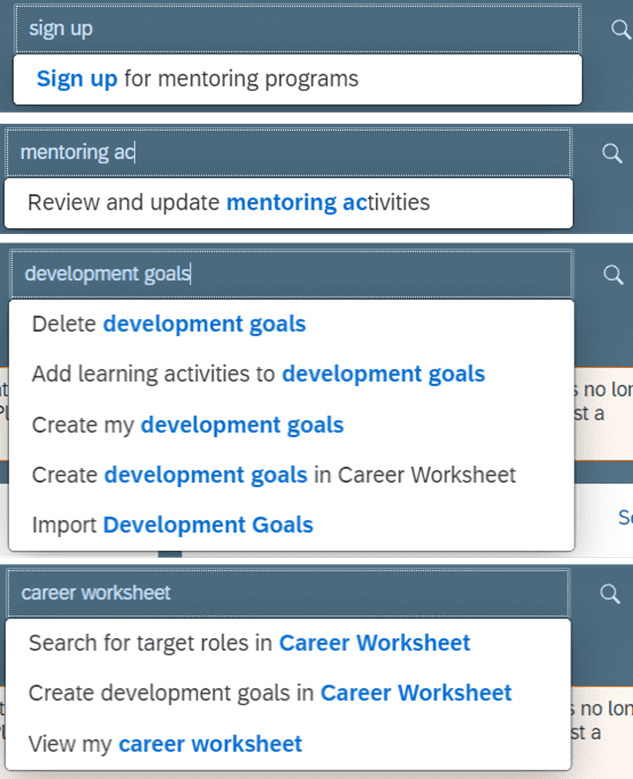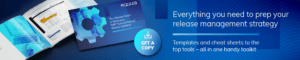We’ve broken down the major SAP® SuccessFactors® H1 2022 updates into bite-sized pieces to help you easily digest the latest changes. In this post, we’ll look at what’s new in Succession & Career Development.
Employee Central | Employee Central Payroll | Performance & Goals | Platform | Integrations | Compensation & Variable Pay | Recruiting Management & Marketing | Onboarding | Learning Management System (LMS) | Reporting | Time Tracking | Global Benefits
The SAP SuccessFactors H1 2022 Release provides several enhancements to the Succession and Career Development modules.
In this article, we focus on a few items geared toward improving efficiency for the end-user. Permission controls, a new competency UI, and improved search functionality equip users with a more targeted and effective system for Succession and Development Planning.
Your Rizing Team is ready to assist you with any of these and other new H1 2022 features.
Enhanced Permission Control for Viewing Roles and Competencies
Permission controls have been enhanced for viewing job roles and competencies in several areas of Career Development:
- Development Goals
- Career Worksheet
- Career Path
- Mentoring
Users can view only the job roles and competencies for which they are permissioned in RBPs. This provides a more targeted view and reduces interaction with irrelevant competencies or roles when searching in Career Development.
Important Note: Job Profile Builder and data migration to Job Profile Builder is required.
How to turn it on: Universal Update, General Availability
Enhanced Permission Control for Searching Positions by Roles and Families
When nominating a successor to a position by browsing job roles, users can only view the job families and roles to which they have role-based permissions. This is similar to the H1 2022 enhancement controlling Career Development searches via RBPs.
The permission control applies to the following scenarios:
- Nominating through the nomination section in Succession Talent Cards
- Nominating through the nomination block in People Profile.
This provides a more specific list of families and roles and allows for focused succession planning, supporting customers in a larger variety of business scenarios.
Important Note: Job Profile Builder and data migration to Job Profile Builder is required.
How to turn it on: Universal Update, General Availability
Use Capability Picker in Job Profile Builder, Performance & Goals, and Succession & Development
Capability Picker, the previous “New Competency Picker”, has been enhanced with a new UI that includes employees’ competencies, behaviors, and skills in an organization. Users can now use the Capability Picker to add competencies in several areas across the suite.
For Succession and Development, the new UI will display in the below areas:
- Succession: Users can use the Capability Picker to add competencies as search criteria in talent search. NOTE: Job Profile Builder must be enabled and data migration to Job Profile Builder successful.
- Development: Users can use the Capability Picker to add competencies to development goals in the latest Goal Management. NOTE: Latest Goal management is required.
The new Capability Picker provides a harmonized user experience across modules where users need to add competencies. With a hierarchy structure and a search option, it’s easier for users to find the competencies they need for the task at hand.
How to turn it on: Universal Update, General Availability
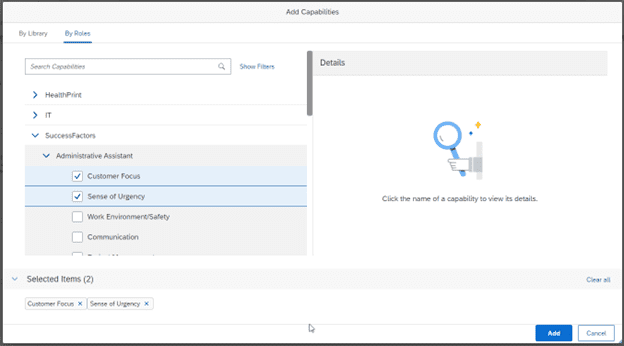
New Actions Available in Action Search
New actions related to Mentoring, Development Goals, and Career Worksheet are now available in the global search box. Users can enter the exact text of an action or select from suggested actions to navigate to a desired product page.
The new actions include:
- Sign up for mentoring programs
- Review and update mentoring activities
- Update status of development goals
- Add learning activities to development goals
- Delete development goals
- Search for target roles in Career Worksheet
- Launch role readiness assessment in Career Worksheet
- Create development goals in Career Worksheet
- Add learning activities in Career Worksheet
These new actions reduce the amount of steps and clicks it takes to access product pages, resulting in a more efficient and user-friendly experience.
How to turn it on: Universal Update, General Availability