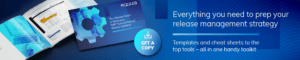We’ve broken down the major SAP® SuccessFactors® H1 2022 updates into bite-sized pieces to help you easily digest the latest changes. In this post, we’ll look at what’s new in Reporting.
Employee Central | Employee Central Payroll | Performance & Goals | Platform | Succession & Career Development | Integrations | Compensation & Variable Pay | Recruiting Management & Marketing | Onboarding | Learning Management System (LMS) | Time Tracking | Global Benefits
Report Center
Latest Home Page Experience
We’ve been hearing about it for awhile, and now it’s here. After this release the latest home page experience will be universally applied to all preview and production instances. Up to this point, one big gap from the previous home page is that we couldn’t view tile reports on the latest home page. With this release and with the universal push, we will now see the tiles. There will be a new Quick Action tile labeled “View Tile Reports”.
With the new quick action for View Tile Reports, also comes a new permission for roles to view the tile reports. The new permission will appear in Manage Permission Roles>Reporting, you can enable the Access Tiles permission for roles that require permission.
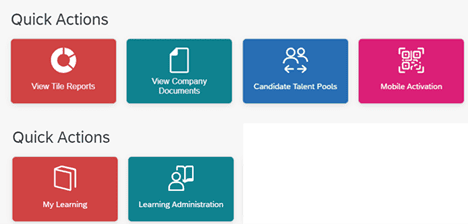
What do you need to do?
Nothing. The great part here is that during the initial migration to the latest home page, the permission will automatically be added for any role that currently has permission to view tiles that are enabled on the home page.
If you’re curious about which roles in your instance have access to tiles, you can always build a report using the RBP datasets, these data sets are available in both Table and Canvas/Detailed Reporting.
View Schedules
This is an enhancement from a Customer Community Idea that received many votes. On the View Schedules page of Report Center, it will now display your previously selected tab as the default tab. This will help save your fingers and wrist from those repetitive clicks. If you leave the View Schedules page while on the My Jobs menu, next time you go to View Schedules, that’s where you’ll land.
Story reports
The ever-evolving Story reports. To sum it up in two words…more data.
Profile
Until now, we haven’t been able to report on Tags within People Profile. Now we can.
Do you have Read Access Logging turned on? If so, now when you select a sensitive personal data field (those fields with the little shield icon by them), the system will automatically select a dependent unique identifier field, such as User ID. This will ensure reach access logging in the Story report.
Performance/Calibration
You can now include feedback comments, manual overall performance rating, manual overall performance rating description (including locale specific). Also for Calibration sessions, you can now include the name and external User ID of a session subject.
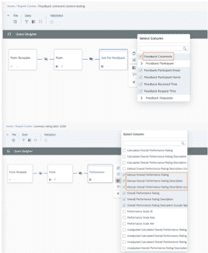
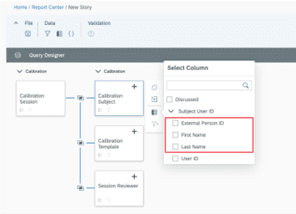
Also, there is now an enhanced signed date column in admin tools, for example, when routing a form and signing a form, the signed date column will show the date and time, this will be a great addition to audit reporting.
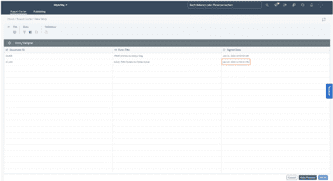
Learning
Mentioned in 2H 2021 also, the increase is now here. Keeping in line with the update from 1H 2021 the number of columns that you can select while creating a learning query has been increased from 30 to 120.
Workforce Analytics on Hana
UI Changes
In the WFA on HANA Data Factory page, the Initial Process and Regular Full Rebuild sections have been merged.
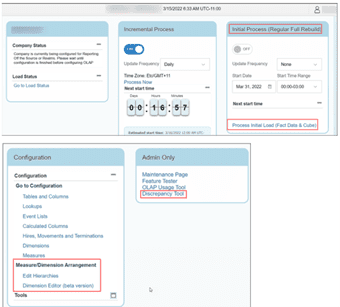
New Metric Packs Available
Since its inception, WFA on HANA has had some limitations to metric packs that were only available on WFA SQL. Those with WFA on HANA can now implement two new metric packs. Employee Relations and HR Service Delivery. Reach out to your account manager for more details on how to implement.