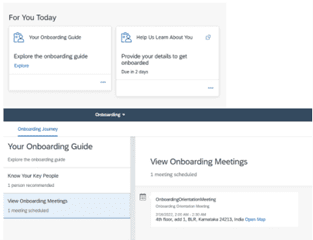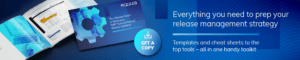We’ve broken down the major SAP® SuccessFactors® H1 2022 updates into bite-sized pieces to help you easily digest the latest changes. In this post, we’ll look at what’s new in Onboarding.
Employee Central | Employee Central Payroll | Performance & Goals | Platform | Succession & Career Development | Integrations | Compensation & Variable Pay | Recruiting Management & Marketing | Learning Management System (LMS) | Reporting | Time Tracking | Global Benefits
Replacement of DocuSign Authentication Method for Onboarding Integrations
The Docusign e-signature feature in Onboarding will soon require OAuth 2.0, replacing the basic authentication method. The basic authentication method will be deprecated in September 2022, which means customers are encouraged to start planning the move as soon as possible. This is a security update that will be beneficial for customers due to OAuth 2.0’s strengthened security. Click here for more information about this update from Docusign.
How to turn it on: This is universal update as all clients will need to migrate. In this release, new options will appear in Admin Center to allow the enablement of OAuth 2.0 authentication method.
To-Do Tasks for Managers and Participants in Onboarding/Offboarding Processes Available on the Latest Home Page
The new home page continues to receive new enhancements for Onboarding, as we are now able to see Onboarding specific cards in the “For You Today” section, such as Data Review, Compliance and Manager Activities (for Onboarding or Offboarding). These To-Do tasks appear right in the home page ready to be actioned by the onboarding participant.
How to turn it on: It’s an admin opt-in. You will need to have the new home page enabled for Onboarding.
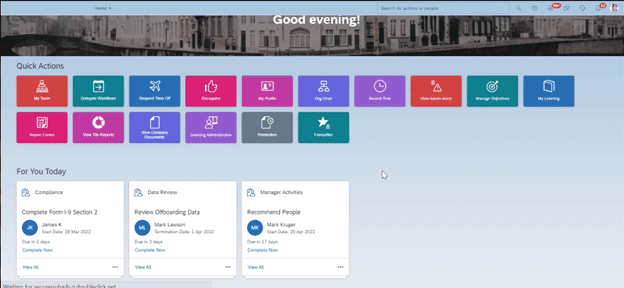
Rehire with Old Employment Details
This enhancement will allow Onboarding customers to rehire former employees with an old EC employment record. Previously, it was only possible to do this with a new employment record. This represented an issue for customers with seasonal hiring or high volumes of rehires, in which their old records could not be reused for future employment. Please note that this feature is only available for onboardees initiated from SuccessFactors Recruiting.
How to turn it on: Currently this feature is limited for customers that want to join the early adoption program. Please reach out to Rizing if you are interested in exploring this functionality!
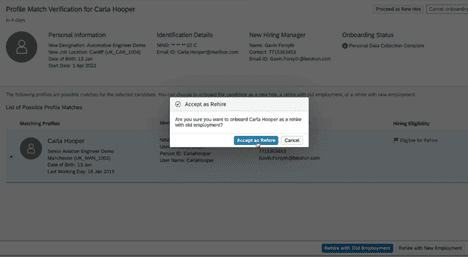
Enhancements to E-Verify for Onboarding and Onboarding 1.0
This enhancement complies with the Department of Homeland Security’s requirement to incorporate the new version of the E-Verify API (v31) into SuccessFactors Onboarding. This means that a series of enhancements have been made to the behaviour of E-Verify feature:
- The duplicate case lookback period is extended from 30 federal government workdays to 12 calendar months. Duplicate cases from this time period must be closed before creating a new E-Verify case.
- You can no longer create a new E-Verify case, if there is an open case for an employee with matching Social Security Numbers and Client Company IDs.
- The duplicate case display limit is removed.
- You can now close E-Verify cases from the Scan and Upload status.
- You are now required to download the Further Action Notice, before you can refer a case.
- Case delay reasons now include Awaiting response on case created with incorrect information. The Department of Homeland Security provides this case status to reduce data entry burden for users.
- Case closure reasons now include Other. You can select this reason when you close a case and the reason is not listed in the available options.
- Hong Kong was removed from the Country list and Swaziland was renamed Eswatini.
How to turn it on: This is a universal upgrade.
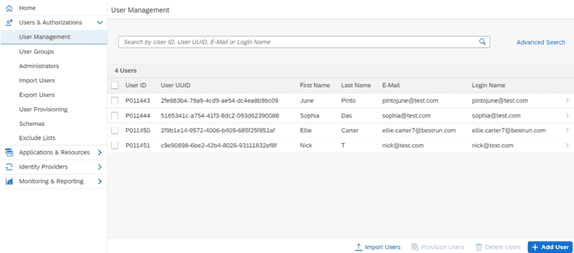
Enhanced Onboarding New Hire Experience on the Latest Home Page
Onboardees can now see additional Onboarding activities such as Meetings organized by managers or Onboarding participants, or Orientation meetings initiated by HR. These can be accessed via Your Onboarding Guide page right from the home page (latest version).
How to turn it on: Admin Opt-In. Requires latest home page (perform upgrade in Upgrade Center).