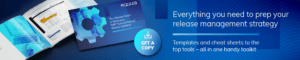We’ve broken down the major SAP® SuccessFactors® H1 2022 updates into bite-sized pieces to help you easily digest the latest changes. In this post, we’ll look at what’s new in Employee Central.
Employee Central Payroll | Performance & Goals | Platform | Succession & Career Development | Integrations | Compensation & Variable Pay | Recruiting Management & Marketing | Onboarding | Learning Management System (LMS) | Reporting | Time Tracking | Global Benefits
While the SAP SuccessFactors H1 2022 release for Employee Central is not necessarily providing us any “wow-worthy” new features or functionality, there are still quite a few items we feel are worth highlighting.
Two EC related updates to the latest home page
There are two latest home page enhancements that are related to Employee Central we want to ensure you are aware of.
EC and MDF Alerts in the For You Today section
The latest homepage will now display EC Alerts in the For You Today section. The alerts here are those that are configured within EC or an MDF object and utilize the business rules for alerts and workflows. Examples can be an alert for an upcoming expiring Work Permit or that a Contract End date will be soon. Note: these are not the same as the Admin Alerts. Those can be viewed by using the Quick Action section.
How to turn it on: This is a universal update, however, you must have EC alerts configured.
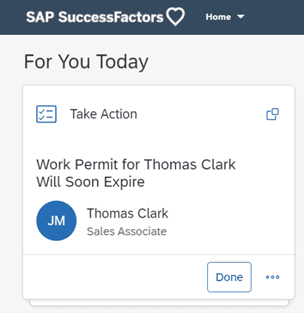
New Link from Time Off Quick Action Card to Time Off UI:
When Users clicked on the Time Off Quick Action, there was no way to easily jump to the Time Off section in a user’s profile. It was merely to quickly enter an absence. With this release, there will now be a link in the card that a user can then click on to jump to their Time Off screen and view all of their Time Off information.
How to turn it on: This is a universal update.
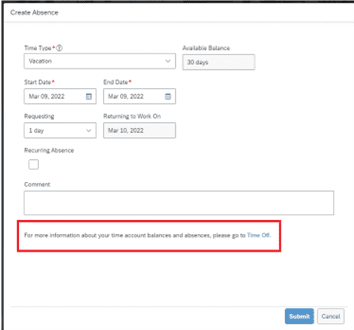
Configurable New Hire Templates Now Available for Contingent Workers
Configurable New Hire Templates have been in place for over a year now, however, it was never applicable for Contingent Workers. With the H1 2022 release, now you can utilize configurable new hire template for Contingent Workers as well. This is a great new feature, as typically the hiring of Contingent Workers requires (or doesn’t require) specific sections a typical regular employee does. This will make the hiring of Contingents much more efficient.
How to turn it on: Admin Opt-In
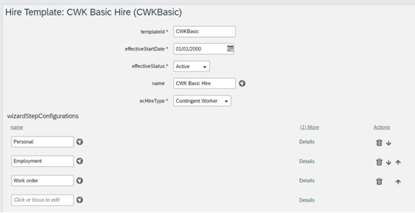
Continued Updates regarding Centralized Services
There are several items regarding Centralized Services in this release. To stay up-to-date on the latest, the best resource is this Customer Community Page: Employee Central Centralized Services Continues in First Half (1H 2022) Release – Innovation Alert.
Several entities that have been Opt-Out in Production will now become Universal:
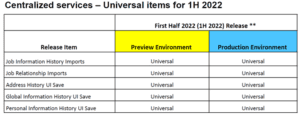
Other remaining entities and processes will be delivered to Preview as Opt-Out but some will be Opt-In for Production. Reference table below:
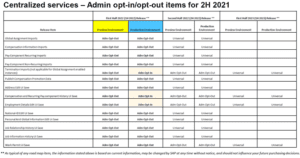
How to turn it on: Varies – see chart
Termination End Handling Process in Time Off
This feature is specifically for the employee’s leaving & joining in the same accrual period. The enhancement ensures that accruals for previous employment is not included in the accrual calculation for the new employment, thereby reducing any manual activity needed for such cleanups.
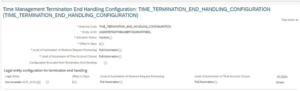
How to turn it on: Opt-In
Updates to Scheduled Job Manager
Scheduled Job Manager was introduced two years ago, so customers would have access to view details of jobs that previously could only be viewed in Provisioning (which customers do not have access to). With each release we are seeing more and more jobs added to the view Scheduled Job Manager, and these are the ones added for the H1 2022 release:
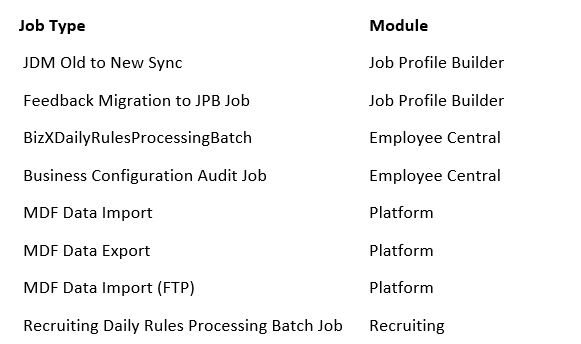
In addition, when you are completing Employee Imports, the “Monitor Job” link will now redirect you to the Scheduled Job Manager to view the results of your import.
How to turn it on: Universal