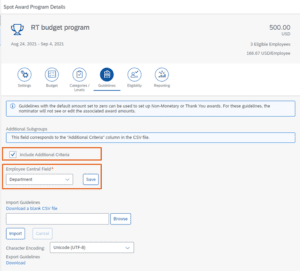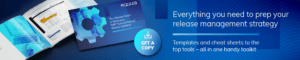We’ve broken down the major SAP® SuccessFactors® H1 2022 updates into bite-sized pieces to help you easily digest the latest changes. In this post, we’ll look at what’s new in Compensation.
Employee Central | Employee Central Payroll | Performance & Goals | Platform | Succession & Career Development | Integrations |Recruiting Management & Marketing | Onboarding | Learning Management System (LMS) | Reporting | Time Tracking | Global Benefits
The SAP SuccessFactors H1 2022 Release for Compensation provides a wide variety of enhancements to improve the administrator and end-user experience. In this article, we’ll touch on a few long-awaited items that make the compensation process more engaging, understandable, granular and secure. Your Rizing team is ready to assist you with any of these and other new H1 2022 features.
Help Text for Column Fields When Designing Plan Worksheets
When designing compensation plan worksheets, administrators can enable and add help text, in multiple languages, to column fields.
Customers have been consistently asking for this feature. An administrator can now include help text to assist compensation planners in many ways, including:
- Providing understanding of a technical name of a column
- Providing information about how the column data is calculated
- Providing context to better understand the significance of a column
Keep in mind: Help text is limited to up to 10 columns on the worksheet.
This enhancement will improve the end user experience, allowing for increased understanding and success with the compensation planning process.
How to turn it on: Universal Update, General Availability
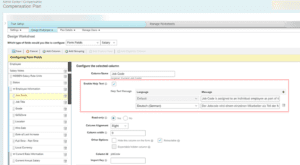
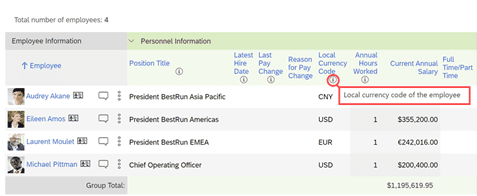
Updating Worksheets for Total Compensation Templates Through Import
Permissioned users can now update the Variable Pay data for a Total Compensation Template worksheet offline and import back into the system.
This enhancement expands the functionality of Total Compensation. Offline edits have been possible with stand alone Variable Pay, but until now they have not been available within Total Compensation.
This new functionality could be a crucial decision point for customers when choosing to use Total Compensation versus separate Compensation and Variable Pay.
How to turn it on: Universal Update, General Availability
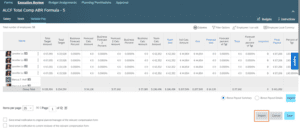

Role-Based Access to Compensation Lookup Tables
This feature is a result of multiple requests from Customer Influence Ideas. Administrators can now enable role-based permissions to control who can view Compensation lookup tables.
With this enhancement, a new level of decentralization is available, allowing regional or local compensation administrators to access specific lookup tables permissioned to them. It provides a beneficial added layer of security with lookup-based sensitive data.
How to turn it on: Universal Update, General Availability
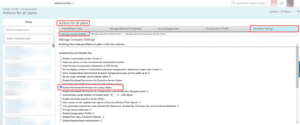
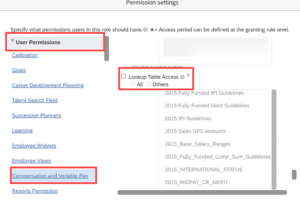
Additional Guidelines Configuration for Spot Award Programs
It is now possible to configure an additional guideline field in a Rewards and Recognition program.
Instead of only having Country/Region as guideline criteria, customers can now use an Employee Central field in the Guideline CSV file. This additional criteria is used to match the guideline rule during award nomination.
This feature increases the flexibility and variation in guideline definitions for organizations that may require a more granular distribution beyond Country/Region. An example can be an organization with different guideline requirements by Business Unit, Division, or Location.
This could be a game-changer for clients who have opted not to use Reward and Recognition the past, due to lack of guideline flexibility.
How to turn it on: Universal Update, General Availability