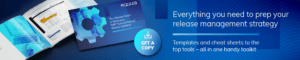We’ve broken down the major SAP® SuccessFactors® H1 2022 updates into bite-sized pieces to help you easily digest the latest changes. In this post, we’ll look at what’s new in LMS.
Employee Central | Employee Central Payroll | Performance & Goals | Platform | Succession & Career Development | Integrations | Compensation & Variable Pay | Recruiting Management & Marketing | Onboarding | Reporting | Time Tracking | Global Benefits
In H1 2022, the Learning release continues from where the H2 2021 release left off. The deprecation of PQE exams in 1H 2021 leads to the deletion of PQE exams in H1 2022, and updates to data fields are made to the Microsoft Teams VLS integration from H1 2021.
Learning’s past as being a stand-alone module is also coming to an end as it becomes tied closer to the existing SuccessFactors processes. The result is a more unified, consistent experience for users and administrators.
Read more about updates to the VLS integrations, IAS alignment, and the SuccessFactors Home Page.
Here are the user and administrator-facing highlights of the H1 2022 Learning Release Updates:
Deleted and Deprecated Features
The permission to launch PQE (Plateau Question Editor) exams in the LMS will be officially deleted from the SuccessFactors LMS as of May 20, 2022. By this time, all PQE exams should have been updated to use the newer assessment tools.
The ability to refresh the Learning module independent of the rest of SuccessFactors is being deprecated in H1 2022 and is planned to be deleted on November 19, 2022. By the end of this year refreshing of the LMS will need to be performed with a SuccessFactors refresh.
In addition, the original Course Home is deprecated as of H1 2022 and will be deleted from the LMS on November 11, 2022. The new Course Home is available for use and continues to be improved. It should be used in place of the original Course Home as soon as you are able to make the switch.
Enhanced Course Home
The new Course Home continues to be improved to bring its abilities and uses into parity.
In H1 2022, the new Course Home supports online as well as external courses. Additional features for item classifications, reserved seats, and waitlists have been added as well.
Read more about the new Course Home.
User Withdrawal from Manager Registered Classes
Speaking of the new Course Home, as of H1 2022, if the new Course Home is enabled, users may now be given permission to withdraw a registration from a class they have been registered for by their manager. This is a new field available in the LMS and is disabled and hidden by default.
If you wish to give the ability to a user withdraw their registration made by their manager, the new Course Home must be enabled in the LMS and the “User can withdraw when assigned by a manager” field must be changed to display in the Class Entity Configuration and the value for this field in a class record set to “Yes”. By default, the value for this field is “No”.
Class Short Description
Another new field available in Learning resulting from the new Course home is the “Class Short Description” field in the class record. This field was designed to provide users with more detailed information about the class such as the language or target audience for an individual class (as opposed to a course) and is visible to users in the new Course Home class card. The field may be populated using the class connector and may also be included in Learning notifications to users.
Class Registration When One Seat Remains
A problem existed in the LMS when one seat was available in a class, and multiple people were registering for that seat at the same time.
When the process to register was started by a user (when they clicked on the Register button), the user was given the seat in the class, creating a potential problem of an over-booked class.
New functionality is added for H1 2022 where the first user to complete the registration process is given the seat and others are given a message that the class is now full, even if they are part way through the registration process, and prevented from over-booking the class.
Default Item Type Classification
When a new item is created in the system, until H1 2022, the default item type classification for the item was set to “Online”.
Now, in the Global Application Settings of the LMS, the default value for any new item may be set to be either Online, Instructor-Led, Instructor-Led with Online Content, Other, or Blank.
This means if the majority of items for your organization are Instructor-Led, this may now be set as the default value for the Item Type Classification and reduce the amount of time spent creating a new class by removing extra clicks.
Unified Learning History
In systems where multiple employments are available for a single user, users and managers are now able to view all learning history for all employments in one learning history report. This helps prevent issues with accidental redundant assignments and makes reporting on learning history easier.
Access to Content Player Outside of SuccessFactors Learning
The ability to access the content player for online courses outside of the Learning module is a new feature available for Learning resulting from work done on the new Course Home.
This allows the content player to be embedded in custom business portals to allow the launching and use of online courses when not directly accessing them via the Learning module.
In order to use this new feature, the user cannot be a learning-only user and e-signatures and survey completion are not required for the course completion. Early content launch warnings, previous course completions, and new versions of training are not searched for when content is launched in this method and additional parameters may need to be established by a technical team to ensure the ability to launch training outside of the LMS, but it is now possible.
Read more detail on this feature.
Administration Management of Learning Integrations with SuccessFactors Platform
Newly provisioned Learning tenants will be delivered as pre-integrated with the SuccessFactors Platform.
The integration is read-only. Existing Learning tenants will be converted to a read-only status for the existing integration with the SuccessFactors Platform.
Administrators will be asked to confirm the integration for existing tenants when they access their Learning system as an administrator on the Learning Administrator Home Page. The confirmation link will take you to a system configuration page where the existing integration may be confirmed or updated to another SuccessFactors Integration URL.