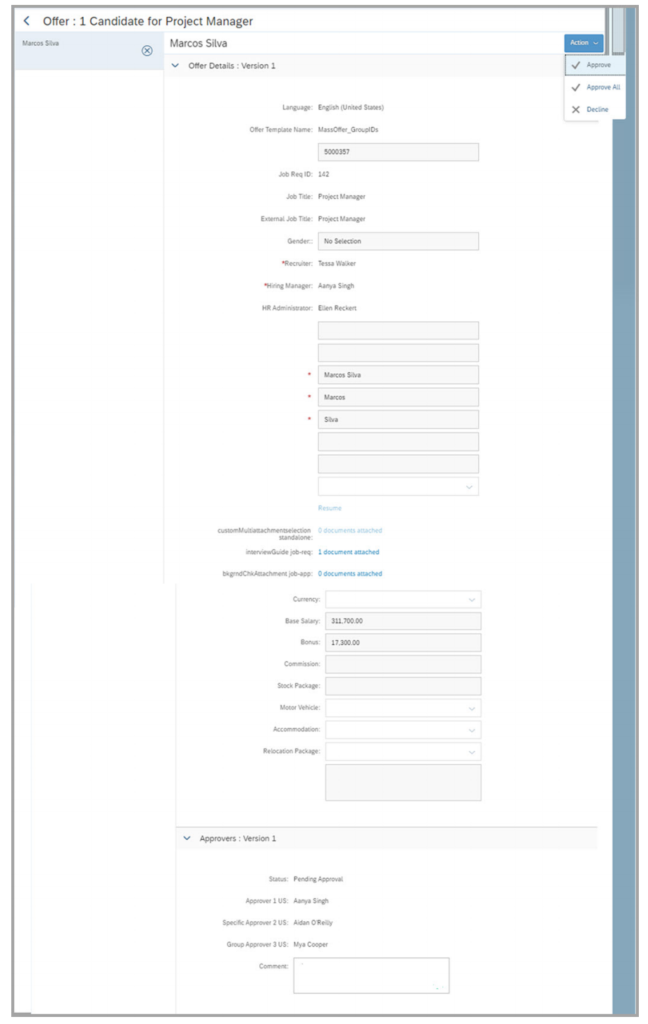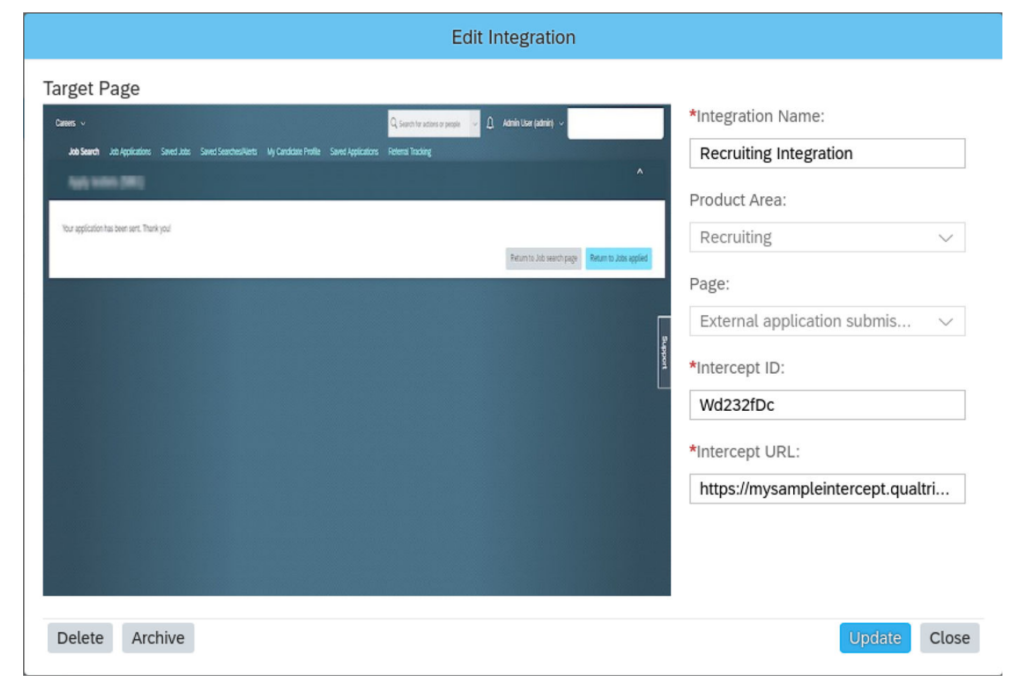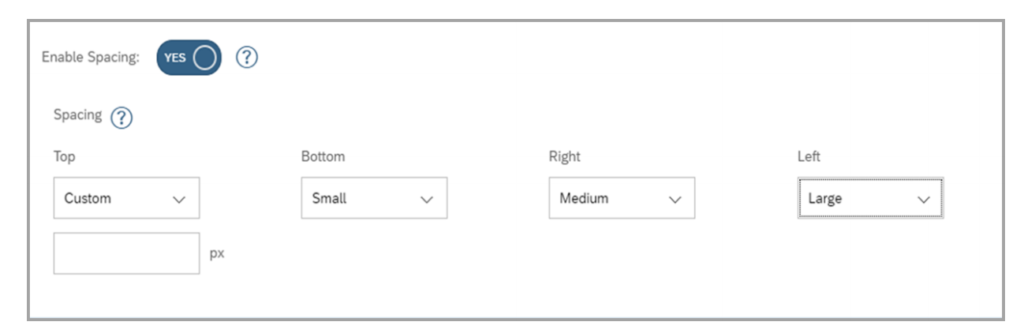The H1 2020 Recruiting release in SAP SuccessFactors is now available in preview. As a reminder, the SAP SuccessFactors release schedule has moved from quarterly to twice-yearly. While the updates and optimizations are less frequent, it does mean more tangible changes when releases arrive.
More H1 2020 Analysis: Development and Goal Management | Performance Management | Employee Central Part 1 | Employee Central Part 2 | Compensation and Variable Pay
The preview release for H1 went live on April 10, with the production release now delayed to June 5 to give customers extra time during the COVID-19 outbreak.
Let’s look at the major enhancements for H1 2020 in SAP SuccessFactors Recruiting Management and Recruiting Marketing. For this release, SAP SuccessFactors has launched a new resource to view release data – the What’s New H1 release tool. You can read our detailed coverage of the release below, and also check out our LinkedIn Live broadcast where we went over the release highlights and answered questions from customers:
H1 2020 Recruiting Management Release Analysis
Interview Scheduling Now Allows for Rescheduling or Updating of Previously Scheduled Interviews
Before this release, a scheduled interview needed to be canceled and recreated if there were any changes required. With this release, a scheduled interview can now be rescheduled as well modified without needing to cancel.
End users will be able to:
- Existing scheduled interviews can be modified and rescheduled.
- Interviewers, locations, date, type, time slots, and duration can be adjusted on a previously scheduled interview.
- An added bonus – an interview can now be scheduled without initially identifying interviewers
How to turn it on: This feature is universal and will require no additional action to enable – only requires the use of Interview Scheduler.
Position Generic Object on Job Requisition and Job Offer
You can now create a requisition for a position by referencing the position attributes directly from the requisition to avoid duplication of data and to ensure the position (and thus the requisition) reflect the most up to date information. This ability to use generic objects also allows for the creation of a single requisition for multiple positions without the use of multi-posting. Candidate can apply to one requisition and be “connected” to the appropriate position through the use of Offer Approval functionality.
Recruiters will be able to:
- Prepopulate the position attributes into the requisition at creation based on the position to avoid duplication of data and to ensure requisition always reflects the most up to date position information.
- Create on requisition for multiple openings based on a single position without the need for Multiposting.
- Assign Hired Candidate to the appropriate position during the Offer Letter process.
How to turn it on: Requires Provisioning enablement of Position Management, Succession Management, JDM v2.0/Skills Management, as well as configuring the standard position field in both the Job Requisition and Job Offer templates.
Mass Offer Approval of Candidates
You can now create, edit, and approve job offers for multiple candidates using Mass Offer Approval. Once created, the letters can be approved individually or as a whole, as well as decline individually or in a group. This was a community request.
Recruiters will be able to:
- Create multiple offer letters from one requisition/one set of data.
- Approve multiple offer letters or continue to approve individually
- Decline multiple offer letters or continue to decline individually
How to turn it on: Requires Enable Offer Approval in Provisioning.
Data Retention Management Notifying Inactive Candidates
With the use of DRM 2.0 and DRTM purge, candidate profiles can be automatically purged based on a defined inactivity period. Now, an email can be sent to these inactive candidates prior to the purge to notify them of the upcoming purge and allow them to log in to reset the activity timer if desired.
End users will be able to:
- Email inactive candidate before their records are purged.
- Identify the timing of when the email is sent before the purge.
- Recruiting Email Notification Templates and Trigger tools are used to configure this notification.
How to turn it on: The email template and triggers are universally available but are dependent on the use of DRM 2.0 or DRTM purge and are configured in the Recruiting Email Notification Template.
Support for Accent Characters in Quick Search
In the past, if you were to search for a candidate whose name featured an accent, their name would not come up if you used a similar English-language character. For example, if you typed Hedou when looking for Hédou, you would get no result.
Now, the candidate quick search functionality will support accent characters in English or when using an English keyboard. Familiar accent characters will be mapped to English language characters. This will allow you to search for candidates without adding accents to their names.
How to turn it on: This is a universal update.
H1 2020 Recruiting Marketing Release Analysis
Qualtrics Feedback from Job Applicants
Qualtrics can be integrated into SAP Recruiting to capture internal and external applicants’ feedback on their application experience. This is presented as soon as the candidate submits the application, with each application submission, and is captured within the Qualtrics integration page.
How to turn it on: This feature requires Qualtrics integration as well as Career Site Builder.
Adjustment to Spacing Around Career Site Builder Components
Each component added to a page in Career Site Builder now has a Spacing tool allowing the administrator to adjust the spacing around the component. Previously, this was static and did not allow for spacing adjustment within the tool – this had to be done with the image or by using a custom plug-in. This added tool makes a near pixel-perfect experience on the career site page.
How to turn it on: This release only requires Career Site Builder.
Enhancements to Brand Management Options – Google Maps and Home Button Links
Two release items make it a cleaner experience to manage branded career sites. First is that the Google Job Map placed on a brand page will now respect the job segmentation for that brand alone. Previously, this map feature would show ALL jobs regardless of brands. Second, the Home link at the top of the page will now respect the brand and redirect to the brand-specific home page and NOT the main brand home page.
How to turn it on: These are both Universal updates and will be readily available to be configured or added through the Career Site Builder tool.
More to Come for the SAP SuccessFactors H1 2020 Releases
The H1 2020 Recruiting release is just a part of the latest SAP SuccessFactors update. Continue to follow Rizing HCM on LinkedIn for release analysis of more modules in the coming weeks. Customers should also follow the SAP SuccessFactors Community Page for the latest updates and roadmaps.