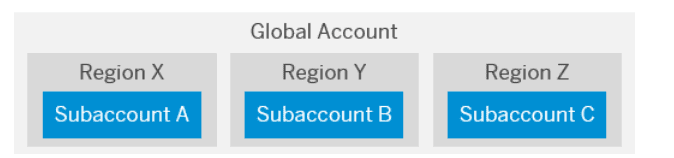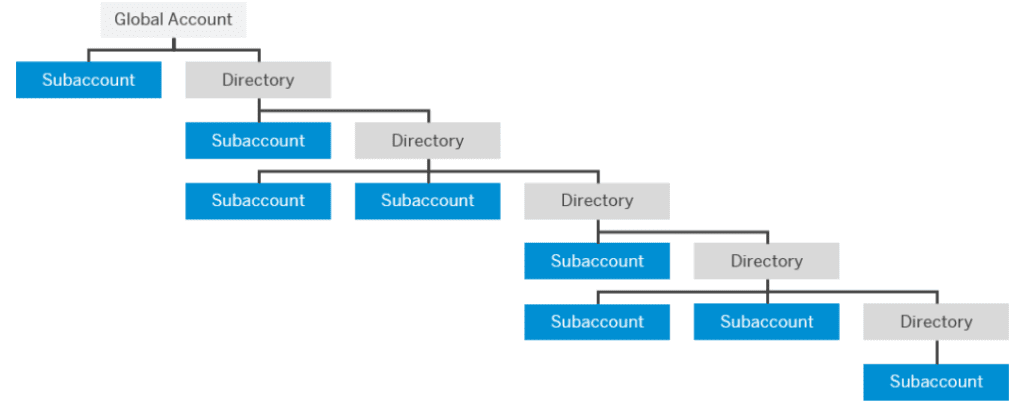The SAP® Business Technology Platform (BTP) combines data, analytics, application development, and integration in one unified environment.
SAP developed the BTP cockpit as an all-encompassing platform to fit the needs of their large customer base. The BTP platform gives customers tools and features to organize their businesses effectively.
The flexibility is wonderful but can also be overwhelming and leave you feeling like you’re not equipped to make the necessary decisions.
Before developing your applications, ensure your organizational and landscape setup is appropriate for managing their lifecycles, and consider failover to prevent breakdowns.
BTP Account Model
BTP is structured according to global accounts, directories, and subaccounts.
Global Account
After making a contract with SAP, BTP assigns each customer a Global Account. The Global Account identifies a customer’s organization name and manages subaccounts, members, entitlements, and quotas.
Each customer receives entitlements and quotas to use platform resources per global account and then distributes the entitlements and quotas to the subaccount for actual consumption. Global accounts are independent of region and environment. Within a global account, customers manage all of their region-specific subaccounts:
Directories
Customers organize and manage their subaccounts by grouping them into directories. Directories are only available for global accounts with feature set B.
A directory can contain directories and subaccounts to create a hierarchy. Using directories to group other directories and subaccounts is optional. Each customer can create subaccounts directly under their global account.
The hierarchical structure can be up to seven levels deep. The highest level of a given path is always the global account. The lowest is a subaccount, which means there can be five levels of directories.
Each subaccount runs in one region (data centre) and one environment.
Subaccounts
BTP programmers use subaccounts to structure a global account according to each organization’s and project’s member, authorization, and entitlement requirements.
A global account can contain one or more subaccounts where applications are deployed, services are used, and subscriptions are managed.
Subaccounts in a global account are independent of each other. This is important to consider for security, member management, data management, data migration, integration, etc. when planning your landscape and overall architecture.
Creating a BTP Governance Model
As a starting point, customers should establish their appropriate organizational setup and corresponding governance model as part of moving to the cloud. A clear and well-planned organizational setup makes it easier to start consuming BTP services, building BTP applications, etc.
We also recommend that customers create onboarding and knowledge transfer processes before any BTP work begins. Use the following examples as a starting point:
Onboarding Process:
- Define Roles & Responsibilities within your organization (RACI Matrix)
- Create an onboarding process for development projects
- Create a knowledge transfer process for the involved teams
- Define support processes, operations documentation, and involved tools
- Define your change management processes
Building the Right Teams
Cloud Administration Team
The Cloud Administration Team defines, sets up, and maintains your cloud landscape.
The responsibility of this team is to operate and ensure a stable and secure cloud landscape. They also enable other developers to build cloud applications. The members of this team are experts in application development and setting up and running infrastructure for continuous deployments and integration scenarios.
This team supports your development teams by providing knowledge and defining guidelines that match your company’s quality and security requirements. The Cloud Administration Team should generally not be responsible for the lifecycle management of specific applications – the Cloud Development Team should do that.
Cloud Development Teams
The Cloud Development Teams are responsible for developing and operating the applications that run on BTP.
We recommend that Cloud Development Teams follow a DevOps approach, developing and operating applications. The team should maintain applications regularly after launch and fix any issues.
For example, if the team develops a SAPUI5 front end, every six months, they should verify that the latest SAPUI5 version still supports the UI controls used. This doesn’t require much effort but ensures the application continues to run properly.