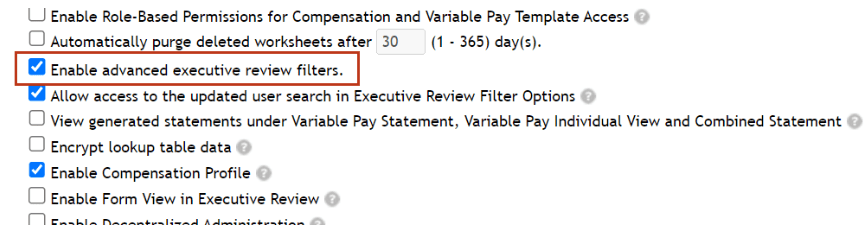H1 2023 SAP SuccessFactors
Release Analysis
We’ve broken down the major H1 2023 SAP SuccessFactors® updates to help you easily digest the latest changes. In this post, we’ll look at what’s new in Compensation.
This release has several Compensation-related updates that improve the administrator and end-user experience.
Recall Reward Statements When Worksheet Reverts
This release of SuccessFactors has new functionality for recalling compensation statements.
This feature kicks in when a manager (or any worksheet approver) sees errors in the employee reward statements and asks for a correction. The administrator then routes the worksheet out of completion, makes data corrections, and regenerates statements.
New Functionality:
- When a worksheet goes from completed to an in-progress step of the route map, the associated reward statements are now automatically recalled
- Permissioned users can’t access the reward statement
- SF sends an email to the administrator indicating the reward statements have been recalled
- After an admin corrects the in-progress form and sends the form to complete, they need to regenerate statements for all users on the worksheet
We recommend testing this functionality in a Test instance and adding it to your process documents to ensure you’re ready next time you Go Live with Compensation and Variable Pay.
How to turn it on: General Availability
The Completed Variable Pay worksheets permission must be enabled.
Example of email sent to an administrator:
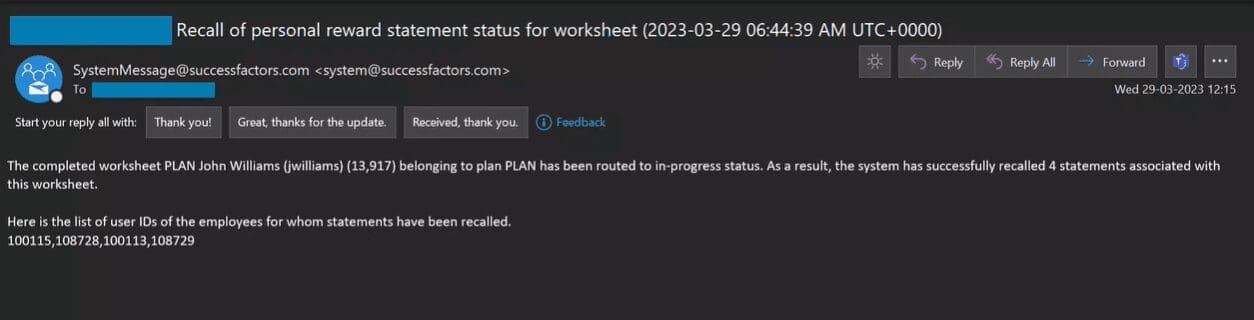
Planner Audit Feature for Compensation Planner
More power to the planners! Compensation planners can now review field change history on compensation, variable pay, and total compensation worksheets.
- You can download data modified by other planners
- You can enable the Planner Audit feature on up to 10 fields on a template
- You can’t enable the feature or add additional fields for the Planner Audit if anyone created worksheets for a template
- Some standard fields and all custom fields can be auditable
- Not auditable: Compensation: payGuide, salaryRateFinal, meritGuideline
- Not auditable: Variable Pay: totalIndividualGuideline, totalIndividualRating, totalTeamGuideline
- The SAP Help Portal has a complete list of non-auditable fields
- This enhancement helps planners understand changes to their worksheets without needing an administrator.
How to turn it on: General Availability, Customer configured
To enable Planner Audit, go to Compensation Home > Template Name > Plan Setup > Settings and check the Enable Planner Audit:
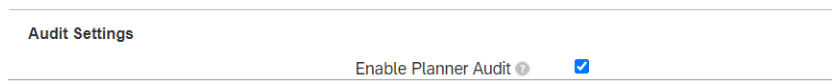
To enable specific fields for Planner Audit, go to Compensation Home > Template Name > Plan Setup > Design Worksheet:
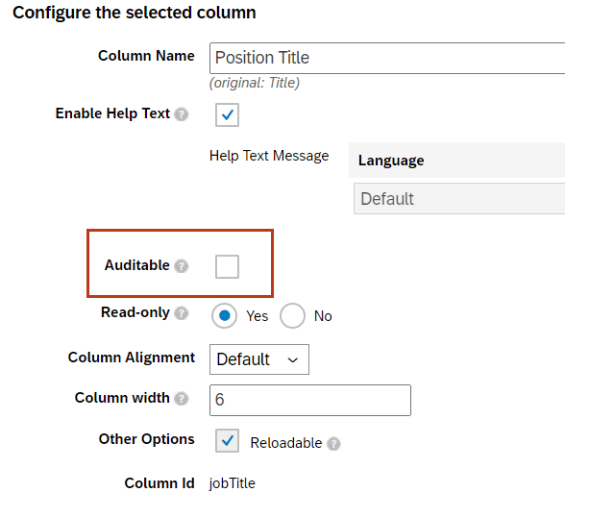
You can click Export Change History on the worksheet to download the file with details of changes made to auditable fields. You can save the downloaded report as a . CSV file.
Example of icon for exporting change history:
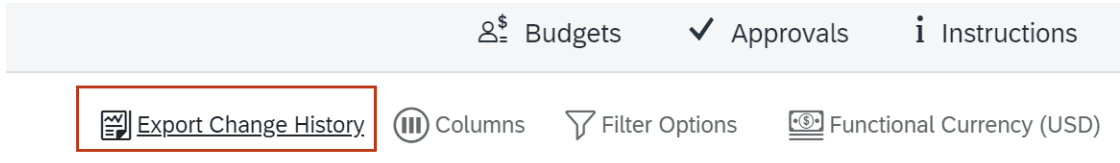
Example of exported change history:
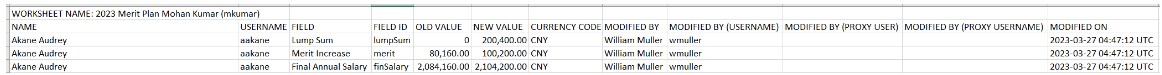
Compensation Plan Template Versions
You can now view the modification history, including Modified Date, Modified By for Compensation, Variable Pay, and Total Compensation templates.
Permissioned users can export the XML for the template versions from Admin Center > Compensation Home > Template Name > Select the Export Template History icon.
The ability to review the history of modifications to a template and to download the previous versions makes troubleshooting the compensation plan configurations easier.
How to turn it on: General Availability, Customer configured
RBPs requirement: Must have the administrator> Manage Compensation and Varpay > Enable Export of Plan Template Versions permission.
Export Template History Icon:
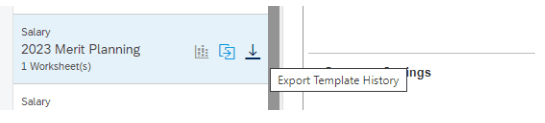
Information Displayed and Download Option:
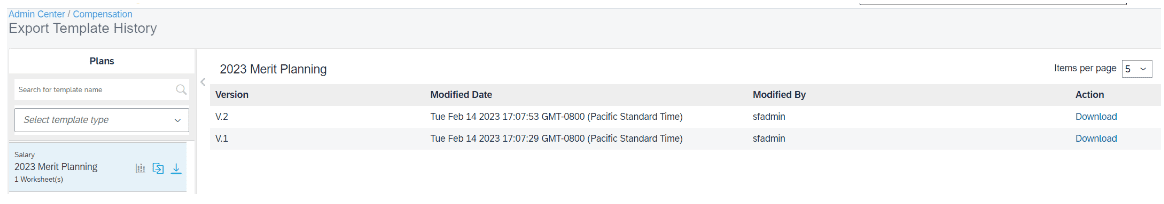
Advanced Executive Review Filters Are Now On by Default
With the 1H 2023 Release, Advanced Executive Review Filters are now the default option for Executive Review data filtering.
SAP introduced Advanced Executive Review Filters in 1H 2021. In 1H 2023, we encourage all customers to use advanced filters based on the deprecation schedule for the legacy filters:
- SAP will end development of Legacy Executive Review Filters on May 20, 2022
- SAP will end maintenance on June 2, 2023
- SAP will retire this function on May 17, 2024
The Enable advanced executive review filters checkbox in Actions for all plans > Company Settings > Manage Company Settings is now checked by default with the 1H 2023 Release.
To opt-out, just uncheck the option.
Example of Automatic Checkbox: