H1 2023 SAP SuccessFactors
Release Analysis
We’ve broken down the major SAP SuccessFactors® H1 2023 updates to help you easily digest the latest changes. In this post, we’ll look at what’s new in Recruiting Management and Marketing.
Data Privacy Consent Statement
Candidates with existing accounts can now accept or reject an updated Data Privacy Consent Statement (DPCS) when applying to a Quick Apply position.
Before the release, the candidate had to log in to their profile and accept the DPCS before proceeding with the quick application. SuccessFactors would display a dialog if system admins changed the DPCS statement.
This feature comes from the Customer Community and will improve a candidate’s experience.
How to turn it on: This is a Universal update.
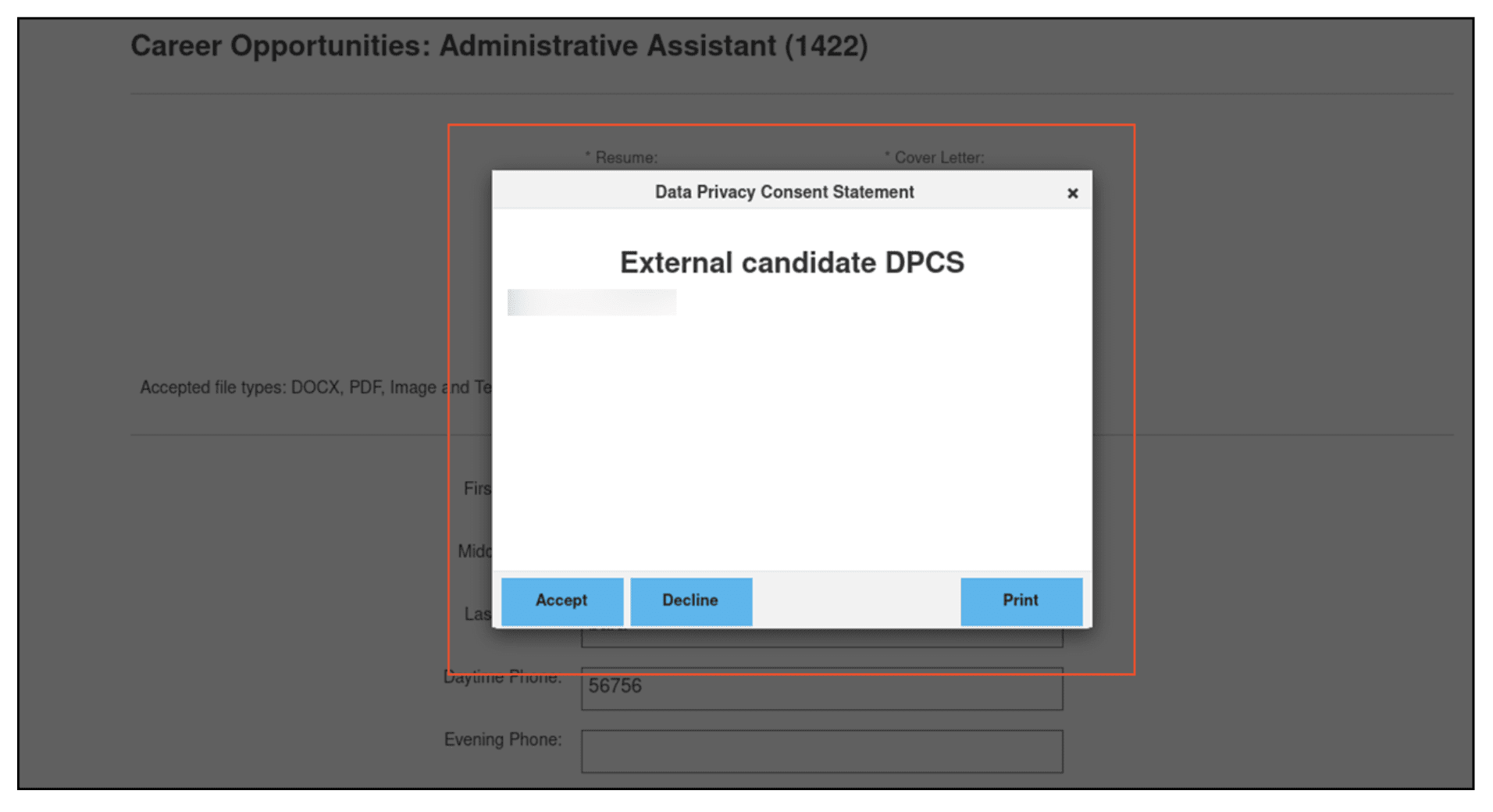
Single-level Picklist Field Improvements
Picklist fields on the Job Application portlets now have typeahead, where selecting the textbox displays the available picklist values.
This new feature applies to these portlets:
- Application
- Background field including Formal education, Previous employment, and Work experience
- More Information
Where implemented, the system will respond to typing and suggest suitable options. The typeahead feature simplifies searching for a picklist value, especially on large picklists.
This feature also came from the Customer Community.
How to turn it on: This is a universal update.
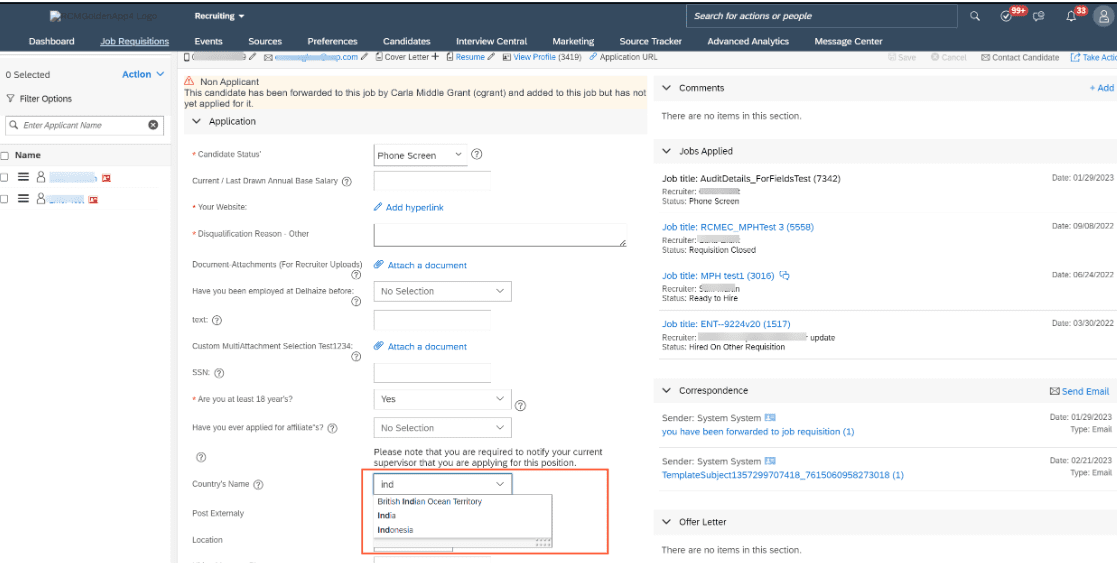
Forward as Applicant for Evergreen Requisitions
As a recruiter, you can now forward a candidate as an applicant from an evergreen requisition to its child requisition, irrespective of the candidate visibility option. You can forward multiple or single applicants.
In the previous version, recruiters couldn’t forward candidates as applicants to child requisitions when candidates chose visibility settings other than Any Recruiter Worldwide. Recruiters couldn’t fully use the evergreen requisitions feature.
You can use the feature by enabling evergreen requisitions and configuring the Forward as Applicant option in the Application XML template.
This is another Customer Community idea.
How to turn it on: This is a Universal update.
If you are using any of the following features, make sure you update your configuration.
Replacement of Google Universal Analytics for Career Sites
Google is replacing Universal Analytics with Google Analytics 4.
=If you’ve been using Universal Analytics for your career site, you’ll have to replace the existing Google Analytics ID field with the new Google Analytics 4 ID field.
The due date to replace this is July 1, 2023.
How to turn it on: This is a Universal update, but an administrator needs to update credentials.
Replacement of DocuSign Authentication Method for Recruiting Integrations
DocuSign is changing authentication methods from basic to OAuth 2.0. As a result, the settings that enable electronic signatures in SuccessFactors Recruiting have new fields.
If you are using basic authentication for DocuSign, you’ll need to update your configuration settings.
SAP extended the timeline to upgrade to the new DocuSign Authentication until September 2023.
The Offer Letter with eSignature functionality will stop working after September 30, 2023, if you haven’t configured the DocuSign eSignature section.
How to turn it on: This is a Universal update, but an administrator needs to update the configuration.
Country/Region Name Change in the ISO Country List
This is a compliance update that will update the ISO standard name for Turkey
SAP updated the background files and recommends you make the front-end changes as required. If you don’t update the system, it won’t be consistent with labeling.
How to turn it on: This is a universal update. However, you must make the following configuration changes:
- Manually update the MDF generic object Country/Region in Admin Center to reflect the country name change to Türkiye.
- Configure the country picklist with ISO values for Country/Region names.


