H1 2023 SAP SuccessFactors
Release Analysis
We’ve broken down the major SAP SuccessFactors® H1 2023 updates to help you easily digest the latest changes. In this post, we’ll look at what’s new in Performance and Goal Management.
Should we upgrade to Latest Goal Management?
SAP has slowly been closing the gaps between v12 Goal Management and Latest Goal Management.
SAP has not announced the end of Maintenance and End of life. However, they are encouraging customers to migrate to the Latest Goal Management version.
Caveats
You can’t roll back once you’ve upgraded to the Latest Goal Management.
This impacts Development Goals as well.
Impacts
The latest version has a couple of noticeable changes. You’ll now see Performance Goals and Development Goals under the same Home navigation menu. The other change is the consistent UI of Latest Continuous Performance Management.
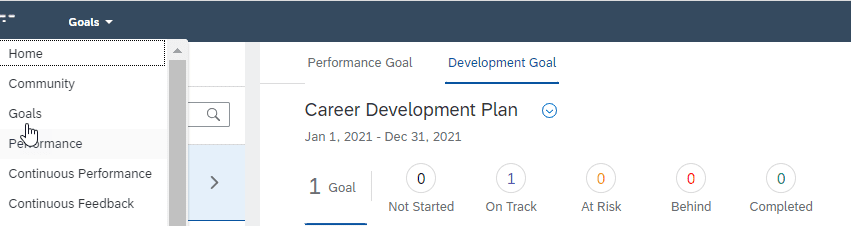
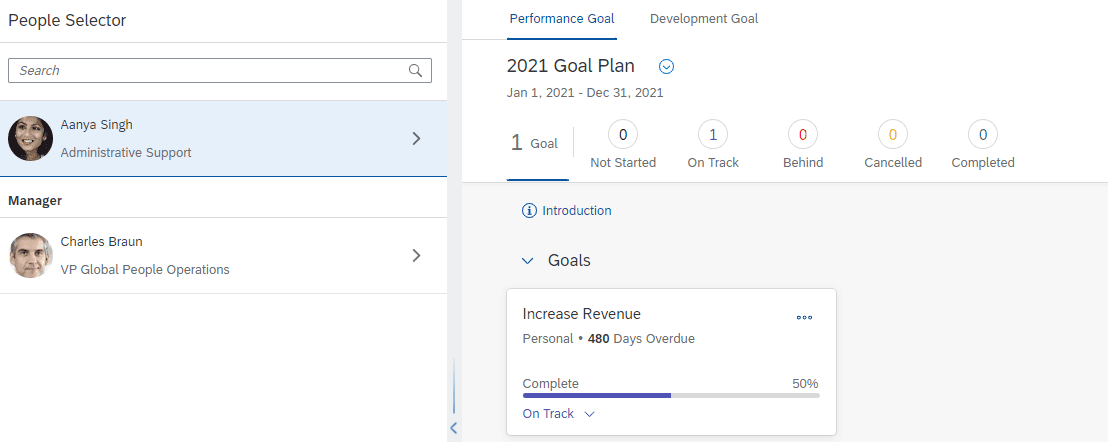
Carefully review the features you’re using today to see if it’s time to upgrade.
How to turn it on: Opt-in
Q1 2023 Closed Gaps and Enhancements
- Goal library
- Goal library in mobile apps
- Advanced search criteria when assigning or cascading goals
- Milestones (sub-goals)
- Milestones (sub-goals) on the mobile app
- Audit history
- Legal scan
- Copy Goal feature
- Leave comments on the mobile app
Performance Goals and Development Features Not Supported
- Linking goals
- Importing or exporting goals on the goal plan page
- Printing goals to HTML or PDF
- OData APIs, including those APIs used for solution extensions
- Layout configuration
- Goal audit
- Spell Check
- Legal Scan
- Advanced user search by criteria
- Peers in People Selector
- Adding goals from the goal library
- Automatic goal numbering
- Searching for inactive users
Performance Goal Only Features Not Supported
- Initiatives
- Adding goals using the SMART goal wizard
- Tasks, milestones, or targets of subgoals
- Goal Alignment Chart
Development Goal Only Features Not Supported
- Custom learning activities
- Coaching Advisor
- Mobile App
Performance Goals and Development Goals Not Supported
- Deleting a goal from the goal card
- Entering negative numbers for the number field type
- Switching back to the legacy view to see unsupported fields that are no longer displayed after template conversion
Development Only Features Not Supported
- Displaying the number of competencies on a goal card
- Selecting competencies at the library or category level
- Integrating with the Learning module


