H1 2023 SAP SuccessFactors
Release Analysis
We’ve broken down the major SAP SuccessFactors® H1 2023 updates to help you easily digest the latest changes. In this post, we’ll look at what’s new in Onboarding.
Configurable Due Date for New Hire Task Completion
It’s now possible to customize the default due date for Onboarding New Hire Tasks (Personal Data Collection, Additional Data Collection, New Hire Data Review, Document Flows, and Rehire Verification)
Normally, this date is the same as the start date, but in the new release, you can customize the number of days before the Start Date.
This minor enhancement will allow you to change the due date for onboarding tasks and increase their timely completion. This is handy since these tasks must be done before others, like Manage Pending Hires.
Take advantage of this new setting by making a small configuration change in the Admin Centre.
Caveats
- It’s a global setting and will apply to all new hires.
- You can’t dictate different dates for different tasks.
- It’s only applicable to New Hires (Onboarding) and does not impact Offboarding, Internal Hire, Compliance, or Hiring Manager activities.
How to turn it on: Admin Opt-in via client configuration change.
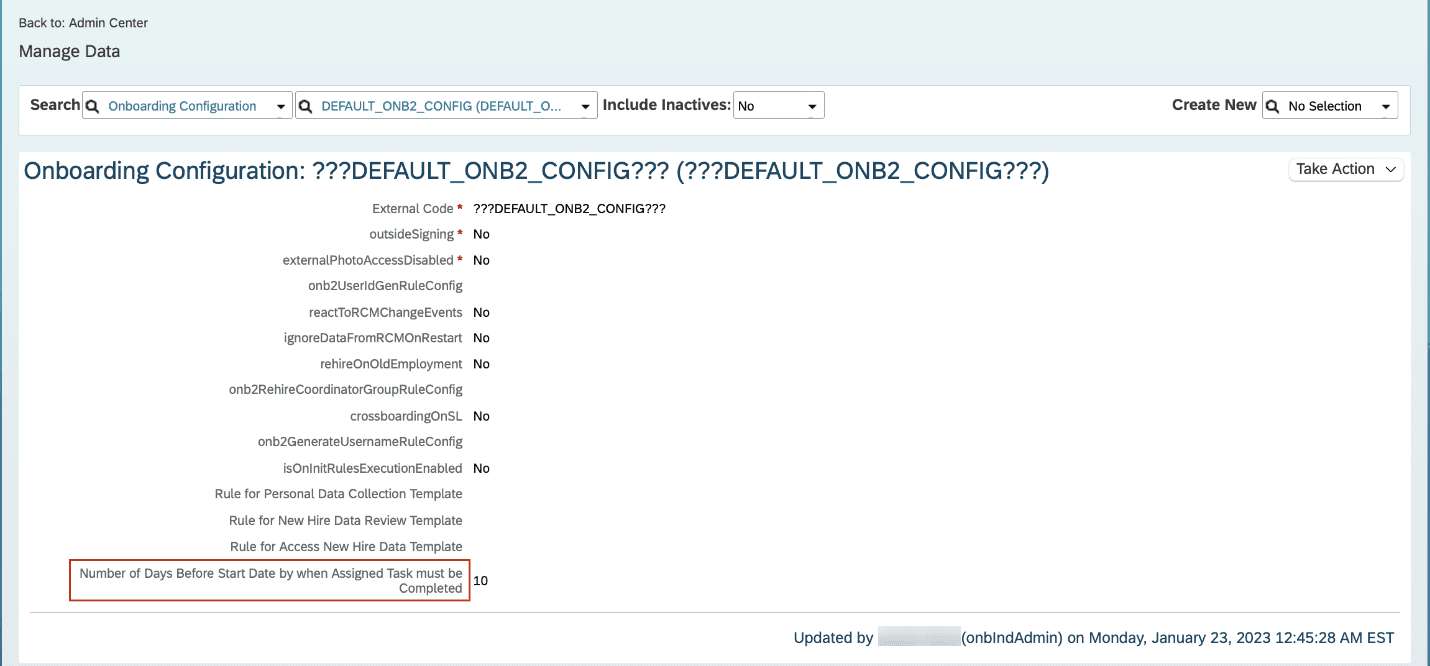
Rehire with New Employment on Legal Entity Transfer
Onboarding now supports legal entity and country transfer with New Employment.
The process requires you to terminate the employee in EC with a relevant event reason (e.g., International Transfer), then set a start date on the application in RCM to be one day after their termination date in EC.
After initiating ONB, the system will identify the applicant as an international and legal entity transfer. They will automatically be marked as Rehire with New Employment.
The onboardee can complete the new hire tasks by logging directly to their current SuccessFactors home page as an employee and using the new “context switcher” icon.
Caveats
This only works for candidates initiated from Recruiting (manual onboardees or from external ATS are not supported).
This feature doesn’t support rehire with old employment.
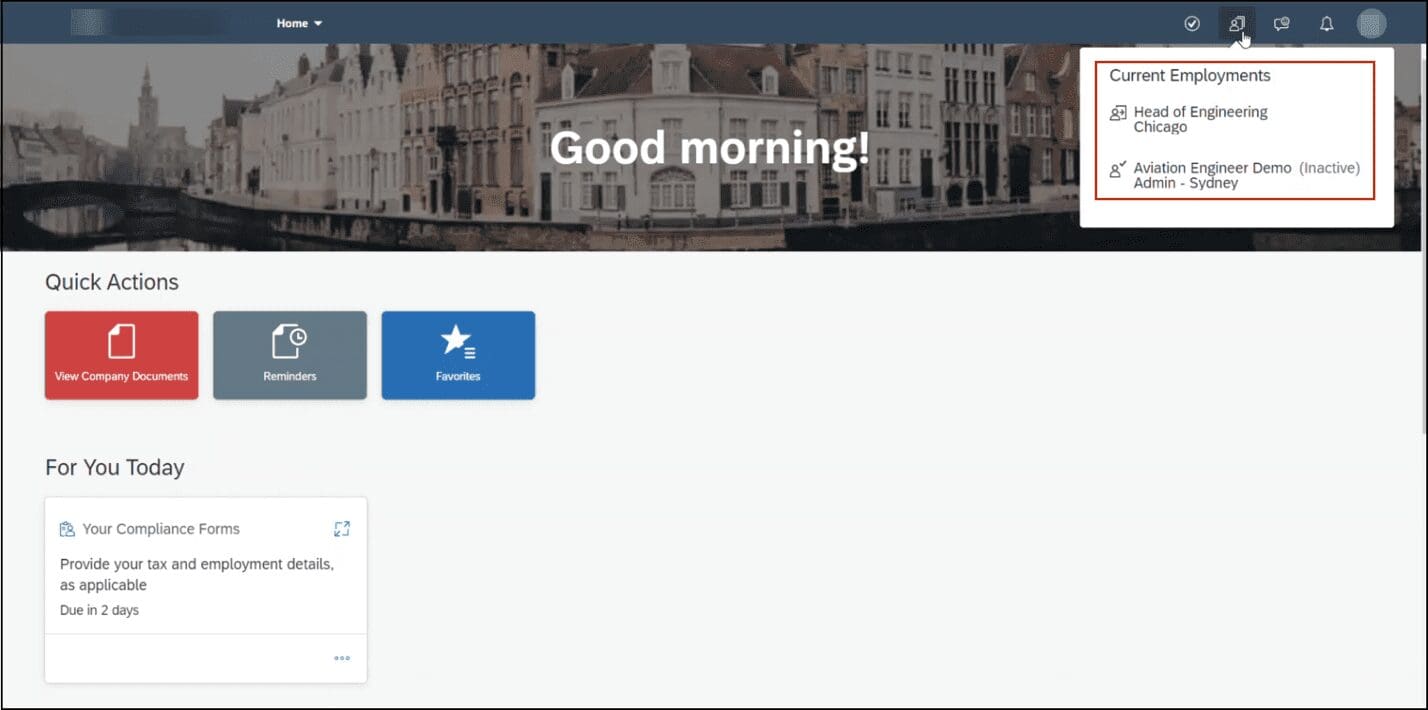
Dynamic Determination of Applicable New Hire Tasks
The “Help Us to Know You Better” card will now show only relevant tasks applicable to your process. This minor feature represents a significant improvement in user experience, as onboardees were sometimes confused by seeing additional tasks that may never activate (e.g., Additional Data Collection or Document Flow).
This enhancement hides those non-relevant tasks.
This automatic and universal change requires no action.
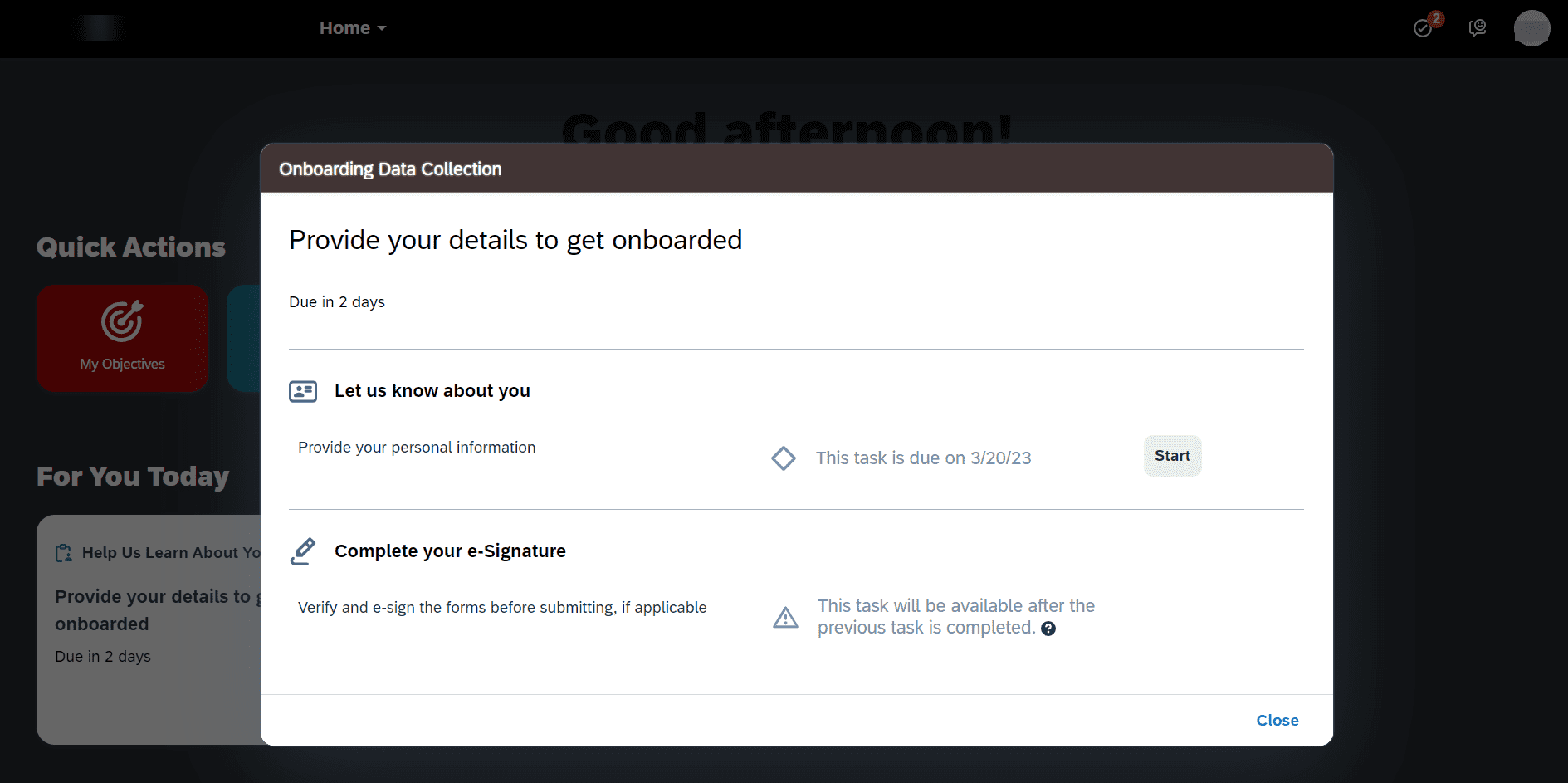
Configurable New Hire for Onboarding
Admins can now create Hire templates for Onboarding which allow block customization (EC portlets) applicable in Onboarding.
You can create multiple templates and have business rules drive the selection of the appropriate template. The best part is including MDF objects which allows you to remove Additional Data Collection, streamline the data collection process for onboardees, and sync with the Employee Profile (just like any other data).
In Rehire with Old Employment, you must keep collecting MDF object data via Additional Data Collection.
You’ll need to make several configuration steps to enable this feature.
Custom Email Notification Triggers Using Business Rules
This enhancement allows you to configure business rules to trigger Onboarding email notifications. This wasn’t possible before.
For example, you can create a business rule to trigger an email notification when personal data collection is completed.
This feature is available to all clients but will require you to configure the business rule with the corresponding email notification.


