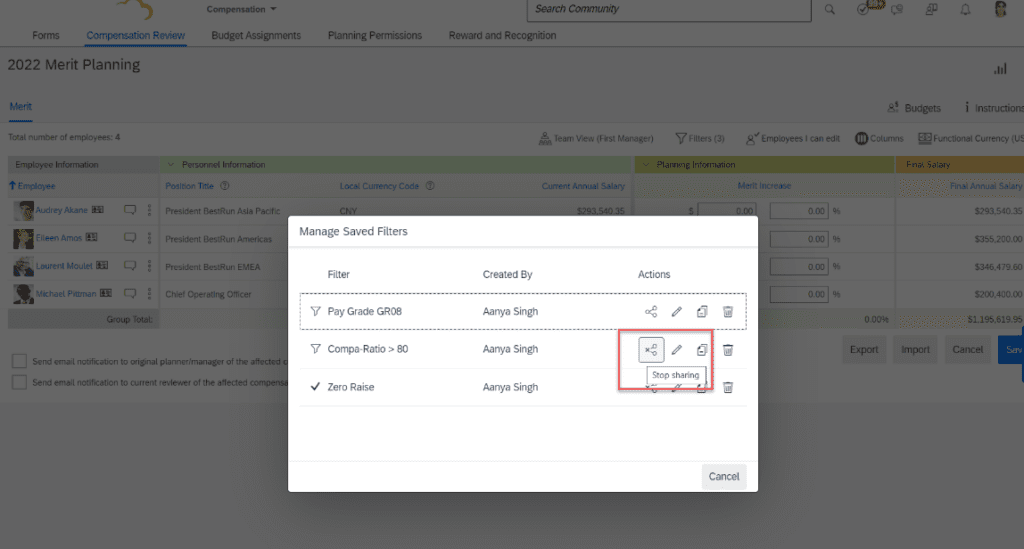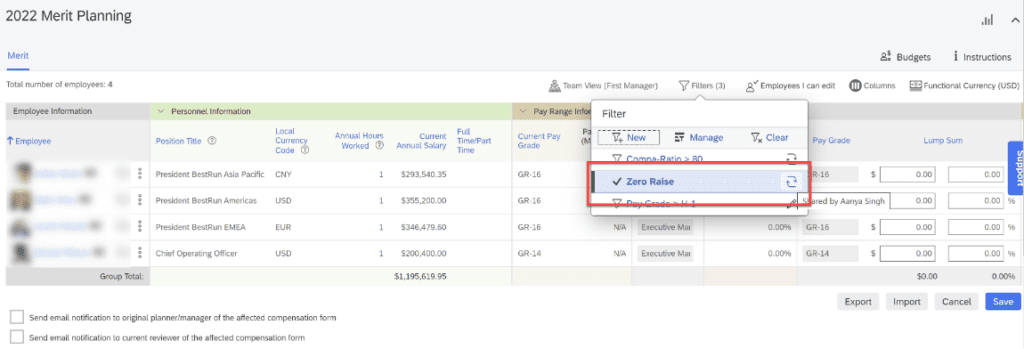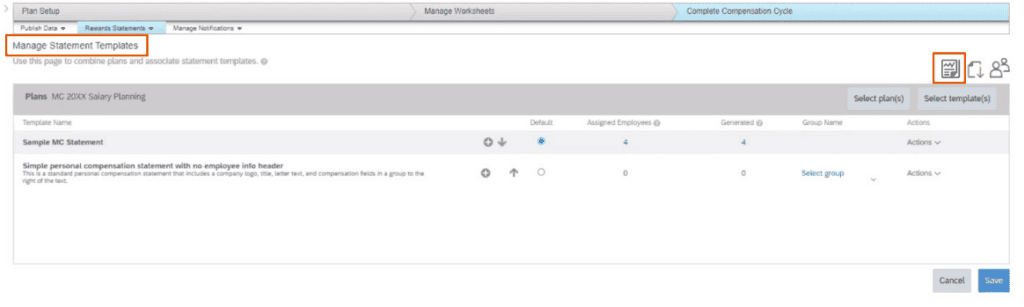H2 2022 SAP SuccessFactors
Release Analysis
We’ve broken down the major SAP SuccessFactors® H2 2022 updates to help you easily digest the latest changes. In this post, we’ll look at what’s new in Compensation.
Share Option for Advanced Executive Review Filters
Administrators and permissioned end users can now share the Advanced Executive Review filters they create.
Customers have asked for this feature since the Advanced Executive Filters functionality was introduced in 1H 2021. Below are a few details on how to enable the share option and how it works:
- Enabled in RBPs: Administrator Permissions > Manage Compensation and Varpay > Enable Sharing Executive Review Filters
- Once a user has permission to share the filter, the user sees a share icon for the Executive Review filter
- The permission is company wide and can’t be limited by a specific template
- Once a filter is shared, it is available to all Executive Review planners and is indicated with an icon
This enhancement helps users by making common filters widely available and decreasing the time required for individuals to create their own.
How to turn it on
Admin Opt-In, RBPs, General Availability
Example of the icon to share a filter:
Example of the end user view when a filter has been shared:
Reward Statement Generation Report
Administrators can now generate reconciliation reports into a downloadable CSV file and identify employees who do or don’t have reward statements generated for them.
This will be a huge time-saver for administrators. Previously, it was a challenge to identify users with statements. Now, all it takes is the click of a download button.
Below are additional details about this new option:
RBPs:
Users must have administrator > Manage Compensation and Varpay > Manage Statement Templates permission
Configuration Requirements:
- Must have configured at least one statement template in the Manage Statement Templates page
- Must have generated a reward statement for at least one employee as part of this template
This enhancement improves the process of closing the compensation cycle and understanding details about statement generation.
How to turn it on
Admin Opt-In, RBPs, General Availability
Example of icon to click for CSV Download:
Additional Column Fields with Help Text When Designing Plan Worksheets
When designing compensation plan worksheets, administrators can enable and add help text, in multiple languages, to up to 50 column fields. Previously, the number of fields was limited to only 10.
Custom help text became available in the 1H 2022 release. It still works the same way, but now with expanded field availability.
To review, below are a few benefits of using custom help text to explain:
- The technical name of a column
- How the column data is calculated
- The significance of a column
How to turn it on
Universal Update, General Availability