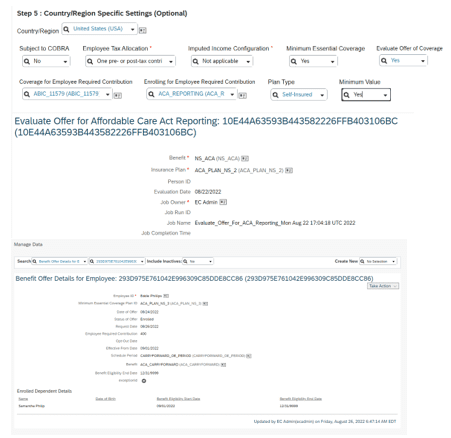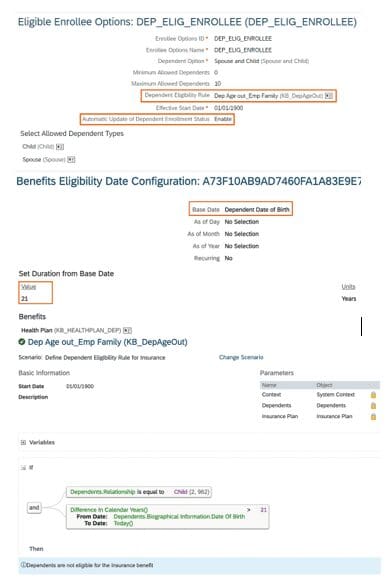H2 2022 SAP SuccessFactors
Release Analysis
We’ve broken down the major SAP SuccessFactors® H2 2022 updates to help you easily digest the latest changes. In this post, we’ll look at what’s new in Global Benefits.
SAP continues to improve the Global Benefits experience and the H2 2022 release further demonstrates that commitment.
Here are some highlights:
Minimum Essential Coverage (MEC) Tracking for ACA Reporting: Ref. #: BEN-2977
The system can now store offer details of the Minimum Essential Coverage (MEC) insurance plan for employees. The offer information helps employers with reporting for the Affordable Care Act (ACA) in the US.
SAP developed this to support employers reporting information about offers on health coverage and enrollment for their employees.
New Insurance Plan object fields:
- Minimum Essential Coverage: Select Yes, if an insurance plan qualifies as a minimum essential coverage plan as defined by the Affordable Care Act.
- Evaluate Offer of Coverage: Select Yes if you want to create an offer record for the insurance plan.
- Plan Type: Select Self-Insured or Fully-Insured. A self-insured plan is a health plan where the employer assumes the financial risk of providing health care benefits to its employees. A fully-insured health plan is the traditional route of insuring employees. Employers pay a fixed premium to an insurance carrier who then covers employees’ medical claims.
- Minimum Value: Select Yes, if your insurance plan meets the standard insurance coverage that applies to employer-sponsored health plans.
- Coverage for Employee Required Contribution and Enrolling for Employee Required Contribution: Select the employee-only coverage and enroll for the option used to evaluate the Employee Required Contribution. Employee Required Contribution is the employee’s share of the monthly cost for the lowest-cost, self-only minimum essential coverage providing minimum value offered to the employee.
New Job
A new job, Evaluate Offer for Affordable Care Act Reporting, is now available to create offer records.
New Object
A new Benefit Offer Details for Employees object stores offer-related information required for ACA reporting.
Note: Global Benefits doesn’t provide direct ways of reporting offer information to the government. Organizations can do this through any third-party vendor of their choice.
How to turn it on
Universal
Example
Auto Benefit Enrollment Changes Due to Dependent Eligibility Changes: Ref. #: BEN-9926
Benefits can now (finally!) support automatic updates to the enrollment status of the dependents enrolled for insurance benefits when there is a change in their eligibility. This is a long-awaited capability and it’s activated by Admin Opt-in.
Here is how it works:
Assume a child dependent is eligible for the insurance benefit until age 21. After the dependent attains the age of 21, the dependent should be marked as not eligible. With this enhancement, the dependent is automatically marked as not eligible for the insurance without any manual updates to the enrollment.
The new SAP Analytics Cloud (SAC) story SF_BEN_ Dependents Ineligible (Aged out) for Insurance Benefits_v1.0 provides details about enrolled dependents who are becoming ineligible for insurance benefits.
SAP developed the feature to allow customers to identify and mark non-eligible dependents in an enrollment automatically without the need for manual deletion of enrolled dependents.
How to turn it on
Admin Opt-in
Example
Report Future-Dated Life Events Using ‘Report a Life Event’ Form: Ref. #: BEN-12006
You can now report future-dated life events using the Report a Life Event form.
For example, an administrator can report a life event for dependent age out one month before the dependent turns 26.
- Assume the dependent turns 26 on October 10, 2022.
- The number of days before you can report a life event using the Number of Days field to Report a Life Event field in Define Life Event for Benefits is restricted to 30.
- If the administrator reports the life event on September 12, 2022, the system will allow it.
- However, if the administrator tries to report the life event on September 6, 2022, the system won’t allow it because the number of days before you can report a life event is set to 30.
Note: If you have already configured life events and want to restrict future-dated requests, create a business rule to prevent them.
SAP developed this feature to support customers’ reporting of future-dated life events.
How to turn it on:
Universal
Example: