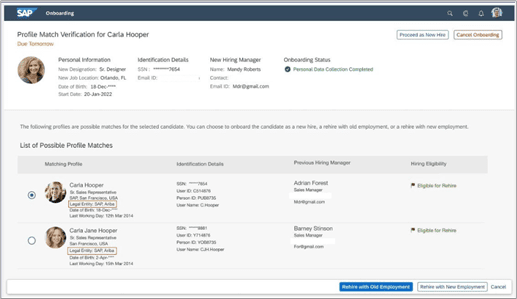H2 2022 SAP SuccessFactors
Release Analysis
The second half 2022 release is here for SAP SuccessFactors® Onboarding, focusing on making the onboarding experience easier, faster, and smarter.
Let’s look at a few updates of 2H 2022 enhancements and the benefits they deliver to new hires and the supporting teams responsible for creating and managing these digital onboarding experiences:
Rehire with Old Employment is now Generally Available
In the last release, we had Rehire with Old Employment capability as an early adoptor, and now it is available for all customers to enable.
The goal is to enable the rehiring of a former employee based on an old employment record in your organization when onboarding. It’s initiated either from Recruiting or another ATS and when processing pending hires from onboarding in the Manage Pending Hires tool.
This increases the efficiency of the customized or high-volume hiring process and keeps the continuity of the employment and learning records.
Note: The Rehire with Old Employment functionality may suit specific business scenarios, such as seasonal hiring. However, as a best practice, we recommend you use the Rehire on New Employment functionality wherever possible.
Configuration Type:
This is generally available for all customers and is a Universal update
New hire onboarding guided experience via SAP SuccessFactors Work Zone
With the SAP SuccessFactors Work Zone solution, SAP SuccessFactors Onboarding provides a personalized digital work experience that connects employees and boosts productivity by adding a guided experience template for new hire onboarding.
This template helps empower employees with the tools and information they need before and after hiring. This provides engaging and personalized experiences and quickly launches onboarding programs with templates for Before the first day, First day, and First three months.
Configuration Type:
This is a Universal update
Compliance form updates are available via the SAP Help Portal
This release supports new predelivered forms with SAP SuccessFactors Onboarding, including five new state forms for the United States.
U.S. Form I-9 and E-Verify Enhancements include new preconfigured email templates, validation messages, and home page tasks.
Several other updates have been made to Form I-9 and E-Verify:
- Aliens authorized to work until (expiration date) printed on the U.S. Form I-9 Section 1 PDF.
- The option to cancel the U.S. Form I-9 process from Employee Central or Manage Data when employment is terminated.
- Updated the Form I-9 Section 1 verification step to include the complete phone number (including area code) collected in the personal data collection step.
- Validation messages prompt the new hires to remove symbols from the Form I-9 Section 1 First Name, Last Name, and Middle Name fields.
- Posting of the Complete Form I-9 Section 1 Awaiting SSN task to the latest home page. This task is triggered when the new hires complete the U.S. Form I-9 but don’t provide a Social Security Number (SSN).
- Added the new Complete Form I-9 Section 1 Awaiting SSN preconfigured email notification template to notify new hires to add their Social Security Number (SSN) to the U.S. Form I-9 when they receive their SSN.
- Improved the email notifications so the hiring manager can now use a link in the email notification to complete Form I-9 Section 2.
- Added the new hire’s employment eligibility status to the E-Verify case closure message.
- Added a new validation message that appears when the Department of Homeland Security’s E-Verify Web site is down. The message prompts hiring managers to submit the new hire’s E- Verify case at a later time.
- Added an option to the Onboarding dashboard that allows hiring managers to refresh the E-Verify case status for cases with Manual Review, Queued, and Referred statuses.
- Improved the error messages for E-Verify case submission, so they now provide a detailed description and instruct the hiring manager on resolving the case error.
- Added an error message that advises the hiring manager when there is a Department of Homeland Security connectivity error.
Configuration Type:
This is a Universal update
Other updates:
Changes to Role-Based Permissions for Rehire with New Employment
The prior permission, Rehire Inactive Employee with New Employment, is no longer effective. To continue using the Rehire with New Employment feature, you must configure the Rehire Inactive Employee with New Employment (by ”match” in New Hire) permission.
Custom Tokens in Email Notification
You can now use custom tokens such as Legal Entity or Position in the email notification template.
Enhancements to Onboarding Responsible Groups
In Onboarding General Settings, all responsible groups can be displayed.
You can search responsible groups by ID or name and sort responsible groups by name.
You can add up to 200 people from roles, static users, and dynamic groups in one responsible group.
You can now assign responsible groups containing a maximum of 200 people to the following tasks: New hire data review, New hire activities, Offboarding data review, Offboarding activities
Onboarding Pages Support OnInit Rules
You can apply onInit rules to Onboarding pages, including New Hire Data Review, Personal Data Collection, and Rehire Data Review. You can also apply onInit rules on the Provide Additional Data page when the onboarding process is initiated from the Add New Hire to Onboarding page.