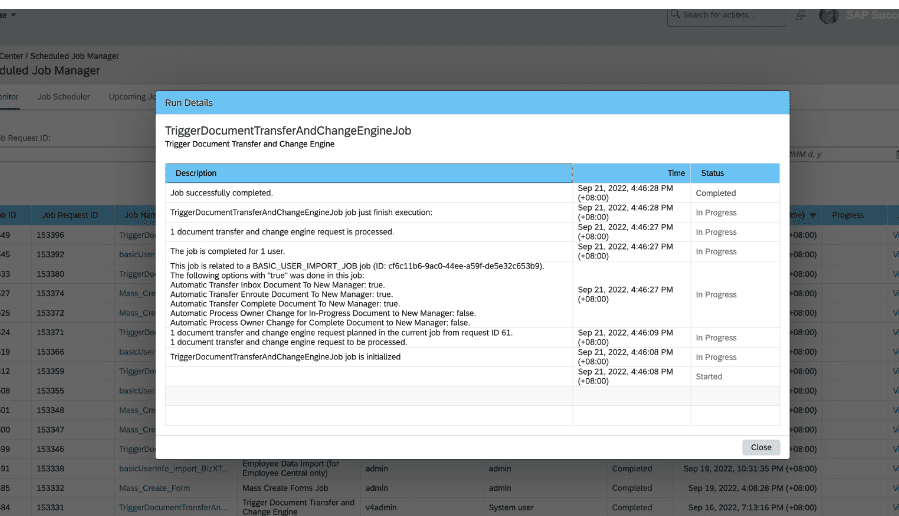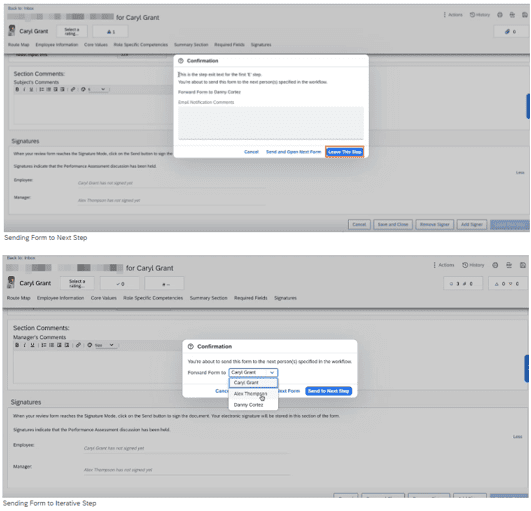H2 2022 SAP SuccessFactors
Release Analysis
We’ve broken down the major SAP SuccessFactors® H2 2022 updates to help you easily digest the latest changes. In this post, we’ll look at what’s new in Continuous Performance Management.
Replacement of Continuous Performance Management Legacy Version with the Continuous Performance Management Latest Version:
The legacy version of Continuous Performance Management (CPM) will reach End of Maintenance on May 20th, 2022 and be deleted on May 24th, 2024.
The deprecation milestone is when a feature is no longer available for productive use. You should now be using an alternative method for your business scenario.
Deprecation Details:
The legacy version of Continuous Performance Management (CPM) is being retired and replaced with the latest version of CPM.
If you’re still on the legacy version, plan to upgrade to the newest version.
If you don’t act, your company will automatically upgrade to the latest version after retirement.
Caution
Only the latest version of Continuous Performance Management (CPM) is available for new implementations. The latest version of CPM is the only version available for upgrades.
Once upgrading to the latest CPM version, it cannot be undone. You cannot revert to an older version of CPM. Please make sure that you’ve reviewed the feature differences before you upgrade.
If you disable the legacy version of CPM using the Performance Management Feature Settings or Provisioning and then re-enable CPM, the enabled version is the latest, not the legacy version.
With its release in 2H 2020, we introduced the Latest (Reimagined) CPM Experience. This new experience provides users with a redesigned UI and an improved experience related to activities, achievements, and meetings. In addition, we’ve introduced new functionality, including support for users with multiple roles and feedback from multiple stakeholders.
How to turn it on:
Universal
Updated Character Count for Continuous Feedback Topic
SAP increased the character count to 200 characters. This enhancement will allow you to view longer Feedback Topic text for an improved user experience.
How to turn it on
Universal
New Quick Action to Give Feedback on Latest Home Page
Quick Actions on the Latest Home Page provide an enhanced user experience to quickly give feedback without navigating to the Continuous Performance Management module.
How to turn it on
Admin Opt-in
Latest Goal Management – Closed Gaps with v12 Goal Management
The following gaps are now closed and available within Latest Goal Management.
Team Goals
This feature is now available. Users can create team goals and assign them to direct reports. It’s also available in the mobile app for iOS and Android.
Group Goals
This feature is no longer supported.
Comments on Goals
This feature is now supported and available in the mobile app for iOS and Android.
Copy Goals from Goal Plan
This feature is now supported and available in the mobile app for iOS and Android.
How to turn it on
Admin Opt-in
Remove Subjects from Calibration Sessions
This enhancement allows you to remove subjects from an in-progress calibration session without making the session inactive. Previously this was only an option in setup status or an inactive session.
How to turn it on
Universal
Enhancement to Guidelines Enforcement During Mass Finalization
We have enhanced the logic to include more guideline scenarios when multiple sessions are finalized en masse.
How to turn it on
Admin Opt-in
More Gender values in Calibration views
Previously only male and female were supported gender values. This enhancement now also supports unknown, undeclared, and others.
How to turn it on
Admin Opt-in
Document Transfer and Change Engine
Users can now schedule a daily backend job with the Check Tool to correct issues related to RBP refresh failures.
How to turn it on
Universal
Example
Smart Goal Wizard is not available in Performance forms when using Latest Goal Management
The Smart Goal Wizard is currently not supported in Performance Management when using Latest Goal Management.
How to turn it on:
Universal
New Confirmation Experience for Sending Forms
This customer community idea is now available when routing forms to the next step or previous step. Currently, you navigate to a second page confirmation for routing. With this feature enabled, a pop-up message lets users confirm the action without navigating to another page.
How to turn it on
Admin Opt-in
Example
Enhancements in SAP SuccessFactors 2H 2022 Release Analysis: Multirater
Competency Filter attribute now supported in 360 Reviews – Fiori Version
This feature enhancement allows you to control what competencies are displayed on the form. This closes a gap from the v11 360 reviews
How to turn it on
Universal
Show Behaviors in Summary Section – Fiori Version
This feature enhancement from a Customer Community Idea allows you to display Behaviors and Ratings in the Summary Section for Multirater reviews.
How to turn it on
Universal
Required Fields are Visible on 360 Multirater – Fiori version forms
Previously, no indicator was available when fields were required. This enhancement now allows required fields to be identified with red asterisks in the evaluation stage.
How to turn it on
Universal
Depreciation of 360 Reviews v11 Version
As of 1H 2022, the 360 Reviews v11 version will reach the end of maintenance on November 18th, 2022, and will be deleted on May 20th, 2023.
Milestone: End of Development
Date: November 20th, 2020
Definition: The deprecation milestone after which SAP stops enhancing a product or part of a product. You can continue to use the software, but you should begin planning for when it will no longer be available. We still fix high-priority bugs.
Milestone: End of Maintenance
Date: May 19th, 2023
Definition: The deprecation milestone after which SAP does not fix bugs or deliver patches for the software. SAP continues to answer your how-to questions. We strongly encourage you to adopt an alternative method for your business scenario.
Milestone: Deleted
Date: November 17th, 2023
Details: The deprecation milestone when a feature is no longer available for productive use. You should now be using an alternative method for your business scenario.
Deprecation Details: We’re deprecating 360 Reviews v11 Version because 360 Reviews – SAP Fiori Version has been Generally Available and includes most features and functions available in 360 Reviews v11 along with an enhanced user experience and updated visualizations.
If you’re using 360 Reviews v11 Version, please migrate to 360 Reviews – SAP Fiori Version.
How to turn it on:
Depreciation