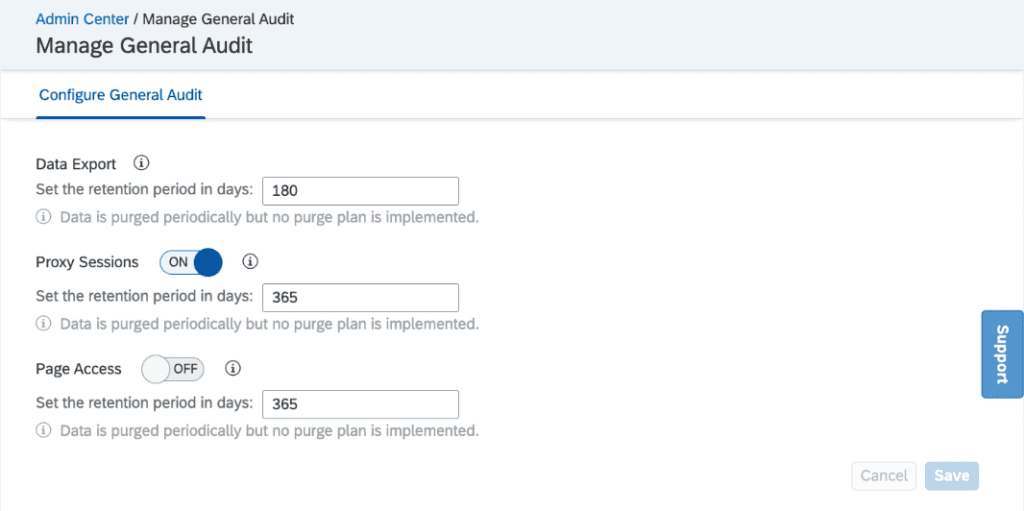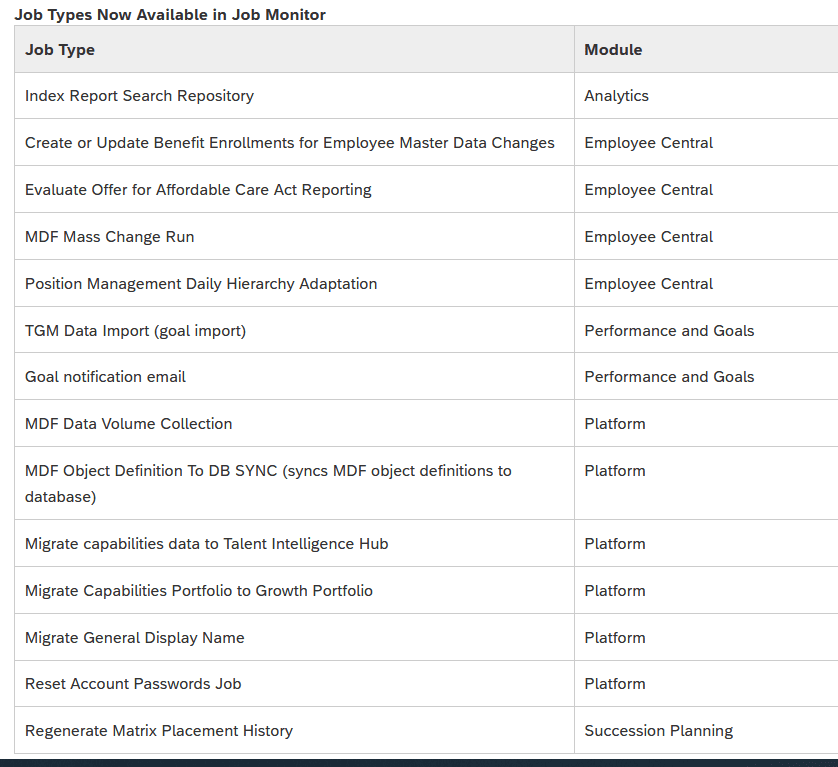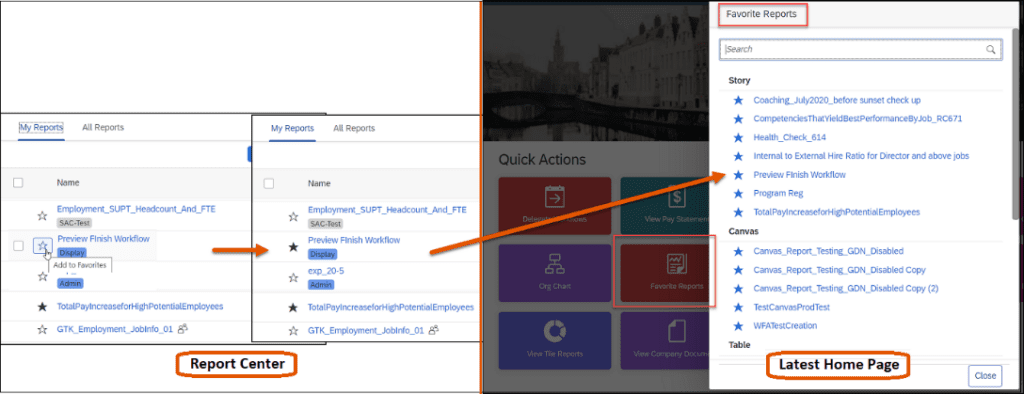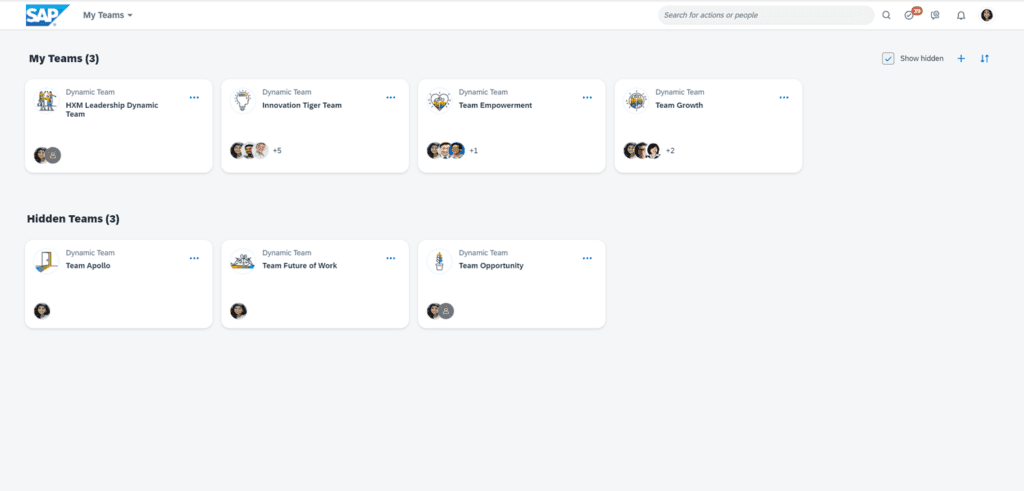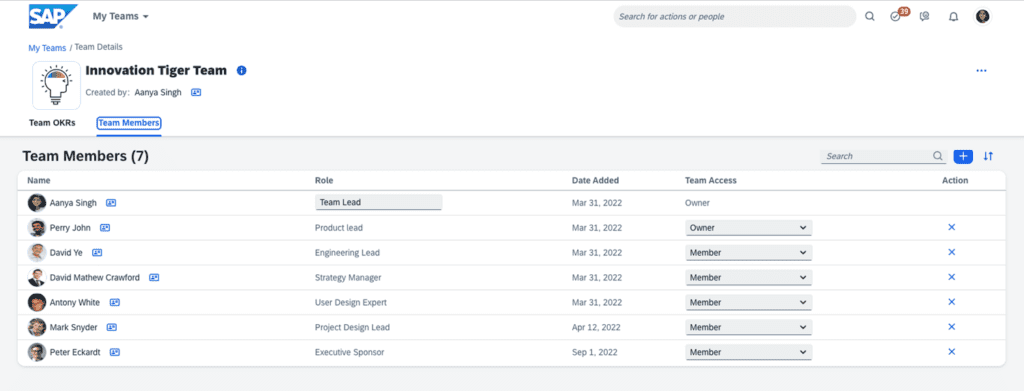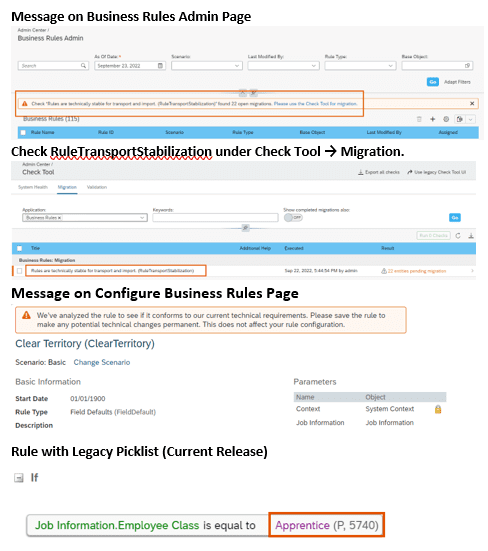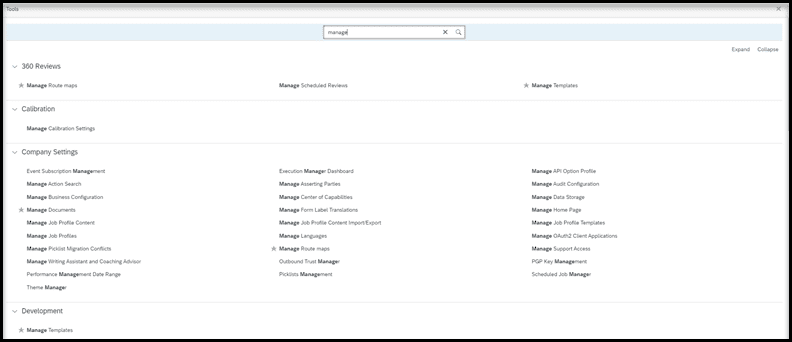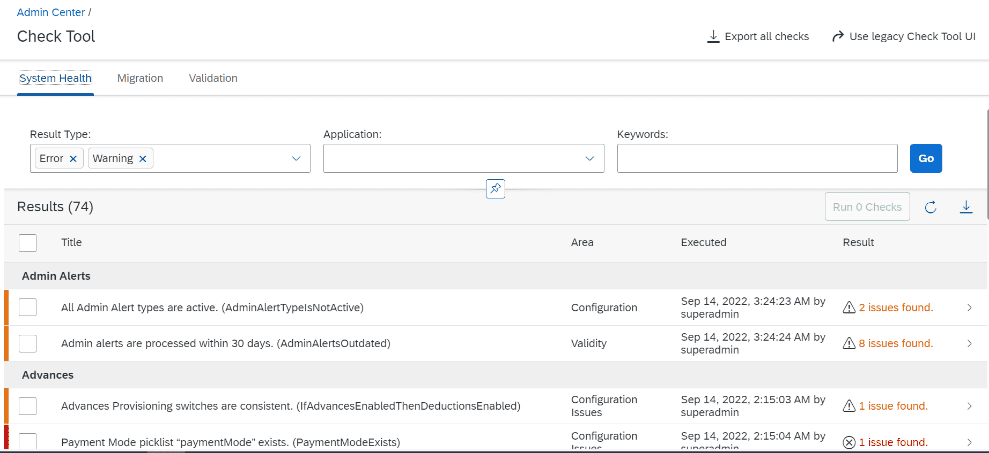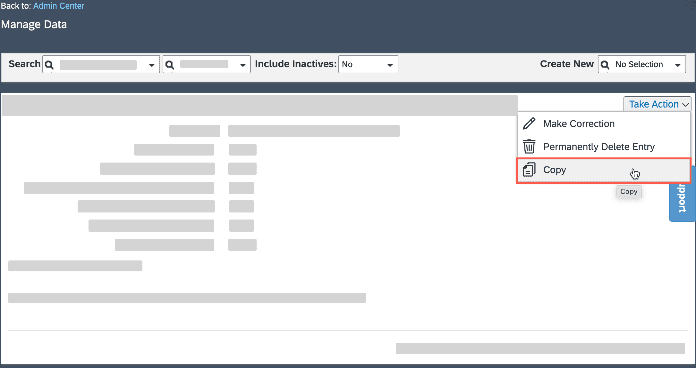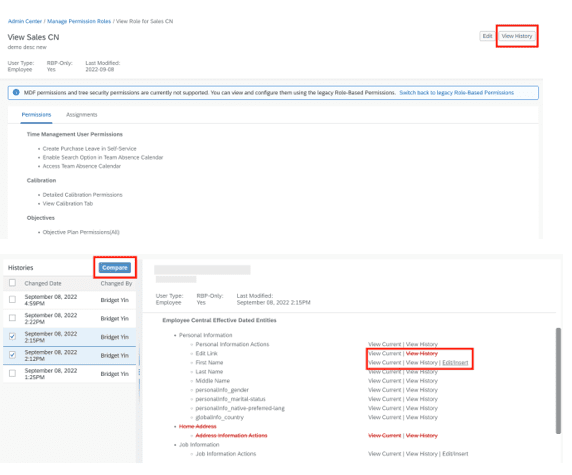H2 2022 SAP SuccessFactors
Release Analysis
We’ve broken down the major SAP SuccessFactors® H2 2022 updates to help you easily digest the latest changes. In this post, we’ll look at what’s new in Platform.
Managing General Audit
The new tool allows you to expand the existing auditing coverage, including:
- Page Access
- Data Export
- Proxy Sessions
Expanding the system’s audit functionality will improve security compliance.
How to turn it on
This is a universal update.
Example:
Manage Jobs in Scheduled Job Manager
Previously, the scheduled job manager only partially revealed the jobs running normally through Provisioning. This update expands on that and provides the capability to create/submit/run certain jobs from within the tool. As with other job visibility, the ability to schedule the jobs will expand over time.
How to turn it on
This is a universal update.
Example:
Dynamic Teams
Dynamic Teams is a new module allowing users to create a team of people based on a specific purpose within the company that isn’t driven by organizational or reporting hierarchies. This provides:
- Increased visibility and tracking of those teams through the Home Page
- Create Objective and Key Results (if available)
- Create Assignments in SAP SuccessFactors Opportunity Marketplace (if available)
As the module matures, SAP will enable more functionality and integration for the other modules.
How to turn it on
Role-Based Permissions updates to enable access to Dynamic Teams
Example:
Stable Transport and Import of Business Rules
This update introduces the ability to migrate your existing business rules to the new format, which supports easy migration between instances for picklist selection.
When a rule is defined to use a picklist, previously it would use the Option ID of the picklist value, which can change between systems. This can mean more work when transporting rules between instances.
In this SuccessFactors update, rules are now defined using the unique External Code of the picklist value, migrating existing rules, and rule validation during import.
The system will prompt users to migrate existing rules when viewing a rule. Migrations will happen automatically when non-migrated rules are saved or imported.
How to turn it on
This is a universal update.
Example
Major Changes to the Check Tool
SAP upgraded the Check Tool UI to group checks in tabs according to the check type. Tabs are for specific purposes, including:
- System Health
- Validation
- Migration
Grouping checks into tabs allows a targeted approach to viewing and accessing the various checks within the system. This is especially useful as the list of checks grows to cover more functionality.
How to turn it on
This is a universal update.
Example
Selective Anonymization of Data in Instance Refresh
You can now select the fields that will be anonymized when using this option in the Instance Refresh Tool (IRT). Users can upload selections using a custom Excel template, allowing them to secure the information in lower development systems without compromising the usability of the data.
How to turn it on:
Contact Product Support to enable Selective Anonymization
Copy Configuration and Non-User Transactional MDF Data
You can now copy field values from one record to another for MDF Objects. The following types of data can be copied:
- Field values (except external codes)
- Key fields
- Autonumbers
- System fields (and attachments)
- Associations
The copy feature is available for Configuration and Non-User Transactional objects. This is especially useful in Time Management when making additional Time Types, Time Account Types, etc.
How to turn it on
This is a universal update.
Example
The Latest Role-Based Permissions Supports Change History of Permission Roles
As an RBP Administrator, you can now see the change history of a permission role within the system. It’s also possible to compare two versions of the role to identify additions or removals.
This is extremely useful when a change may need to be rolled back or for system audits.
How to turn it on
This is a universal update.