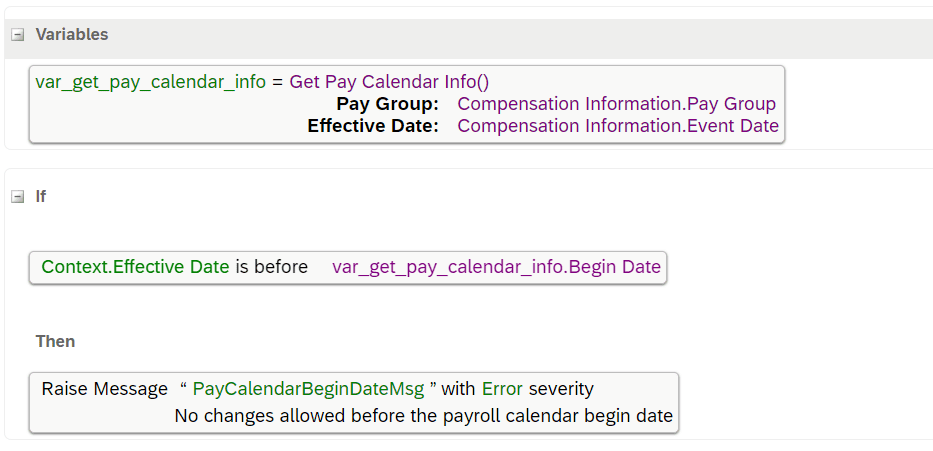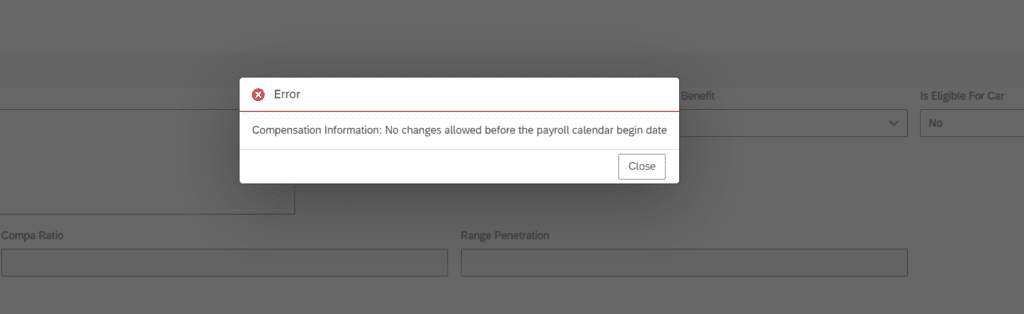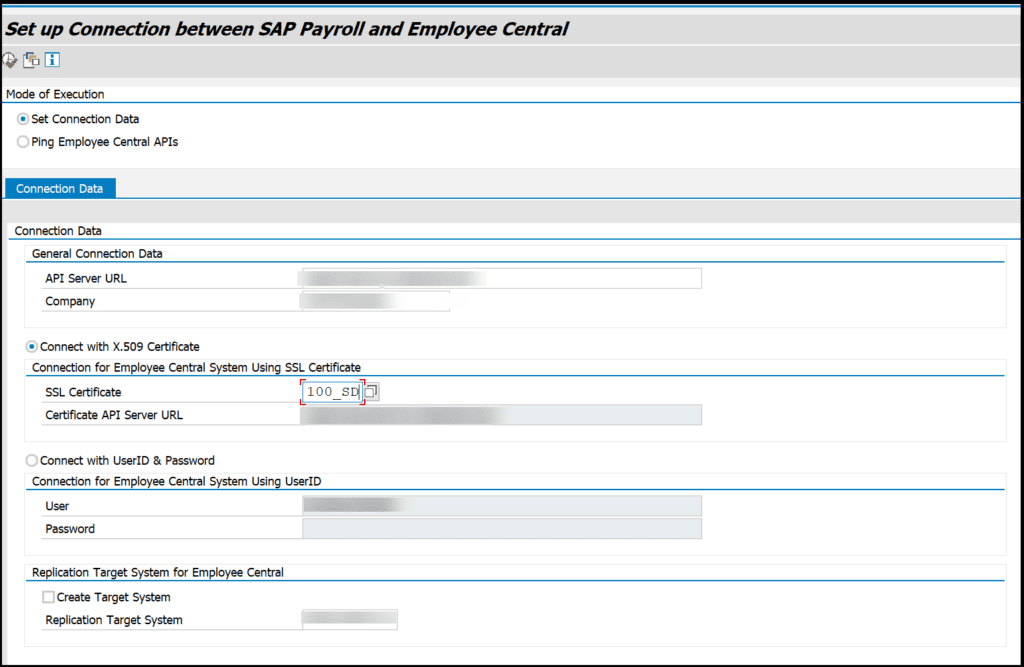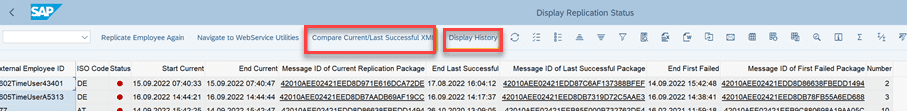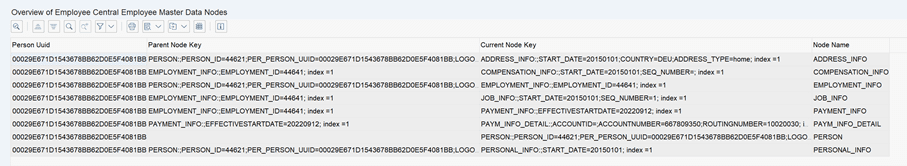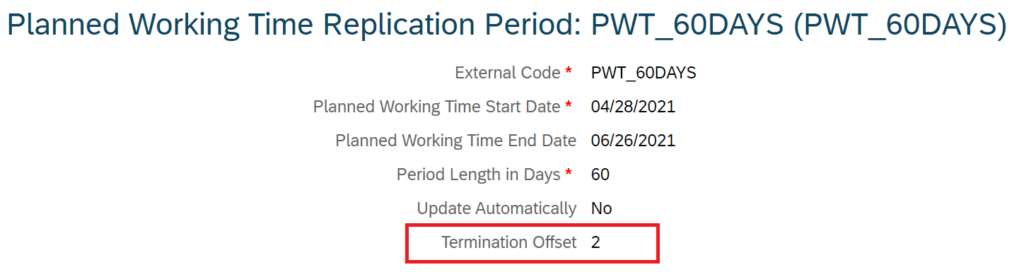H2 2022 SAP SuccessFactors
Release Analysis
We’ve broken down the major SAP SuccessFactors® H2 2022 updates to help you easily digest the latest changes. In this post, we’ll look at what’s new in Employee Central Payroll.
New Rule Function for Get Pay Calendar Info
This function returns the payroll calendar information that can be used to get the payroll period’s begin date, end date, and check date. With this rule function, you can create a business rule to validate if a pay group fits a pay period with a specific date (effective date).
How to turn it on
This is an Admin Opt-in feature.
Setting Up Point-to-Point Integration with Certificate-Based Authentication
The connection setup for the point-to-point replication (from Employee Central to Employee Central Payroll) can be configured to authenticate with X.509 certificates. Authentication with X.509 certificates provides stronger security compared to basic user authentication.
How to turn it on
This is an Admin Opt-in feature.
Enhancements to Replication in Status Monitor Report
In the Employee Central Payroll system, it is possible to check the status of the executed employee replication from Employee Central using the transaction HRSFEC_REPL_STATUS (report RP_HRSFEC_REPLICATION_STATUS).
The report now displays the differences in the XML files between Employee Central data used in the current replication and Employee Central data used in the last successful replication.
The report also displays the history of the Employee Central data nodes in the format of master data nodes when there are changes to time slices.
How to turn it on:
This is an Admin Opt-in feature.
Replication of Planned Working Time After Termination Date
You can now use the new Termination Offset field to configure the length of time during which the planned working time should be replicated to the Substitutions (2003) info type after an employee’s termination date.
Let’s take an example: An employee is terminated on June 18. You specify two months in the Termination Offset field. In this case, the replication continues until the end of August plus one day, which means September 1.
How to turn it on:
This is an Admin Opt-in feature.