We’ve broken down the major 2H 2023 SAP® SuccessFactors® updates to help you easily digest the latest changes. In this post, we’ll look at what’s new in Compensation and Variable Pay.
General Display Name in the Downloaded Statement File
If the General Display Name is enabled in your instance(s), you can now take advantage of the General Display Name when downloading statements in bulk using the Multiple Small PDF(s) option. The file name now also includes the employee’s General Display Name, as shown in the image. This will help you identify the employee using the file name.
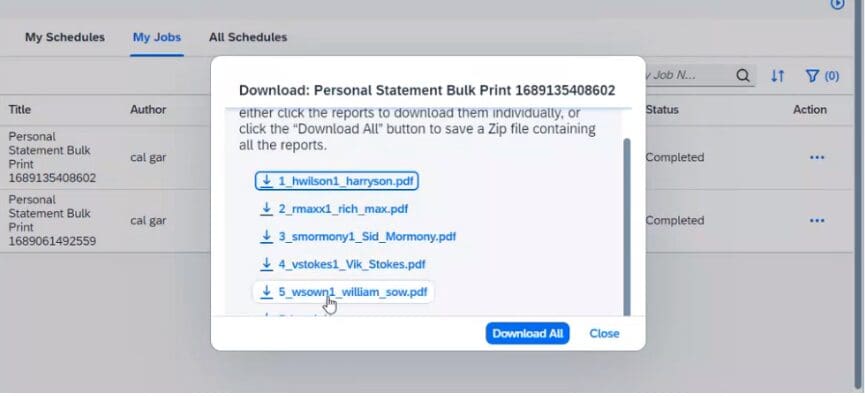
How to turn it on: This is automatically on.
Custom MDF Fields Import for Variable Pay Employee History
You can now pull data from fields of one custom MDF object during the Import Employee History from Employee Central process for Variable Pay statements. Previously, you could map custom MDF object fields in EC Employee History Field Mapping, but the data wasn’t pulled in the Import Employee History from Employee Central Process.
How to turn it on: This is automatically on.
You can map EC MDF Object fields to Variable Pay fields by going to Compensation Home> <Template Name> > Plan Set Up>Settings>EC Employee History Field Mapping.
Enhancements to Planner Audit
You can now access the change history for fields as a part of the Planner Audit on the Compensation Worksheet and Executive Review. Use the Change History icon in the background image, and the popup window in the foreground image shows the Change History. Use the Export icon to download the Change History for offline use.
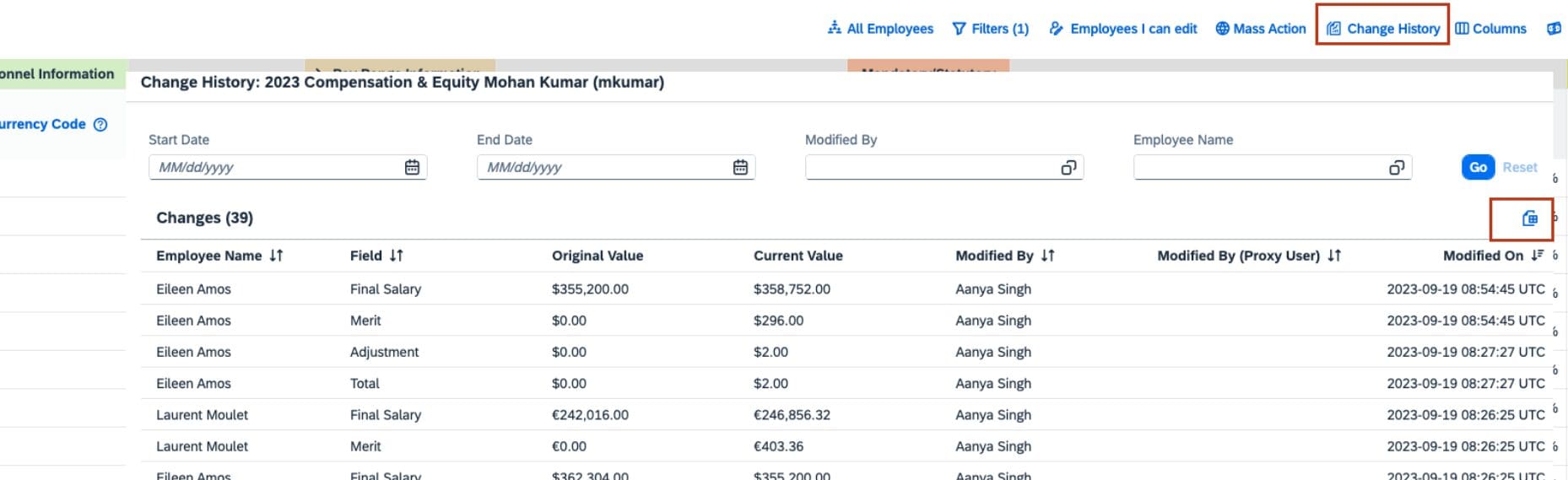
How to turn it on: This is automatically on, and you can enable Planner Audit at Compensation Home <Template Name> >Plan Setup >Settings and check ‘Enable Planner Audit.’
Need to disable access to the change history data on the worksheets? Go to Compensation Home > <Template Name> > Plan Setup > Settings > Advanced Settings and select ‘Disable Change History access on worksheets.’
Enhanced Compensation and Variable Pay Job Speed and Parallel Processing
This release includes enhancements to many jobs used by Compensation and Variable Pay, giving you increased performance and greater control over how you run the jobs.
For example, on the Apply Eligibility Rule job for both modules, you can now exclude external and inactive users when applying the eligibility rules. For the Employee History Import Job, you can run one job concurrently for each Variable Pay plan template.
There are improvements to other jobs like Launching Compensation Worksheets, Mass update, Mass Create, Variable Pay Bonus Payout Calculation, Personal Compensation Generate Statement, and the Personal Variable Pay Generate Statement jobs.
How to turn it on: This is automatically on. The screenshot shows what can be unchecked if you don’t want sub-jobs created.

