We’ve broken down the major 2H 2023 SAP® SuccessFactors® updates to help you easily digest the latest changes. In this post, we’ll look at what’s new in Onboarding.
Custom Tasks for Onboarding and Offboarding Programs
In this release, SAP introduced the much-awaited functionality of creating and defining custom tasks and adding them to existing onboarding and offboarding programs. Previously, you could only use the standard tasks provided by SAP, and (most of the time) they didn’t fulfill the organization’s requirements.
The custom tasks can be mandatory or optional. You can set due dates for them and assign them to onboarding participants (new hires, employees, managers, or a responsible group). You can use the customizable (Custom Task) email notification template to create email notifications automatically sent to the task assignee when the task is assigned and when it’s completed.
The custom onboarding tasks assigned to hiring managers or onboarding participants appear on the home page’s Administrative Tasks to-do cards. The custom offboarding tasks assigned to hiring managers or offboarding participants appear in the Offboarding Dashboard and the Administrative Tasks to-do cards on the home page.
The custom tasks assigned to new hires are triggered with the other new hire tasks. Custom tasks appear in the Onboarding Tasks to-do cards in the For You Today section of the new hire’s home page. The hiring manager or onboarding participant can also see these tasks on the New Hire Details page on the Onboarding Dashboard (New).
The custom tasks assigned to employees leaving the company are triggered after the employer signs their termination paperwork. The My Offboarding Tasks to-do cards appear in the For You Today section of the employee’s home page.
Custom tasks are only available for new processes initiated after the custom task is saved to the onboarding or offboarding program.
Custom tasks are recommended if you have task requirements to be completed by any onboarding participant that isn’t covered in a standard task. If you need help with evaluation or implementation, please contact Rizing.
How to turn it on: Admin Opt-in via client configuration change
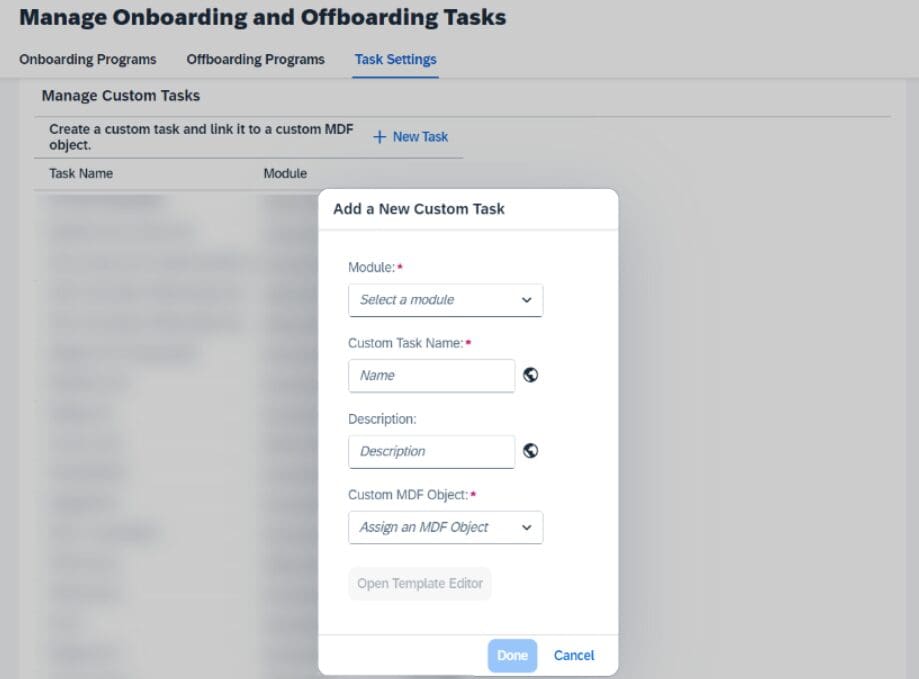
New Employment Profile Selection Page for Rehires and Internal Hires
After this enhancement, when you hire internally or rehire an employee on legal entity transfer, you can choose a matching employment profile and proceed to onboard using the new Employment Profile Selection page.
The Employment Profile Selection tab displays Pre-Onboarding Rehire Verification and Onboarding Rehire Verification To-Do cards to continue performing rehire verification tasks. This tab also shows the new Employment Profile Selection To-Do card. This card leads you to the Employment Profile Selection page, which allows you to rehire with a new employment or proceed with a matching employment for internal hires.
The Employment Profile Selection dialog still displays Pre-Onboarding Rehire Verification and Onboarding Rehire Verification tasks to let you keep doing rehire verification tasks. Additionally, this dialog also shows the new Employment Profile Selection task. This task leads you to the Employment Profile Selection page, allowing you to rehire with a new employment or proceed with a matching employment for internal hires.
Please note that Employment Profile Selection page is only available if you choose the Initiate Onboarding option from SAP SuccessFactors Recruiting.
We recommend this enhancement for all customers as internal hires and rehiring employees under a different legal entity are common. If you have any questions or need help making this change, please contact Rizing.
How to turn it on: Admin Opt-in via client configuration change
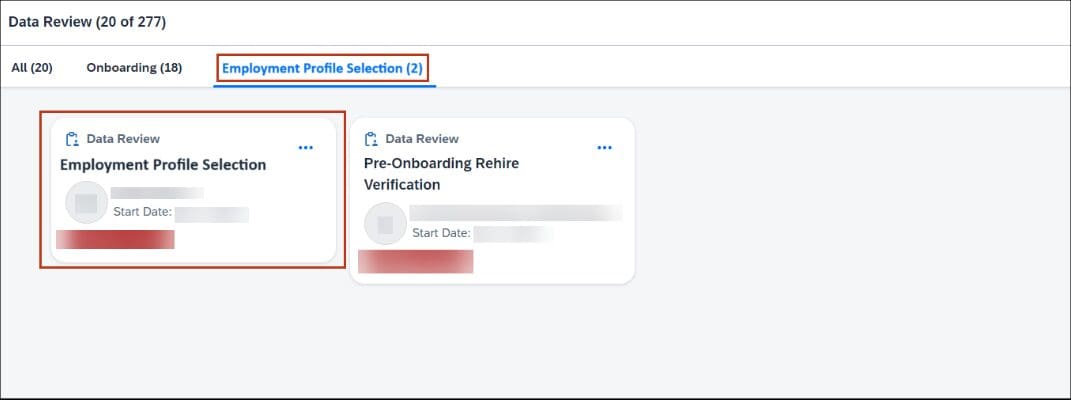
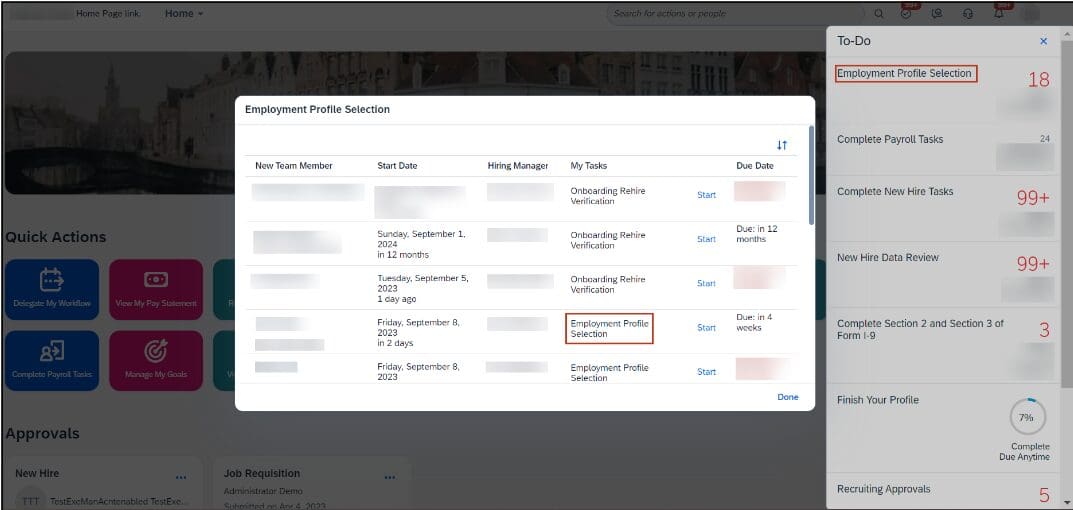
U.S.C.I.S Form I-9 Enhancements
The United States Citizenship and Immigration Service (U.S.C.I.S.) released a new version of the U.S.C.I.S. Form I-9 on August 1, 2023. SAP updated the Form I-9 to reflect the recent U.S.C.I.S updates, so you can start using the new form before November 1, 2023.
How to turn it on: This is a universal update, automatically enabled

