We’ve broken down the major 2H 2023 SAP® SuccessFactors® updates to help you easily digest the latest changes. In this post, we’ll look at what’s new in Learning.
New Learning Experience
The big news in Learning this release is the new Learning Experience, the most significant update to SAP SuccessFactors Learning in over ten years.
The new Learning Experience includes the new Learning Home page, enhanced search options to find learning opportunities based on skills and interests quickly, and optional personalized recommendations based on machine learning.
Skill-based learning recommendations are possible if you have Talent Intelligence Hub enabled and associated skills and other attributes with your learning activities and employees have skills in their Growth Portfolio.
NOTE: SAP will stagger the release of the enhanced search option to Preview and Production based on data center. For details, see KBA 3382798. Likewise, they will also stagger the release of personalized recommendations to Preview and Production – see KBA 3382799 for details.
How to turn it on: This is automatically on. To configure the default behaviors and opt-in functions of the new Learning experience, you can navigate to System Administration>Application Administration> Integrated Learning Settings to see the integrated learning settings and follow the instructions on the page.
Check out the Integrated Settings for the New Learning Experience for more information.
More About the New Learning Home Page
You can now experience the new Learning home page, including:
- Improved interface
- Required learning
- Curricula compliance
- Requests for Me
- Invest in Myself
- Suggested by Peers
- Enhanced search options
- Personalized recommendations
How to turn it on: To see if your environment can use the new Learning home page, navigate to System Administration>Application Administration>Integrated Learning Settings. On that page, you can also define default behaviors for the page.
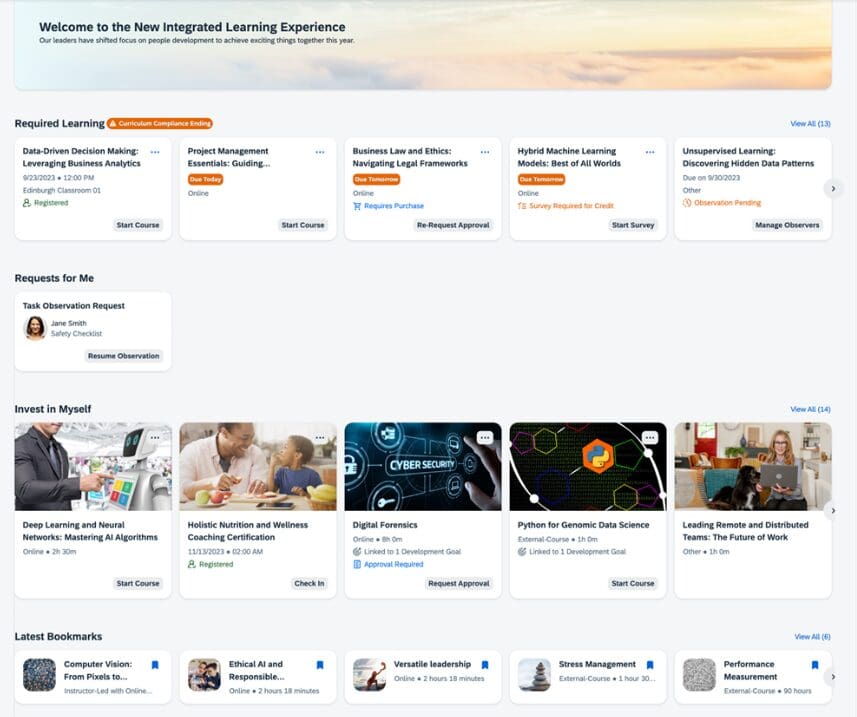
Enhanced Search features and AI Recommendations
Your users can now take advantage of an enhanced search experience. They can search for learning activities by:
- Title
- Description
- Entity ID
- Attribute (skill or competency)
- Category
- Instructor name
The Find Learning page displays search results, which you can refine by filtering, sorting, and bookmarking. You can also recommend the search results to others and much more.
How to Turn it On: This is automatically on. However, the availability of enhanced search for Learning has dependencies, including: The Learning Home Page Readiness status needs to be ‘Ready’ in Learning Administration >System Administration >Application Administration_ Integrated Learning Settings >Enhanced Search Readiness Information. Enhanced search must be available in your instance, and you must prepare your Learning data.
SAP is responsible for making enhanced search available in an instance and preparing Learning data. Learning data preparation can take from 1 to 7 days, based on course volume and system load.
The availability of enhanced search in your instance and the status of data preparation is shown in the Enhanced Search Readiness Information section of Integrated Learning Settings.
Also, users need the Library Access Advanced Library Search permission in their role. This is the same permission required to access legacy search in Learning. No additional permission is required if a user has access to legacy search.
Note: SAP will stagger the release of Enhanced search to Preview and Production, based on Data Center. For details on the schedule, see Knowledge Base Article 3382798.
The Replacement of Native Login
This is a reminder that Native User sign-in will no longer be available for all use cases after the 2H 2024 release. If you are still using native sign-in and haven’t integrated SAP SuccessFactors Learning with IAS (Identity Authentication Service), you must take action before H2 2024.

