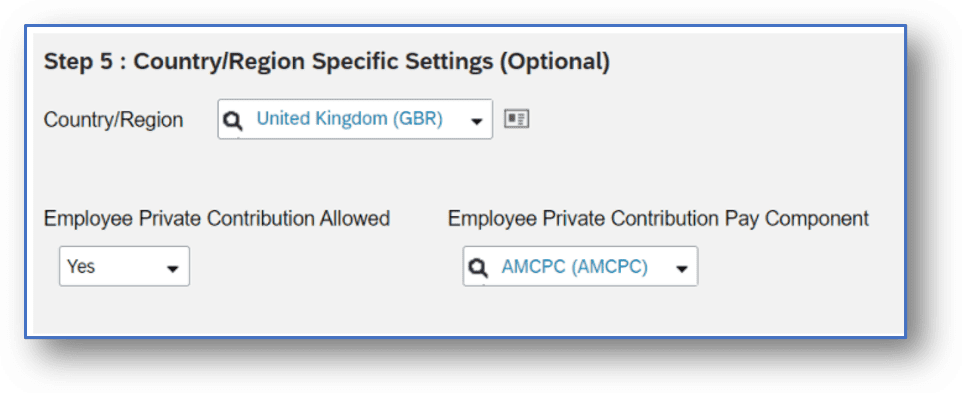We’ve broken down the major 2H 2023 SAP® SuccessFactors® updates to help you easily digest the latest changes. In this post, we’ll look at what’s new in EC Global Benefits.
Custom Base Date Supported in the Benefits Eligibility Date Config Object
SAP enhanced the Benefits Eligibility Date Configuration object with a new Custom Base Date Rule field. Using the Custom Base Date Rule option, you can now configure a custom base date for the Benefits Eligibility date. Previously, you could only use predefined base dates from the Base Date field, which limited your choices for these rules.
The Base Date Type now displays the Custom Base Date option and the Standard Base Date option. Selecting the Custom Base Date option displays the Custom Base Date Rule field.
Using the Custom Date Rule, you can configure the eligibility based on any custom date field used in their eligibility rule. You can configure this rule using the Custom Base Date in the Benefits Eligibility Date Configuration rule scenario. Administrators can customize As of Day and As of Month fields using this rule scenario. Our customers are delighted to see this long-awaited feature come to market.
How to turn it on: Automatically Available 2H
EXAMPLE:
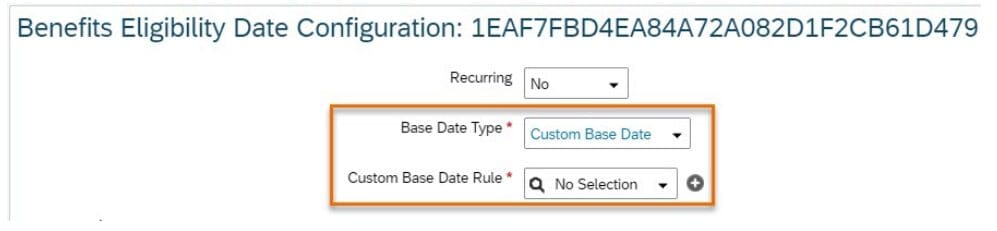
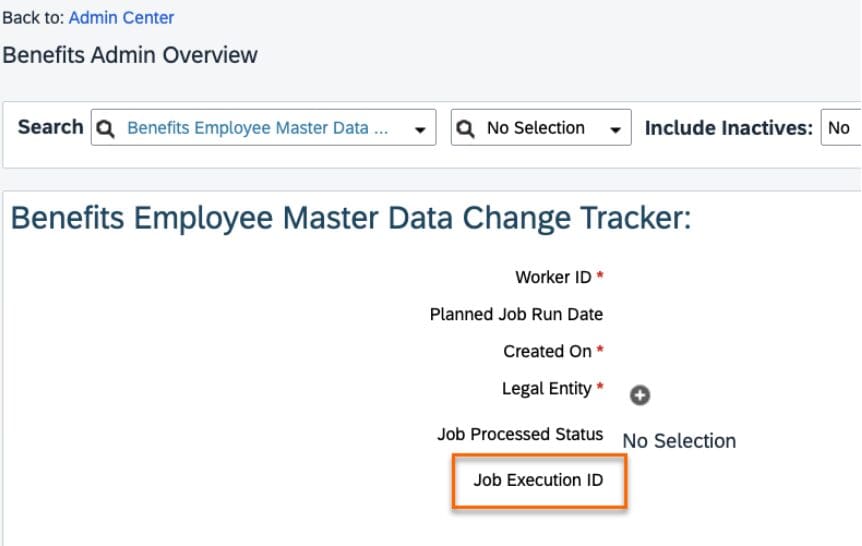
Addition of Job Execution ID in the Benefits Employee Master Data Change Tracker Object
SAP added the Job Execution ID field to the Benefits Employee Master Data Change Tracker object. This field shows an ID representing the tracker job processing this object.
You can also view the logs of this job in the Execution Manager dashboard. Previously, the Benefits Employee Master Data Change Tracker screen only displayed the Job Processed Status field.
How to turn it on: General Availability
EXAMPLE:
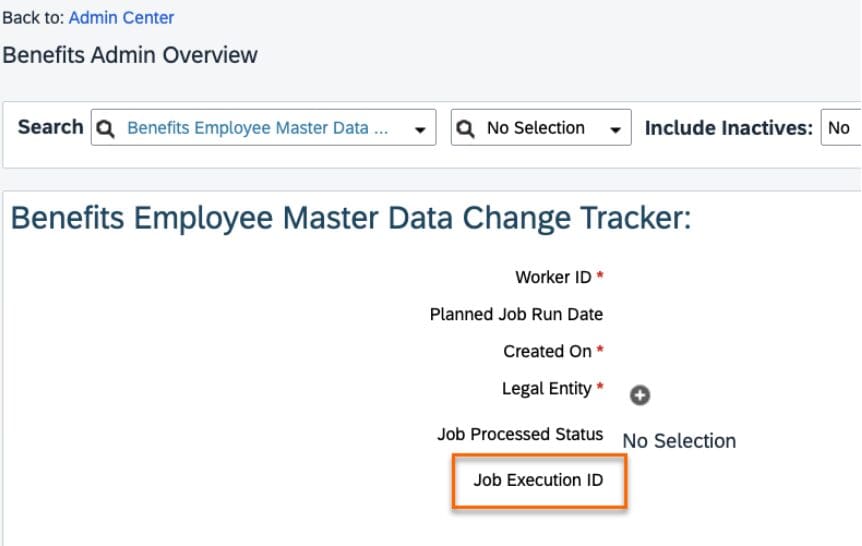
Opt-Out Available for Carried Forward Benefits During Open Enrollment
Employees can now opt out of those benefits carried forward from the previous year during the Open Enrollment window. This wasn’t previously possible.
Now, if an employee opts out of a benefit that’s carried forward from the previous year, the system deactivates the time record from the beginning of the upcoming year till the Enrollment Valid Until date.
Note: We are delivering a scheduled job that creates a new time record for the carried forward benefit from the beginning of each scheduled period until the Enrollment Valid Until date. This job runs in the background and isn’t manually triggered. If the employee decides to keep the carried forward benefit for the next year, the system job creates a time record from the beginning of every scheduled period until the Enrollment Valid Until date.
We’re providing this enhancement so that employees can seamlessly opt out of the carried forward benefits during Open Enrollment. This is a big win for customers and carriers.
How to turn it on: General Availability
Non-Eligible Dependents Are Not Allowed To Enroll Into Insurance Plans
The system will no longer allow you to import a list of dependants if any of them are ineligible. The system will display an error with the details of the non-eligible dependents.
SAP enhanced this so customers could import only eligible dependents for enrollment into insurance plans. Customers should allow themselves adequate time for these tasks.
How to turn it on: General Availability
Note: The following section relates to items that are side effects of the general enhancement efforts behind the scenes of the EC Global Benefits Module.
Deletion of Savings Plan-Related Fields
The Savings Plan-related fields in benefit objects reached End of Development on December 9, 2022, and were Deleted on November 17, 2023. After November 17, 2023, the Story reports, APIs, Business Rules, and Integrations that refer to these fields will stop working. We have moved these fields into new benefit objects.
Previously, all benefit-related fields existed in the Benefit object. This included fields Insurance, Savings Plan, Allowance, etc. There are now more fields for various benefit types, so keeping all the benefit-related fields in one object could create performance issues. SAP moved existing Savings Plan related fields to new objects to maintain optimal performance.
As a result, the Story reports, Business Rules, and Integrations that refer to these fields from the current objects will stop working after November 17, 2023. Story reports referring to old and new objects will work until this date. After this date, you must only use the fields from the new objects for Story reports.
Note: If you use the benefitSavingsPlanEmployerContribution field in any custom benefit enrollment configuration UI, you must remove it to prevent issues during enrollment.
The API paths that refer to the fields in the current objects will stop working after November 17, 2023. Old and new API paths will work then. You must use only the new API paths afterward. If you have integration scenarios that reference deprecated fields, you’ll need to update those with the new API endpoints.
How to turn it on: Automatically On
Deletion of Insurance-Related Fields
The Insurance related fields in Benefit objects reached End of Development on June 2, 2023, and SAP will delete them on May 24, 2024. After May 24, 2024, the Story reports, APIs, Business Rules, and Integrations that refer to these fields will stop working. SAP moved these fields into new benefit objects.
Previously, all benefit-related fields existed in the Benefit object, including fields for all benefit types such as Insurance, Savings Plan, Allowance, etc.
To keep performance optimized, SAP moved existing Insurance-related fields in Benefit objects to new objects. As a result, the Story reports, Business Rules, and Integrations referring to these fields from the current objects will work until May 24, 2024. Afterward, you can only use the fields from the new objects for Story reports.
The old and new API paths that refer to the fields in the current objects will continue to work till May 24, 2024. You must use only the new API paths after this date. If you have integration scenarios where the deprecated fields are referenced, you’ll have to update them with the new API endpoints.
How to turn it on: Automatically On
Replacement of Benefits Auto Enrollment Job with New Tracker-Based Jobs
Benefits Auto Enrollment Job will reach End of Development on May 20, 2022, and SAP will delete them on November 17, 2023.
The Benefits Auto Enrollment Job is replaced by Create or Update Benefit Enrollments for Benefit Master Data Changes and Create or Update Benefit Enrollments for Employee Master Data Changes job.
Note: The existing, scheduled Benefits Auto Enrollment jobs will run until November 15, 2024.
The Benefits Auto Enrollment Job analyzes all employee records with each run, including records where there are no changes based on the eligibility rule. This approach slows down jobs. Occasionally, the job can also fail due to memory consumption issues if there is a high volume of data. To improve performance, SAP introduced two new jobs to replace the Benefits Auto Enrollment Job.
Note: We recommend using the new tracker-based jobs instead of the Benefits Auto Enrollment Job from 1H 2022. After November 17, 2023, SAP will delete the Benefits Auto Enrollment Job, and you won’t be able to use it for automatic enrollment changes.
By November 17, 2023, you must set up the Create or Update Benefit Enrollments for Benefit Master Data Changes and Create or Update Benefit Enrollments for Employee Master Data Changes jobs. For more information on configuring the new jobs, please refer to the Additional Resources listed below.
How to turn it on: Admin Opt-in
UK Insurances Feature for Employee Contribution to Private Medical
SAP is improving the ECGB platform in the United Kingdom to the Insurances in H1. You can now configure insurance plans in the UK to track employee private contributions for medical insurances offered by the employer. This is a win for employers and employees in the UK as employees can lower their tax liability by contributing to the cost of the medical on their own.
How to turn it on: Admin Opt-in
EXAMPLE: