We’ve broken down the major 2H 2023 SAP® SuccessFactors® updates to help you easily digest the latest changes. In this post, we’ll look at what’s new in Employee Central Time Off.
Update to Effective-Dated Time Profile
In the last release, the option to have an Effective Dated Time Profile was available and is now automatically enabled for all clients. This will allow changes to the Time Profile around Time Types to be done from specific dates going forward.
This feature will allow clients to plan for changes to Time Profiles within their organization, either removing or adding new Time Types to their configuration.
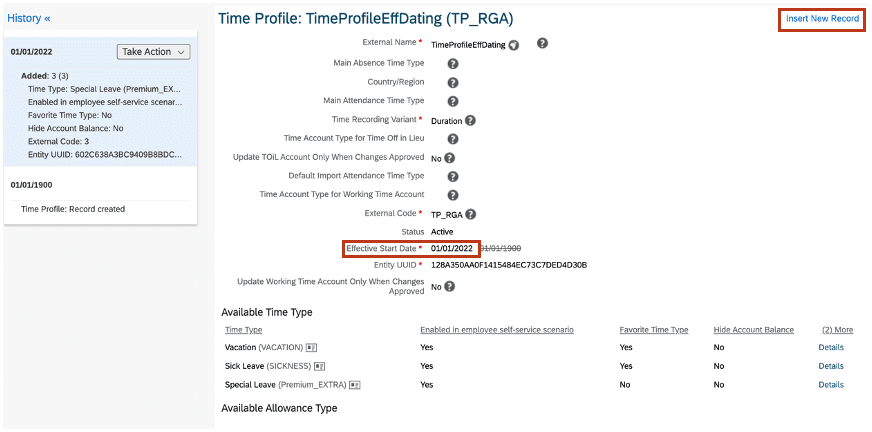
How to turn it on: This is a universal update
Time Type List Filterable
You can now accurately control which Time Types show in the drop-down when creating a Time Off request. You can do this using a business rule, and it will affect the UI, but not when using Manage Data, Imports, or OData API.
This won’t affect existing time records if the Employee changes their details, which affects their Time Type availability based on the filter rules.
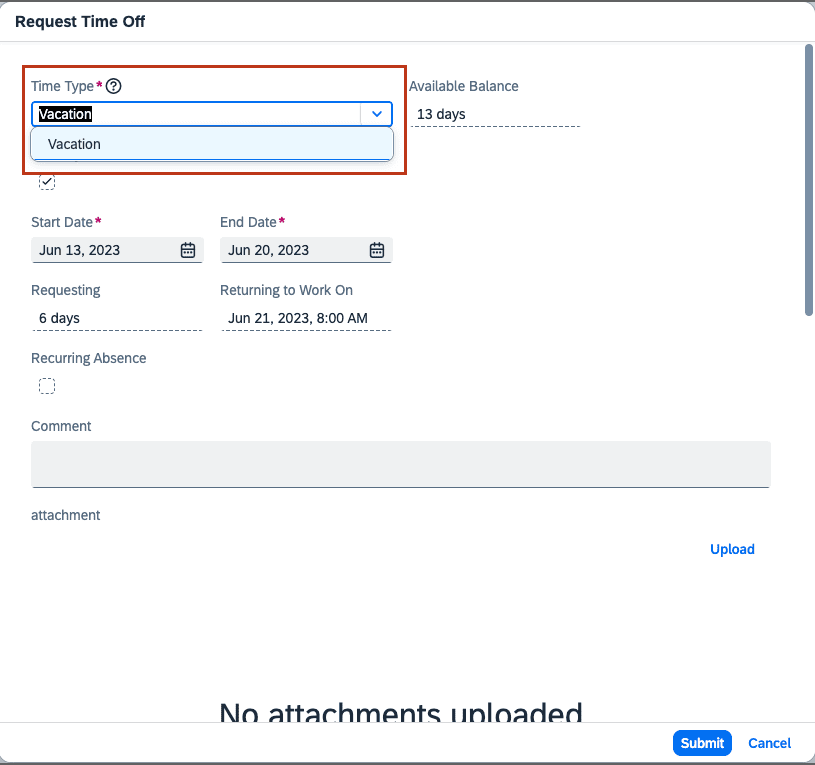
How to turn it on: This is configurable through rules assigned to the Time Profile
Time Forms Generation
You can now create and generate forms through Document Management using the Time Management data from the system. You can use this as an Employee Self-Service option, and it’s also available in the Mobile application.
You can create templates through Document Management and use the available dynamic content to create forms that show the leaves taken by an employee or specific leave types like Sick or Maternity.
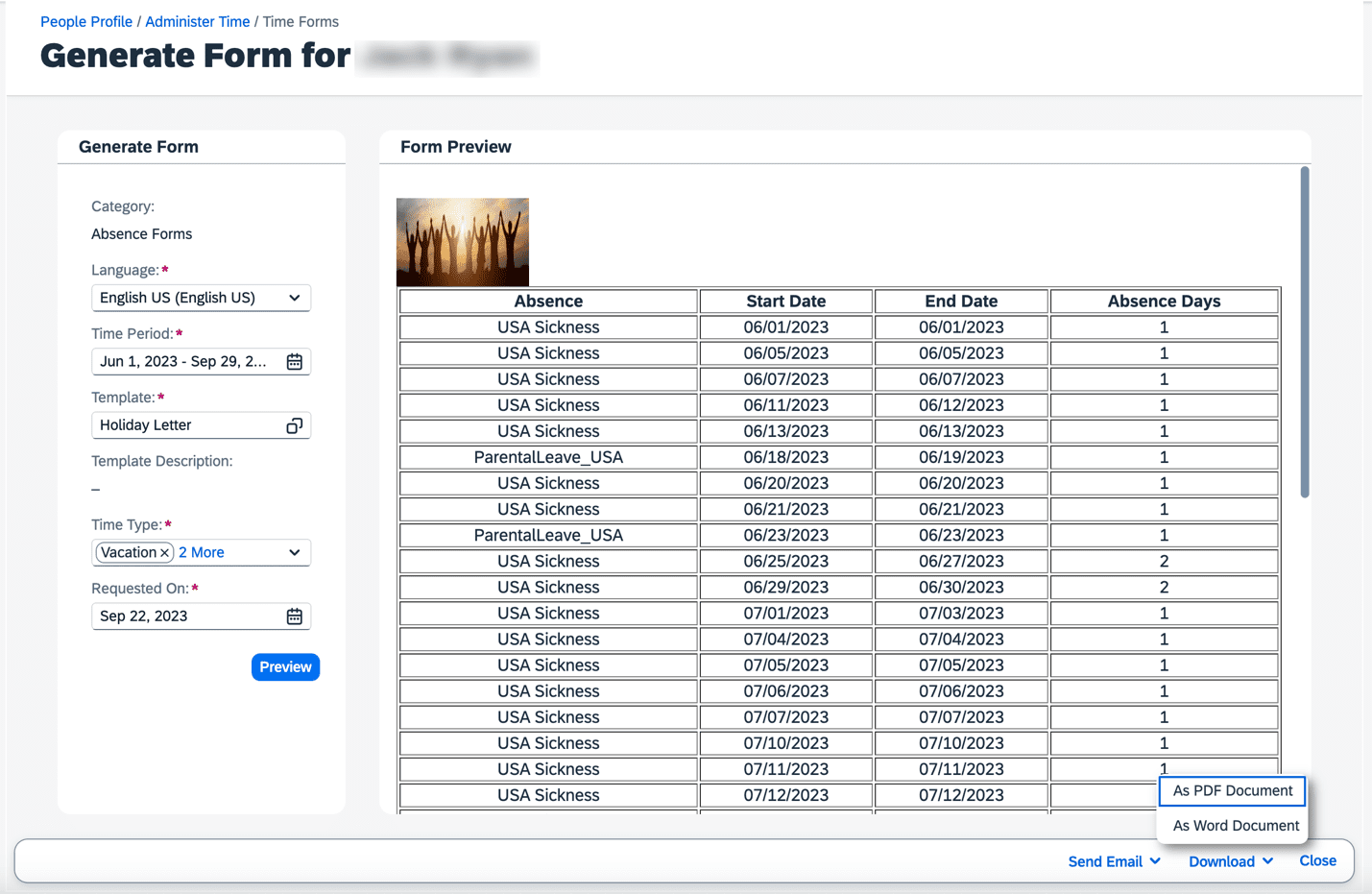
How to turn it on: This is configurable through Document Generation Templates
Conditional Custom Fields Supported in Mobile Time Off
Any custom field you previously used in the Employee Time object wouldn’t show on the Mobile version when adding or editing a Time Off request. Now you can see the same fields in the Mobile version visible in the UI/Desktop version.
The two experiences are now more aligned and use the same process. This should increase the adoption of the mobile functionality.
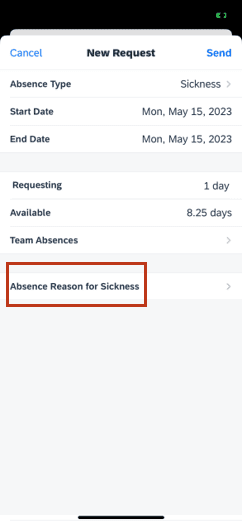
How to turn it on: This is a universal update
Time Recording Profile Visualization
One of the biggest hurdles in maintaining Time Recording Profiles in the Time Sheet functionality is figuring out what each Time Valuation is doing and its effect on the other valuations in the Profile. This is usually only doable by going into each valuation, figuring out the elements individually, and keeping a manual record or setting up traces based on specific use cases in the system.
The new Time Recording Profile visualization makes this process easier and increases the visibility and understanding of the Profile and the valuations it shows. These visualizations are programmatic and provide an excellent visual representation of each Profile.
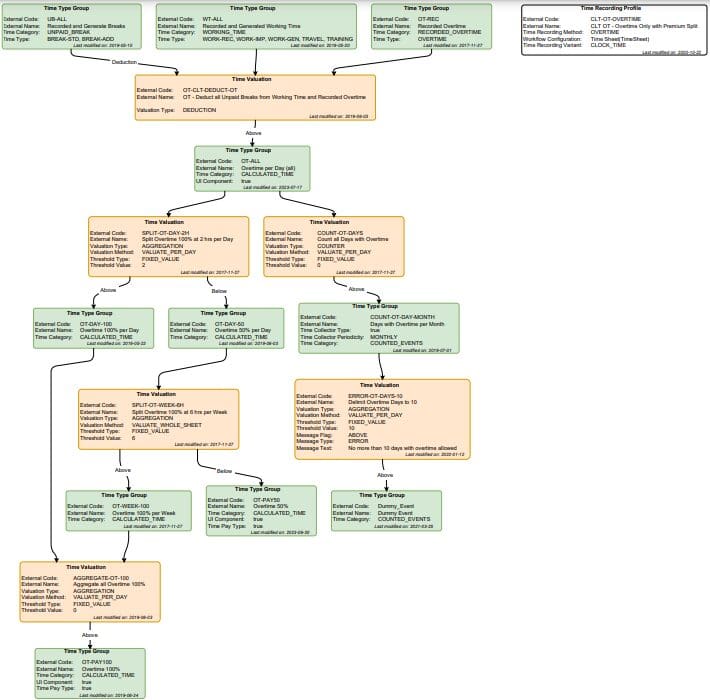
How to turn it on: This is a universal update
Time Management Post Processing with Termination Details Import
You can now trigger the same post-processing tasks in a termination import that are triggered through a manual termination. Previously, you could only do this manually after the termination was imported.
You can now automate this process along with mass update terminations for reductions or movements.
These processes include accrual recalculation, Time Sheet cleaning, and Termation End Handling for things like leave balance payouts.
How to turn it on: This is a universal update

