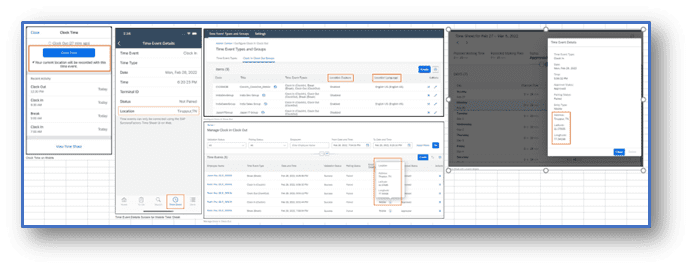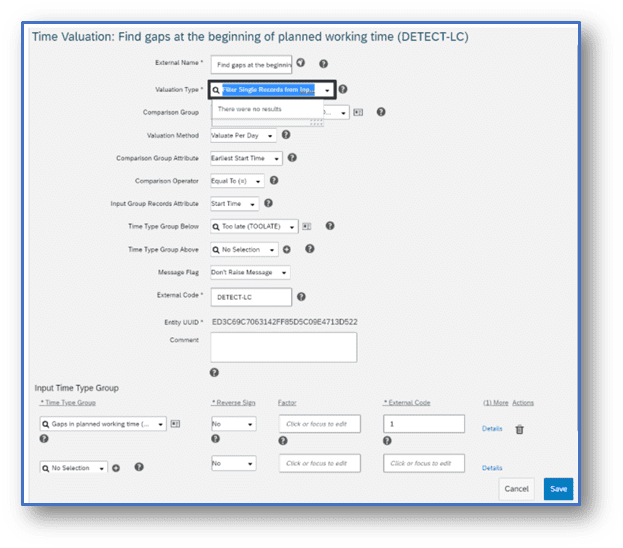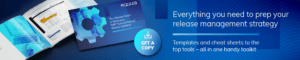We’ve broken down the major SAP® SuccessFactors® H1 2022 updates into bite-sized pieces to help you easily digest the latest changes. In this post, we’ll look at what’s new in Time Tracking.
Employee Central | Employee Central Payroll | Performance & Goals | Platform | Succession & Career Development | Integrations | Compensation & Variable Pay | Recruiting Management & Marketing | Onboarding | Learning Management System (LMS) | Reporting | Global Benefits
SAP continues to innovate and improve the Time Tracker module by bolstering the utilities and functional capabilities for this newer module. The H1 2022 release provides more of these enhancements to the end-user and administration experiences in the tool. The following details do not begin to highlight all of the major features released in H1, however, these are some of the most impactful to Rizing’s customers.
Replication to SAP ERP HCM Using Point to Point Integration: Ref. #: PAY-18121
Time management data such as time accounts and related time information is now able to be integrated to SAP ERP using point-to-point integration. This is exciting for SAP customers who need time sheet and planned working time data replicated to their ERP systems.
This is an early adoption feature and interested customers will need to reach out to the Time Management Forum of the Customer Community Information that is published on the SAP site. The product management of SAP Time Management will get in touch with them.
How to turn it on: Admin Opt-in **Early Adoption**
EXAMPLE:
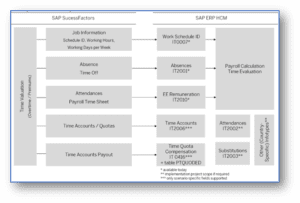
Detection of Late Comers Valuation Type: Ref. #: TIM-29683
There is a brand-new time valuation type called ‘Filter Single Record from Input Group’ that allows you to compare specific clock times from input groups with defined clock times in a comparison group. There are a few types of valuations that are supported, such as:
- Employees who clock-in after the start time of their planned working time.
- Employees who record time before their planned working time and then clock-in again after the start time of their planned working time.
It is now possible to compare single clock times from an input group with values in a comparison group.
How to turn it on: Universal
EXAMPLE:
Warning Exception Messages Based on Time Collectors: Ref. #: TIM-27889
Exception messages based on Time Collectors are able to be created with as a ‘WARNING’ status (unlike the existing ‘ERROR’ status). These warnings do not block users from continuing with work and can be collected on multiple use cases. A use case for this enhance could look like the following:
Behavior
Employees that routinely (more than 3 times) clock-in late in a given month.
Desired Impact
DESIRED IMPACT: You want to notify the employee of the behavior; however you do not want to prevent the employee from being able to clock-in or clock-out.
WARNING TRIGGER
Create a warning that triggers in the after the third late (scheduled start time versus actual clock in time) clock-in time, within the period determined. This could be shown to the employee on the UI as an alert and to the admin on the Alerts UI.
This way there is a notification delivered to the employee and admin without a stop to the employee’s ability to clock in or out.
How to turn it on: Universal
EXAMPLE:
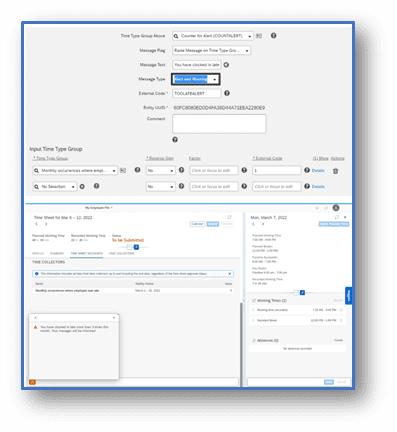
Geo Caching (Geo Capture) on Clock In Clock Out via Mobile Device: Ref. #: TIM-27956
Location Capture is an optional feature which you can enable for a group of employees. On enabling this feature, all employees of the Clock In Clock Out Group are provided with a consent form on their SuccessFactors mobile application, to capture their location when recording a time event.
The location includes the street and city name along with the latitude and longitude coordinates. Location Capture isn’t available for the web version of Clock In Clock Out solution.
We’ve introduced this feature as some customers wanted to capture the location from where an employee was actually working. The data collected is used for purposes like auditing, safety, accountability, efficiency, mileage tracking, productivity, and so on.
How to turn it on: Admin Opt-in
EXAMPLE: