We’ve broken down the major 2H 2023 SAP® SuccessFactors® updates to help you easily digest the latest changes. In this post, we’ll look at what’s new in Performance Management and Goal Management.
Latest Version of My Forms Page for Performance Management and 360 Reviews
Users can now experience a more intuitive layout on the My Forms page, with easier search options and simplified flows for creating and managing forms in the Inbox.
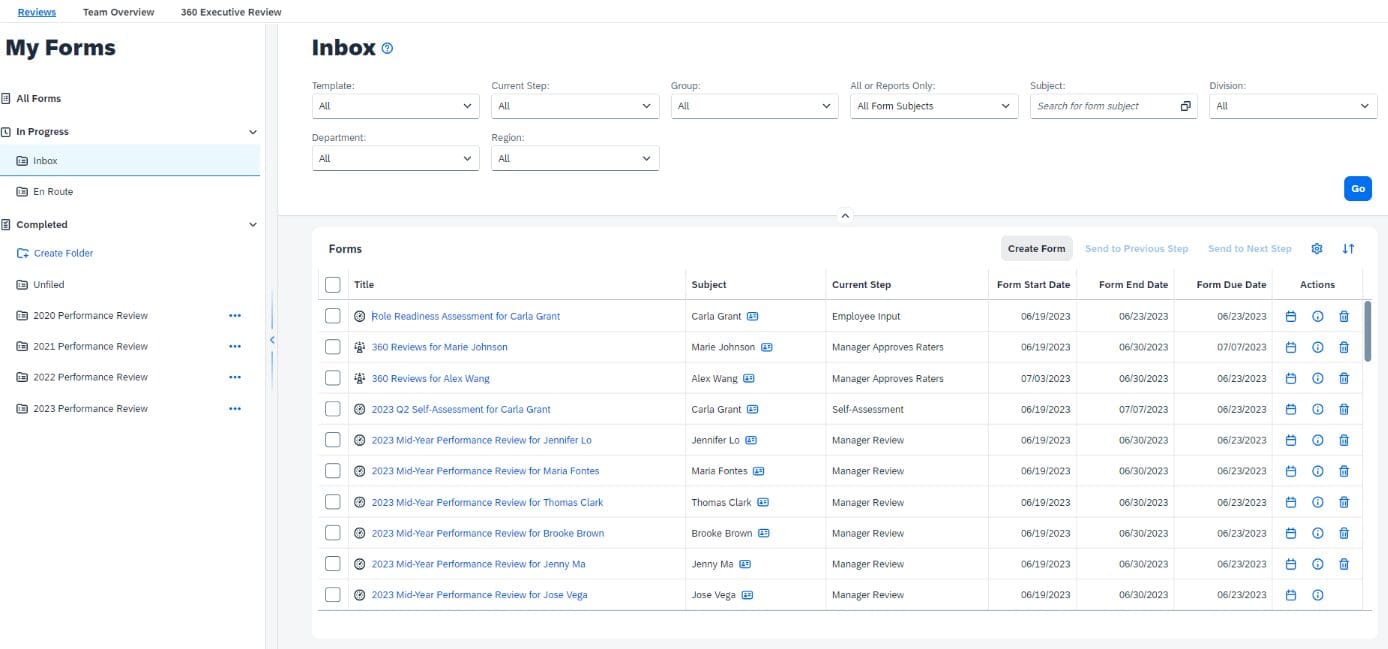
How to turn it on: Administrators can enable this feature in Admin Center > Performance Management Feature Settings.
Temporary Opt-Out for the Latest Version of Continuous Performance Management
If you are still using the legacy version of Continuous Performance Management, SAP will automatically upgrade it to the latest version with this release. However, if you aren’t ready to roll out the newest version, you can temporarily opt out of the upgrade.
This will keep your instances on the legacy version until the universal upgrade to the latest Continuous Performance Management version occurs with the 1H 2024 release. If you are already on the latest version of CPM, this feature doesn’t apply to you, and no action is necessary.
How to turn it on: To temporarily opt out of the upgrade, go to Admin Center > Upgrade Center and select the ‘Roll back to Legacy Version of Continuous Performance Management’ in the Optional Upgrades column. You have to opt out in preview and production instances.
For more information, see SAP’s Legacy Continuous Performance Management Retirement with First Half 2024 Release.
User Experience Enhancements in Performance Forms
The latest release enables new user experience enhancements in Performance Forms. These improvements include the reduction of max-width so those with bigger screens can see more of the form. It also contains rearrangements to the Ratings for Others tab, a redesign of button placement, EZ rater and gap analysis views, and more.
How to turn it on: Administrators can enable this feature in Admin Center>Performance Management Feature Settings.

Universal Push of 360 Reviews on the SAP Fiori Version
With this release, SAP retired the legacy v11 version of the 360 multi-rater feedback form. There is a universal push to the SAP Fiori Version. 360 forms created on the v11 template will be locked and unavailable for launching new forms (forms already created on that old template will be unaffected.)
How to turn it on: SAP SuccessFactors operations will deploy the upgrade. If you want to reuse a former 360 template, you’ll need to validate and update to the new SAP Fiori template version.

