We’ve broken down the major 2H 2023 SAP® SuccessFactors® updates to help you easily digest the latest changes. In this post, we’ll look at what’s new in Platform.
SuccessFactors Now Supports Joule
SAP’s generative AI “Joule” is now available in SuccessFactors, and you can now perform various HR tasks using it. The functionality also incorporates the new Quick Actions Employee Central feature.
Note: This functionality isn’t available in all Data Centers and will be rolled out later. You also need IAS and SAP Start to use it.
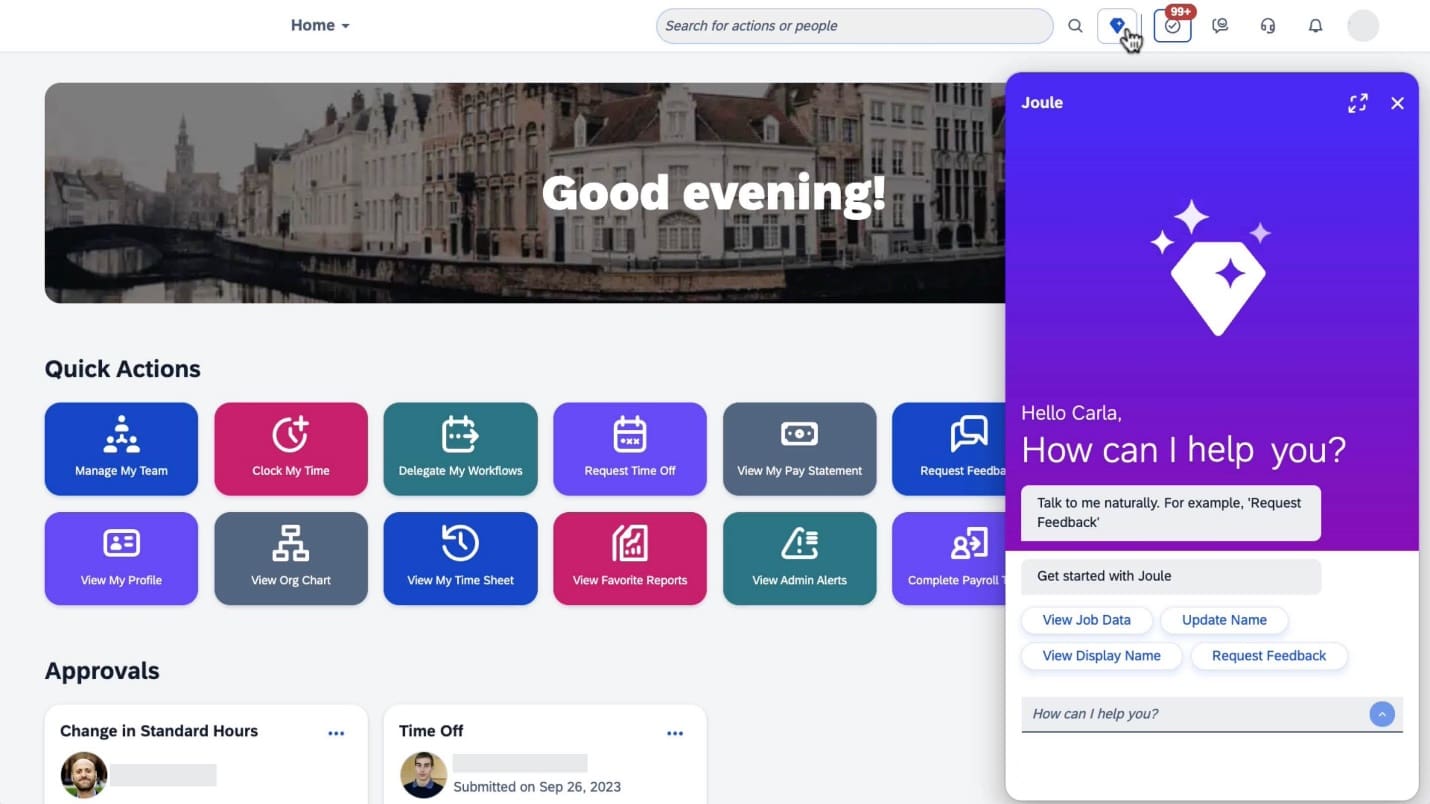
How to turn it on: You need IAS and SAP Start to use it.
Minor Visual Changes in 2H 2023 and Enhanced Menu Navigation and Horizon
SAP made several minor visual enhancements in this release. Refer to the SAP SuccessFactors What’s New Viewer for the complete list of changes.
There are four types of changes:
- Text changes (labels, error messages, or roll-over texts)
- Iconography (new or changed icons)
- Interaction pattern (new position of interaction, new order of list, new or changed buttons)
- Styling (layout, spacing, or other design changes)
How to turn it on: This is a universal update
This could have an impact on client documentation and the UI of the site going forward. It also includes the addition of the icons to the Main Menu navigation
Note: SAP defaulted the Horizon visual theme to on in all systems and removed the option to turn it off.
Changes to Legacy Support
The Built-In Support feature is now available for all system users and replaces the legacy Built-In Support. You can now see your support ticket information with helpful areas normally accessible through SAP For Me.
How to turn it on: This is automatically enabled for all users but can be disabled.
Note: Users of AskHR will now have a different icon to access the Employee Central Service Center
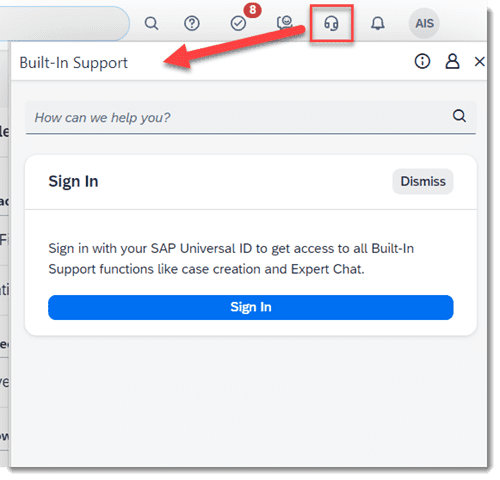
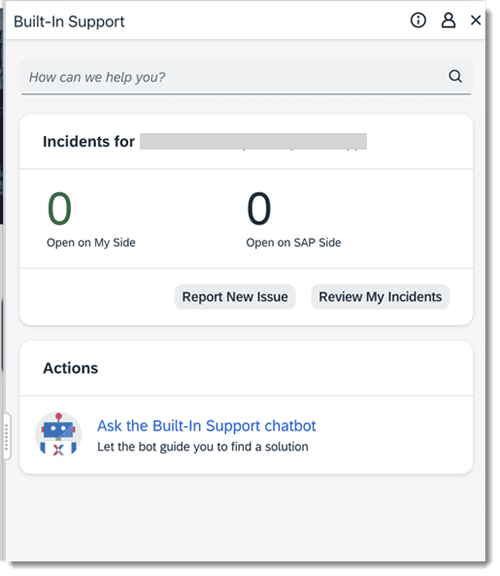
Email Notification Management
You can access the email settings for defining a single sender using a verified domain and relay system email in the User Interface for SuccessFactors. This was previously only accessible via Provisioning.
How to turn it on: This is generally available and can be permissioned within the RBP framework

Business Rules – Basic Rule Deprecation Schedule
You should create Business Rules in SuccessFactors using the scenarios provided based on the function of the rule. Support for creating non-scenario-based Basic Rules will reach the end of maintenance on November 17, 2023, and will be deleted on June 2, 2024.
This will only affect the creation of these rules at this stage. The system will prompt with warning messages when changing existing Basic rules to help users convert them to an existing scenario.
Depreciation of Purge Inactive User (Legacy Purge)
The ability to use the legacy purge functionality for Purge Inactive User will no longer be maintained after November 17, 2023, and SAP will delete it on May 17, 2024. We recommend using the Data Retention Time Management (DRTM) purge using the Master Data Purge option within Data Retention Management.
This provides a more encompassing purge experience that you should now use. There are also some improvements to the Master Data Purge, including the ability to purge Draft Hires and the retention of the PER_PERSON_OID identifier to trace the purged users.
You can enable the Legacy Purge through the Company System and Logo Settings until you transition.
General Availability of Talent Intelligence Hub
The Talent Intelligence Hub is now generally available. This includes the following enhancements:
- The ability to import and export entities
- Available in Story Reports
- The ability to grant proxy rights
- New Role-Based Permissions
- New entity to store competency and behavior names > 236 char
- The ability for managers to view/edit the Growth Portfolio of their direct reports
- Growth Portfolio Quick Action on the Home Page
- Customize proficiency level descriptions

