We’ve broken down the major 1H 2024 SAP® SuccessFactors® updates to help you easily digest the latest changes. In this post, we’ll look at what’s new in Employee Central.
Universal Updates for Centralized Services
Over the last few releases, new Centralized Services options have become available. This release is now making the previously released options universal and unable to be deactivated. There are also additional options in this release, including:
- Cross Portlet Rules: Removed limit and prevents effective dates from being independent
- Contingent Management: Follow up processes triggering for Account/Accrual Creation, Recalculation and Termination
- Pension Payouts: Supports transactions for rule execution, date alignment
- Higher Duties: Supports business rules, identical record suppression, data validation, etc
Enhanced Employee Central Quick Actions
The previous SuccessFactors release introduced the Quick Actions that administrators can set up based on included scenarios. This release enhances that capability by increasing the limit of the fields included to up to 8 fields. The adoption of these actions is now more accessible and more functional.
Automatically Hire Applicants from Recruiting and Onboarding to Employee Central
This release introduces functionality useful for companies hiring large quantities of employees over small periods. The ability to hire straight to Employee Central from Recruiting or Onboarding was previously not directly available and required extensive integration work to support.
Automatically Hire Applicants also includes additional visual and usability enhancements to the Manage Pending Hires screen to support this functionality.
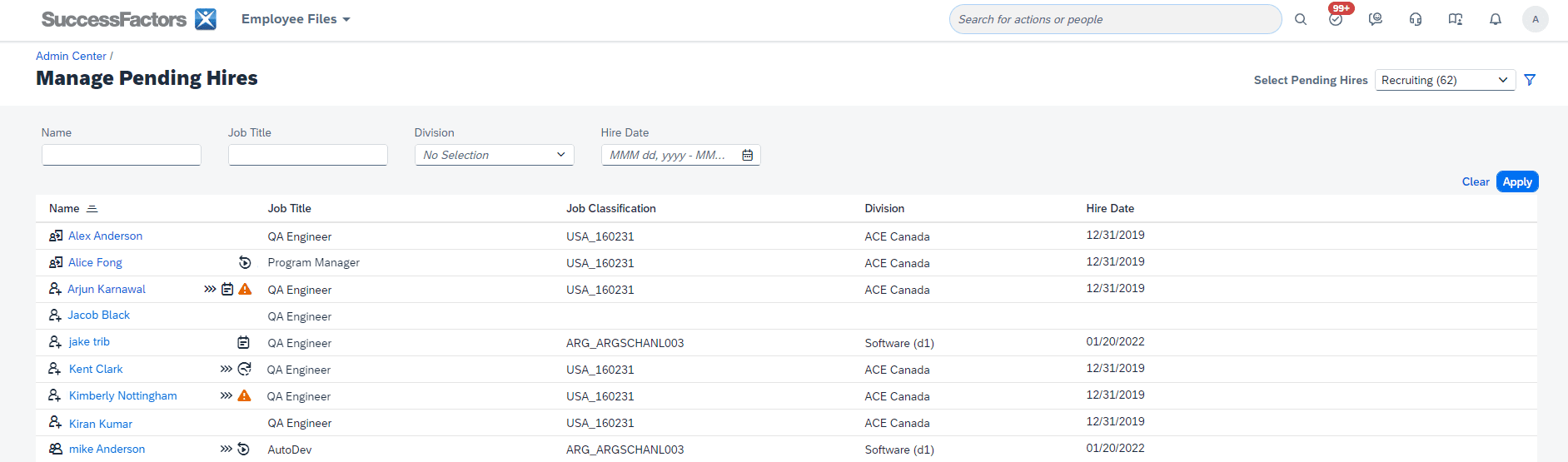
Redesigned Experience of Viewing Pending Workflow Requests
SAP added a new Pending Workflow experience to this release. SAP is decommissioning the previous version of Pending Requests in November 2024 and replacing it with this page.
Administrators can set up Pending Requests as a Quick Action. It’s now visually more consistent with the rest of the site. Rather than having everything on a single page, it’s now categorized and can provide relevant information quickly.
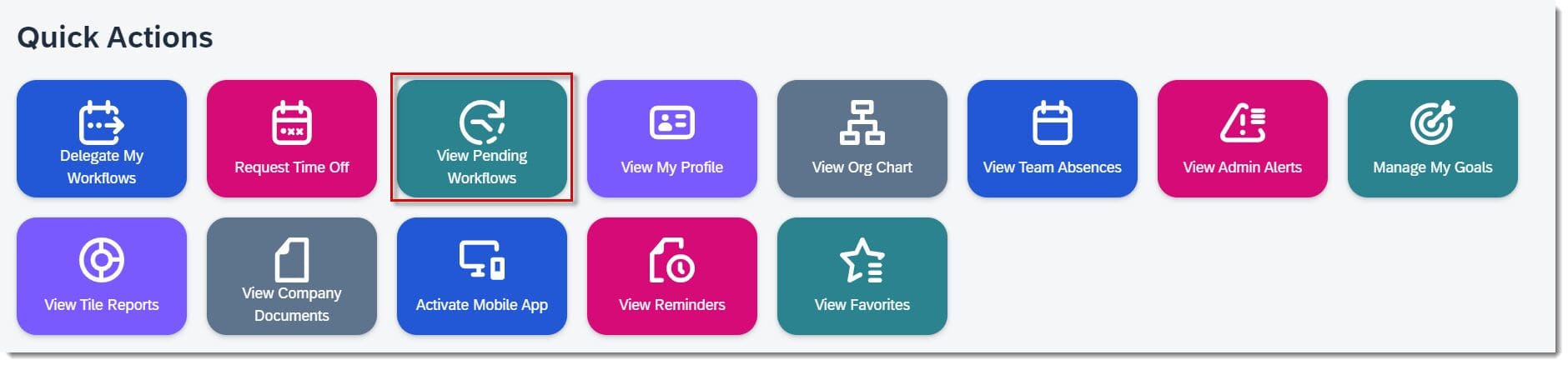

New My Team Positions Page and Employee Central Quick Actions for Positions
SAP added a Quick Action for a Manager to use with direct reports as part of their Manage Self Service responsibilities. This new page is split into two sections:
- With Assigned Employees
- Without Assigned Employees
This will allow additional actions to be set up using the Quick Action functionality to define commonly used actions on Positions like creating and editing. This includes:
- Create Same Level Position
- Create Location of Position
- Change Job Details of Position
- Change Organizational Data of Position

