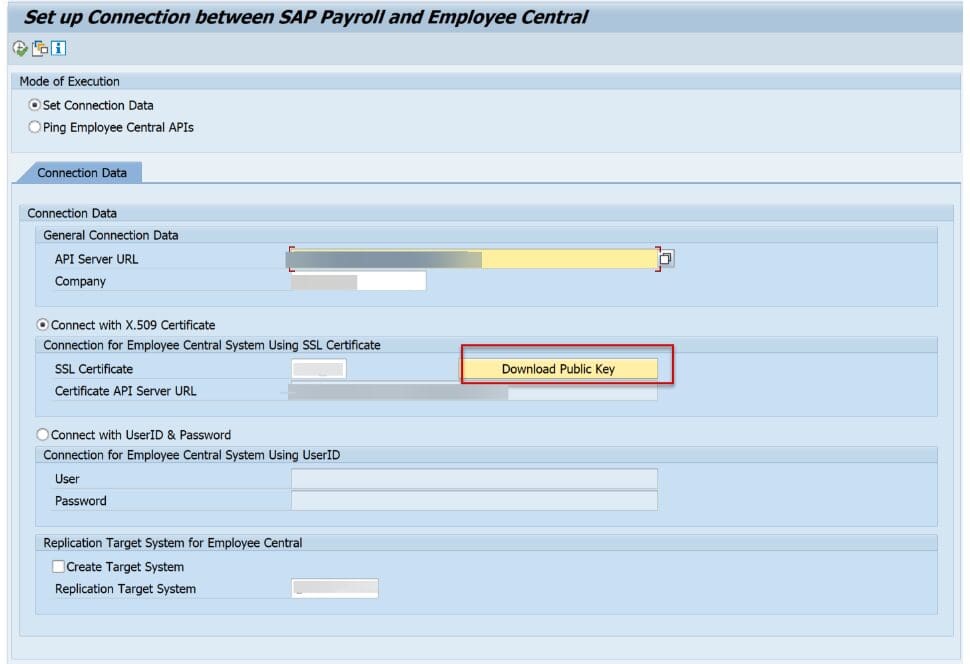We’ve broken down the major 1H 2024 SAP® SuccessFactors® updates to help you easily digest the latest changes. In this post, we’ll look at what’s new in Employee Central Payroll.
Enhancement to Allow Mashups to Open in New Tabs
The SAP System Configuration object allows you to open mashups in a new tab on the employee’s profile page. This ensures compatibility with browser providers discontinuing support for third-party cookies.
How to turn it on?
SAP created a new dropdown field in the SAP System Configuration object called Open Infotypes and Payroll Control Center in a new tab. Selecting Yes in this field allows you to open mashups in a new tab on the employee profile page. After this field is activated, when the employees choose the required mashups from the employee profile page, they will open in a new tab.
This is a long-awaited feature because it prevents you from opening duplicate tabs on the browser.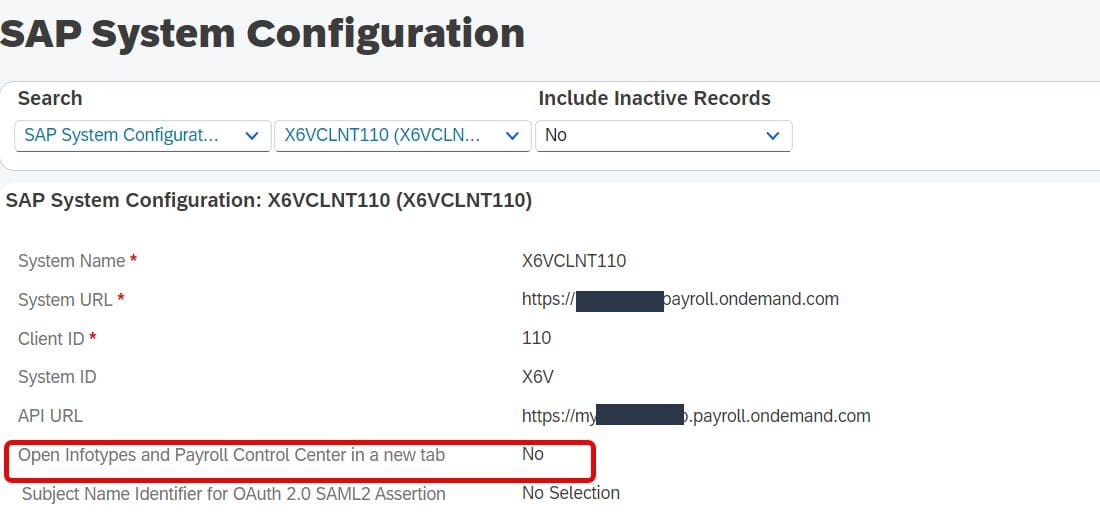
Enhanced Auxiliary Calculations in Manage Configuration for Payroll Control Center
SAP enhanced the Auxiliary Calculations function in the Manage Configuration application of the Payroll Control Center by moving the function to a separate Auxiliary Calculations tab. It enables you to adjust the positions of auxiliary calculations using the sorting buttons.
The Auxiliary Calculations section on the Alert tab in validation rules or on the Tile tab in KPIs is now on a separate Auxiliary Calculations tab for validation rules and KPIs. You can define multiple auxiliary calculations for an object based on your needs and adjust their sequence. SAP has made these enhancements to provide a consistent and improved user experience for Manage Configuration users.
How to turn it on?
For Employee Central Payroll, Synchronization Support Package SPD2 must be installed in your system. You can’t use the feature until the support package has been released.
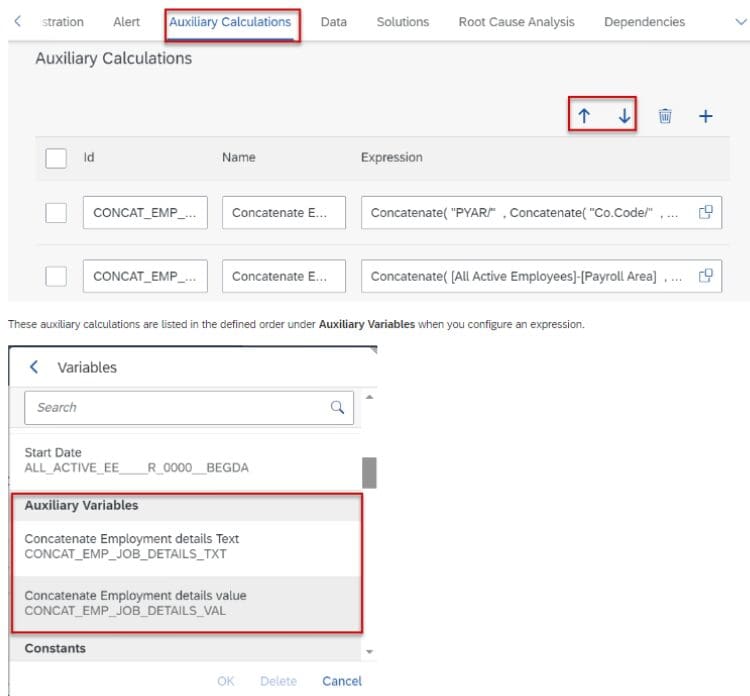
View Pay Statements with Joule
SAP SuccessFactors Employee Central Payroll is now integrated with Joule (SAP’s AI-powered Chatbot), allowing employees to easily access their pay statement data, such as a pay statement summary including the pay date, payout amount, and gross amount. They can also access the pay statement as a PDF and any payment history from active employment. Using natural language, users can ask Joule to display payment information or pay statements for a specific date, month, or year.
SAP has developed this feature to allow employees to search for and access their pay statements easily.
How to turn it on?
Configuration Requirements
- You’ve enabled Joule for SAP SuccessFactors.
- You have an SAP SuccessFactors Employee Central Payroll license.
- Pay statement (direct) integration is enabled in your SAP SuccessFactors Employee Central instance.
- Synchronization support package EA-HR SP86 or above is installed in your Employee Central Payroll system.
- You have been granted the relevant permissions under User Permissions Payroll Permissions Payroll Self Service.
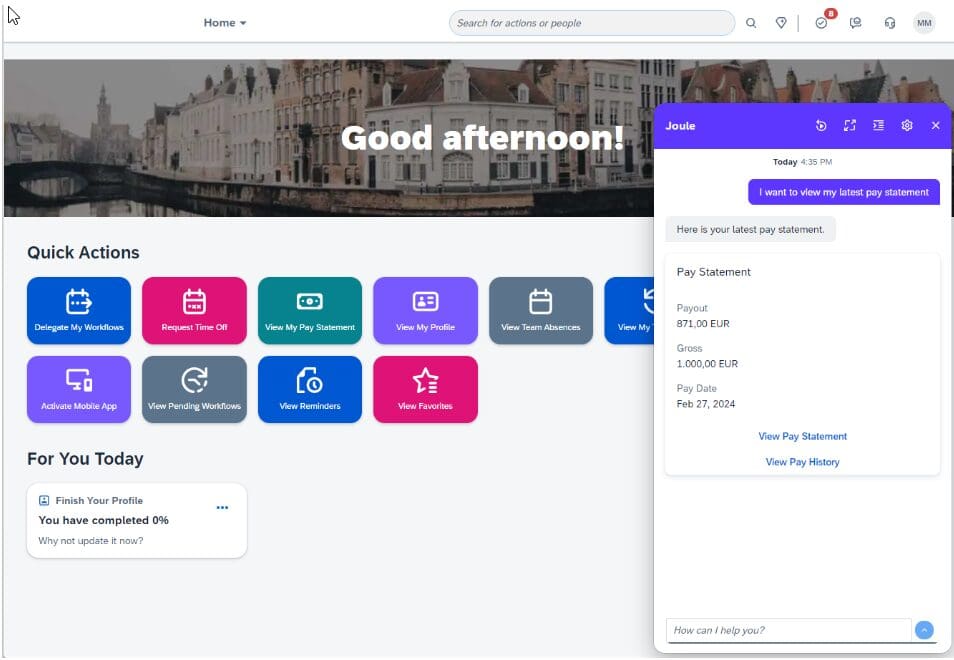
Enhancement to Point-to-Point Configuration Report for Certificate-Based Authentication
SAP has added the Download Public Key field in the point-to-point configuration report, making it possible to download the public key of X.509 certificates. You can then upload X.509 certificates in the Employee Central Security Center to enable certificate-based authentication.
Previously, the certificate’s public key needed to be downloaded using transaction STRUST. The process that could generate errors is now seamless and simple.
How to turn it on?
For Employee Central Payroll, Synchronization Support Package SPD2 must be installed in your system. Please note that you can’t use the feature until the support package mentioned has been released.