We’ve broken down the major 1H 2024 SAP® SuccessFactors® updates to help you easily digest the latest changes. In this post, we’ll look at what’s new, changing, and deprecating within EC Global Benefits.
New Look for EC Global Benefits
The team at SAP gave Global Benefits a new look and created a more flexible and user-friendly experience. There are a lot of updates in this release that discuss the ‘moving around of the wires’ to support this work. The sleeker and more administrative-focused platform required changes to the older processes and data locations. We’ll discuss some of those and then the rest of the launch updates in General Availability.
New Rule Scenarios for Global Benefits: Ref. #: BEN-12388
SAP is delivering new rule scenarios for Global Benefits. These are benefit-specific rule scenarios guided toward the traditional administration of benefits. They will replace the previous Basic Rules.
The new rule scenarios are a good upgrade as they make a serious investment into understanding the administration and function of the different wallet types in benefits.
We recommend that you create rules using the new Benefit-specific rule scenarios due to the deprecation of basic rules. The new rule scenarios are available in Admin Center > Configure Business Rules > Create New Benefits Management.
How to turn it on: Automatically Available 1H
EXAMPLE:
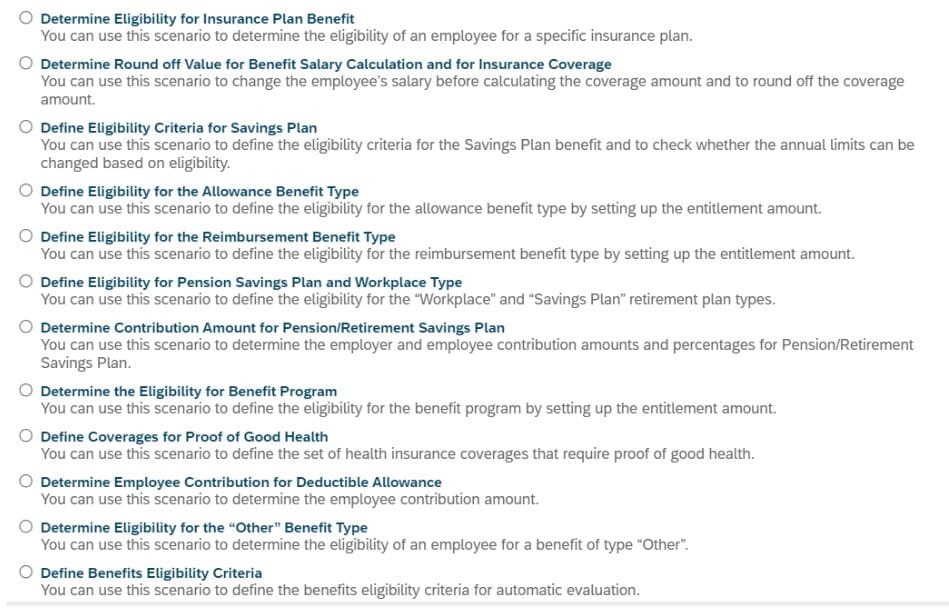
New Configuration to Trigger Trackers When There Are Changes in HRIS Elements: Ref. #: BEN-14687
SAP made a new MDF object called Define Benefits Eligibility available to assist in tracking changes in HRIS elements. This object allows users to add required parameters and triggers a tracker to evaluate if changes will impact benefits. Users can also create rules to specify tracker triggers for specific fields within the parameters.
When there are changes in HRIS elements, the system triggers a tracker that evaluates if the change impacts benefits. In earlier releases, administrators configured these tracker-based entries using tracker-based rules, which were based on basic rules. However, basic rules are being deprecated, so we created the Define Benefits Eligibility object. You can add the required Benefits Eligibility Parameters to it, including:
- Job Information
- Personal information
- Biographical Information
- Dependents
- Compensation Information
- Employment Information
After you select the required parameter and save the object, a change in any field in the selected parameter will trigger a tracker to evaluate if the change will impact benefits.
Suppose you need to specify the trigger of a tracker for specific fields in any of these parameters. In that case, you can create a rule for using the Define Benefits Eligibility Criteria rule scenario. Using this rule scenario avoids unwanted tracker entries for a minor change in the eligibility parameters.
Note: You can continue with the same configuration if you have already configured tracker rules. It will continue to work until the basic rule executions are supported for existing rules.
How to turn it on: Automatically Available 1H
EXAMPLE:
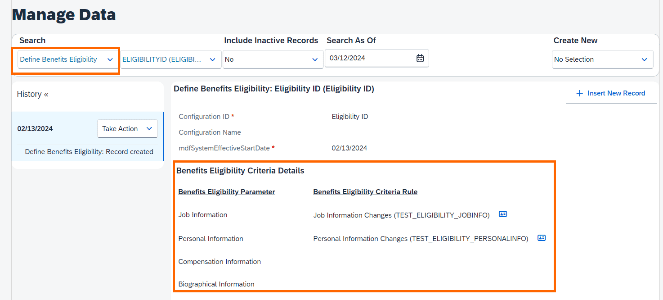
Addition of New Fields in the Benefit Employee Opt-out Requests Object: Ref. #: BEN-14530
SAP made the option to opt-out available in the last release. SAP improved the Opt-out in this 1H 2024 Release.
SAP introduced two fields to the Benefit Employee Opt-out Requests object: Opt-out Request Status and Benefit.
Opt-out Request Status: This field displays the employee’s opt-out request status. It shows either Opt Out Successful, Pending, or Cancelled
Opt-Out Successful: When the opt-out process is complete for the benefit
Pending: When the opt-out request by the employee is awaiting approval
Canceled: When an administrator rejects an opt-out request, or the employee retracts it
Benefit: This field displays the benefit name and details.
These fields provide additional details about employees’ opt-out requests. Earlier, when an employee created an opt-out request, it appeared as a record in the Benefit Employee Opt-out Requests object. The status of the opt-out request wasn’t displayed in this object. It was available only in the workflow.
With this update, you can see the employee’s opt-out request status. This enhancement supports the benefit ‘Waive’ functionality use case most Benefit Administrators seek.
How to turn it on: General Availability 1H
Addition of Copy Feature for Some Benefit Objects: Ref. #: BEN-14685
SAP added a copy feature for some Benefit objects, allowing you to reuse benefit, insurance plan, and work/life event configuration objects.
This time-saving feature is enabled in Admin Center > Manage Data, where you select the required object type.
Note: The copy feature is available only when you access these benefit objects from the Manage Data screen, not from the Benefits Admin Overview screen.
Currently, when you create a benefit object with fields similar to an existing object, you have to configure each field individually inside the object. You can copy an existing object and modify only the required fields to create a new benefit.
How to turn it on: General Availability 1H
EXAMPLE:

Latest Benefits Enrollment Experience: Ref. #: BEN-14686
The latest Benefits Enrollment provides a guided enrollment experience for your employees. It also offers a more flexible and smoother process by using templates for the annual open enrollment and off-cycle enrollment processes.
This provides a better experience for your employees during the benefit enrollment process. You’re provided with an enrollment template called Configure Benefit Enrollment Process Template that allows you the flexibility to create one template for open enrollment or other types of focal events and another for off-cycle enrollment.
SAP created the latest Benefits Enrollment experience to streamline the process for everyone involved.
Note: Because of the interest in this feature, SAP is releasing it as a production patch for the 2H 2023 release (with Restricted Availability.)
How to turn it on: Restricted Availability 1H – General Availability is Targeted for 2H 2024 release later this year.
EXAMPLE:
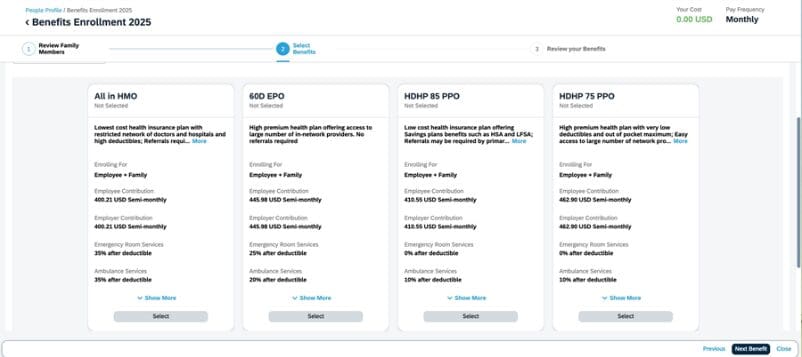
Other Important Updates to Mention:
There is so much going on in this module that covering it all is challenging. However, here are a few important updates for you.
- New APIs for the Pension Benefit Type: BEN-14310
- Insurance Related Fields are Deleted: BEN-12320
- Deprecation of Pension Related Fields: BEN-14310
Contact Us for more details on the latest and greatest benefits.

